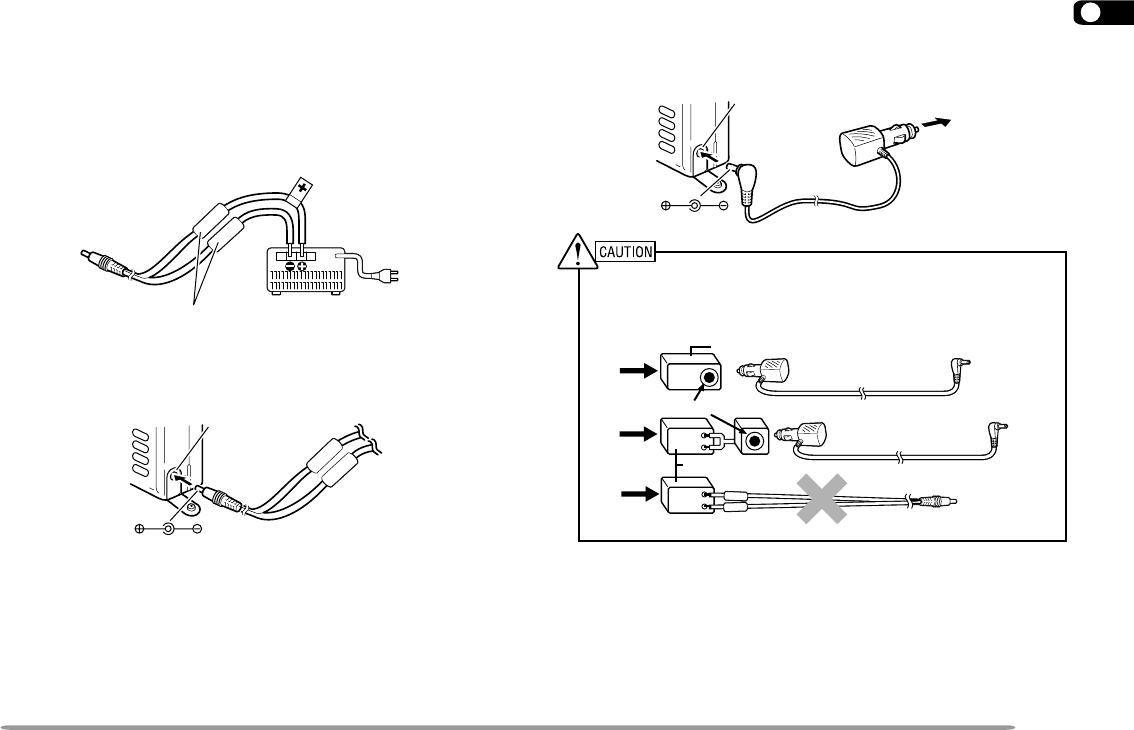
1
2
3
4
5
6
7
8
9
10
11
12
13
14
15
16
17
18
19
20
21
22
23
5
CONNECTING WITH A REGULATED POWER SUPPLY
To connect the transceiver with an appropriate regulated
power supply, use an optional PG-2W DC cable.
1 Confirm that the power switches of both the
transceiver and power supply are OFF.
2 Connect the optional PG-2W DC cable to the power
supply; red lead to positive (+) terminal, and black
lead to negative (–) terminal.
3 Connect the barrel plug on the DC cable to the DC IN
jack on the side of the transceiver.
Note:
◆
Only use the power supplies recommended by your authorized
KENWOOD dealer.
◆
The supply voltage must be between 5.5 V and 16 V to prevent
damaging the transceiver. If input voltage exceeds approximately
18 V, warning beeps sound and a warning message appears.
Fuse
Black
Red
Regulated power supply
DC IN jack
DC IN jack
To cigarette
lighter
socket
CONNECTING WITH A CIGARETTE LIGHTER SOCKET
To connect the transceiver with the cigarette lighter
socket in your vehicle, use an optional PG-3J Cigarette
Lighter cable.
To connect with an external 24 V power source via a DC-DC
converter, only use the optional PG-3J Cigarette Lighter cable.
Using the PG-2W DC cable in this situation may cause a fire.
Note: If input voltage exceeds approximately 18 V, warning beeps sound
and a warning message appears.
PG-2W
24V
12V
24V
PG-3J
12V
12V
24V
PG-3J
DC-DC converter
Cigarette lighter socket
DC-DC converter
TH-D7 E 02 Preparation 98.12.4, 0:10 PM5


















