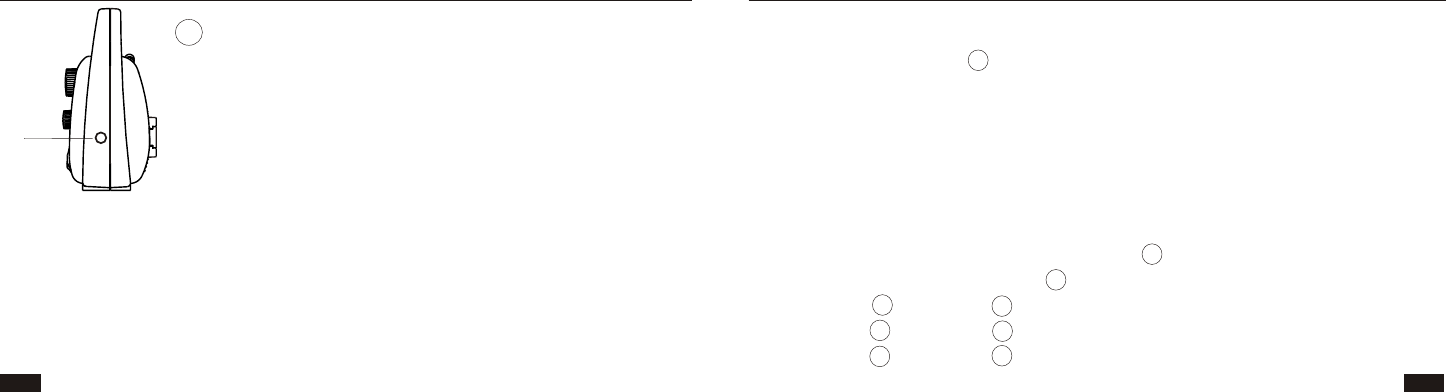
KA009R
Kaito
KA009R
Kaito
9 10
Radio Operation (see diagram for location of controls)
Set the power switch 1 to the desired power source: AC/DC adapter,
external batteries, internal rechargeable "AA" batteries or solar power.
Band selection:
There are two band selector switches which work in conjunction with
each other to allow the selection of FM/TV/AIR/WB/AM/SW1/SW2/
SW3/SW4.
To receive :
Medium Wave: (AM Broadcast Band) 2 A should be in AM/SW
position and 2 B should be in AM position
FM : set 2 A to FM, 2 B can be on any position.
TV1: set 2 A to TV1, 2 B can be on any position.
TV2: set 2 A to TV2, 2 B can be on any position.
15. Cellphone Charger Jack
1. Connect the Cellphone to the Jack
Use the included cable to connect the cellphone and
the charger. Insert one end of the cable to jack, find
a proper tip to connect the cable and cellphone.
Method 1: Crank the Dynamo Cranking Handle smoothly to charge the
cellphone.
Method 2: Use the AC adaptor to charge the cellphone. Plug the AC adaptor
to the power outlet, the radio will charge the cellphone.
Note: If you want to charge the built-in Ni-MH batteries with the AC adaptor,
please pull out the phone cable. When the phone is connected with
the Radio, it would not charge the built-in Ni-MH batteries.
15
2. Charging the Cellphone (Two ways to charge)


















