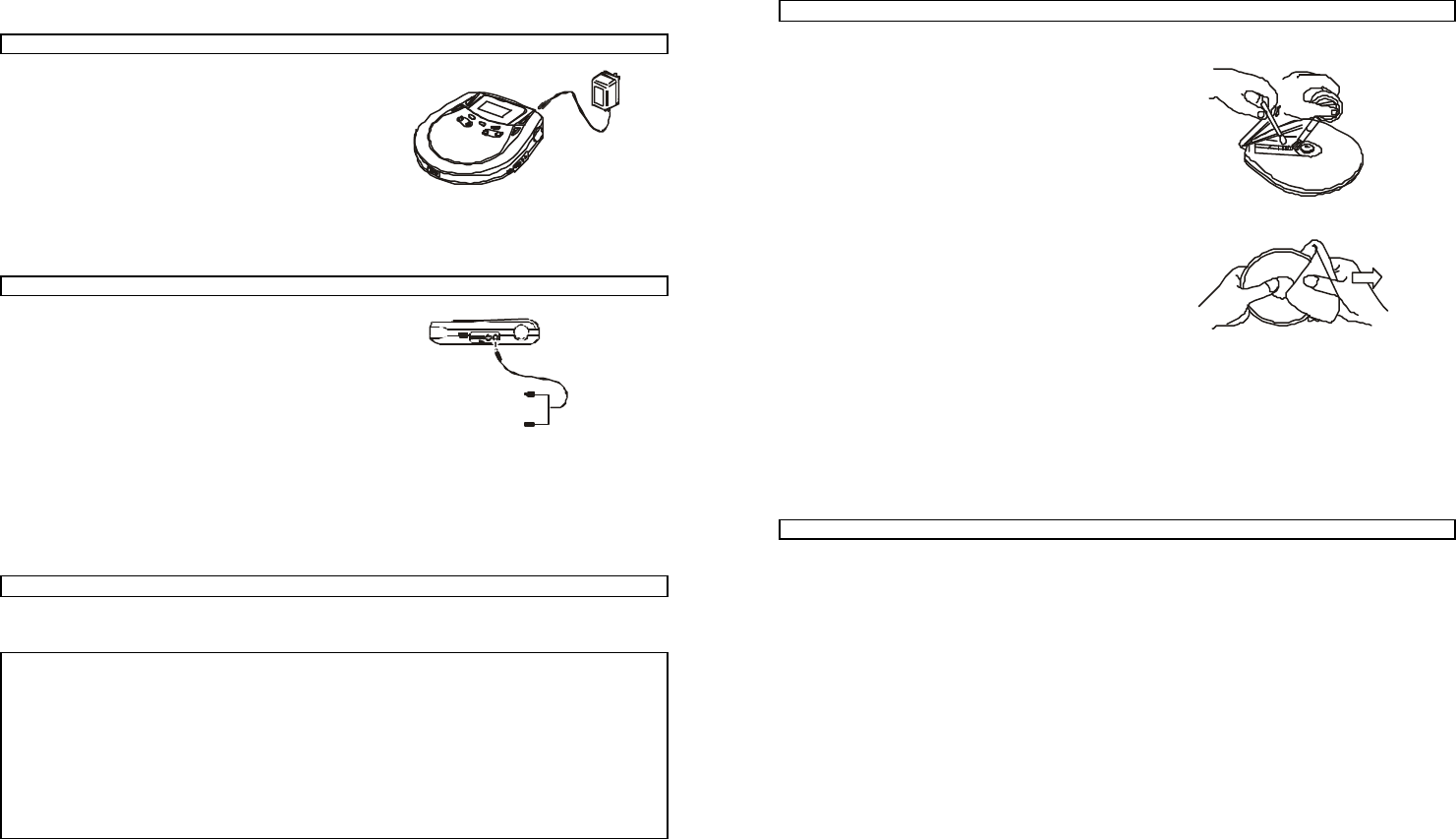
POWER SUPPLY/LINE OUT
Power adapter (supplied or optionally available)
Only use the 4.5V/600mA direct current,
positive pole to center pin power adapter. Any
other adapter may damage the set.
1 Make sure the local voltage corresponds to
the adapter’s voltage.
2 Connect the power adapter to the 4.5V DC jack of the player and to the wall outlet.
Note: Always disconnect the adapter when you are not using it.
Line out
You can connect the CD player to an additional
appliance. E.g. amplifier, radio cassette
recorder, etc., with a LINE IN jack.
1 Turn down the volume on the additional
appliance.
2 Connect an audio signal cable (not supplied,) to the LINE OUT jack of the CD player
and the CD IN, AUX IN or LINE IN jack of the additional appliance.
3 To adjust the sound and volume, use the controls on the connected appliance.
HEADPHONES
Connecting the headphone
l Connect the supplied headphones into the PHONE (GREEN) socket.
Use your head when using headphones
l Hearing safety: Do not play your headset at a high volume. Hearing experts advise
against continuous extended play. If you experience a ringing in your ears, reduce
the volume or discontinue use.
l Traffic safety: Don not use while operating a motorized vehicle. It my create a traffic
hazard and it’s illegal in may areas. You should use extreme caution or temporarily
discontinue use in potentially hazardous situations. Even if your headset is an
open-air type designed to let you hear outside sounds, don’t turn up the volume so
high that you can’t hear what’s around you.
CD player and CD handling
l Do not touch the lens of the player.
l Do not expose the set, batteries or CDs to humidity,
rain, sand or excessive heat (caused by heating
equipment or direct sunlight).
l You can clean the CD player with a soft, slightly
dampened lint-free cloth. Do not use any cleaning
agents as they may have a corrosive effect.
l To clean the CD, wipe it in a straight line from the
center toward the edge using a soft, line-free cloth.
A cleaning agent may damage the disc! Never write
on a CD or attach a sticker to it.
l The lens may cloud over when the set is moved
suddenly from cold to warm surroundings. Playing a
CD is not possible then. Leave the CD player in a
warm environment until the moisture evaporates.
l Active mobile phones in the vicinity of the CD player may cause
malfunctions.
l
Avoid dropping the set as this may cause damage.
Environmental information
l All redundant packing material has been omitted. We have done our utmost
to make the packaging easily separable into three materials: cardboard
(box), polystyrene foam (buffer) and polyethylene (bags, protective foam
sheet).
l Your set consists of materials, which can be recycled if disassembled by a
specialized company. Please observe the local regulations regarding the
disposal of packing materials, dead batteries and old equipment.
4
5
To Line Out
To CD / AUX INPUT












