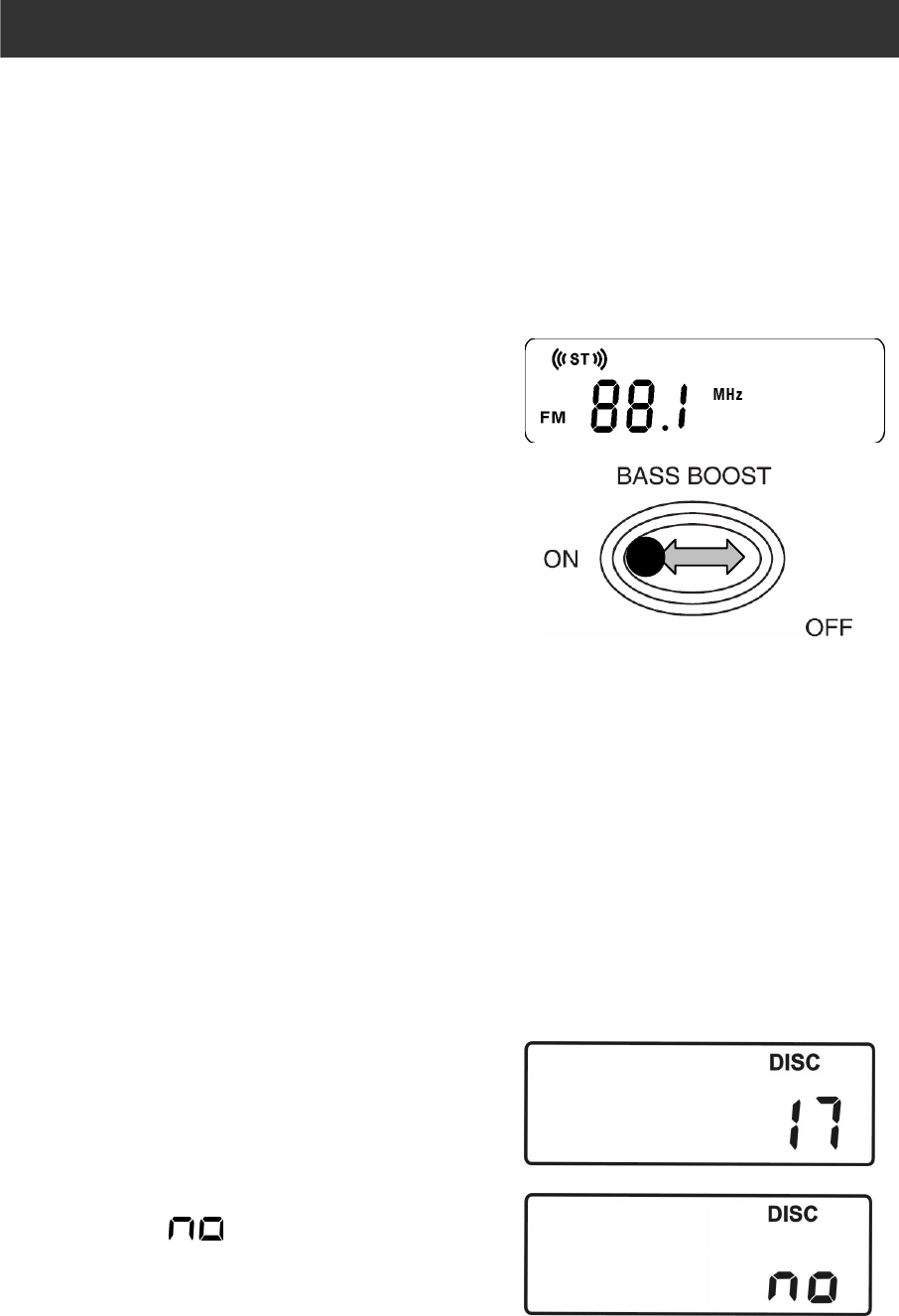
Mini Portable Stereo Audio System V10M10_IM_EN_12172007
www.jWIN.com - 9 -
OPERATIONAL INSTRUCTIONS
Listening to the Radio
1. Slide the FUNCTION SWITCH to the RADIO position.
2. Slide the BAND SWITCH to the desired waveband (AM, FM or FM ST.).
3. Turn the TUNING KNOB to your desired radio station, radio frequency appears on the
LCD SCREEN.
4. Adjust the sound level by pressing the VOLUME CONTROL knob Up or Down.
5. To turn off the radio, press the POWER BUTTON once. The backlight of the LCD
SCREEN will go “off” while the STANDBY LED INDICATOR will light up.
FM Stereo Indicator
Slide the BAND SWITCH to FM ST. position, the FM
Stereo Indicator will light up when listening to a
strong station that is broadcasting in “Stereo”.
When the FM stereo reception is weak, slide the
BAND SWITCH to FM position, in the case this
reception will be monaural.
Bass Boost
To enhance the low frequency sound, slide the BASS
BOOST switch to the ON position. To release the
super bass, slide the BASS BOOST button to OFF.
Auxiliary (AUX) Mode
1. Slide the FUNCTION SWITCH to the AUX position.
2. Connect the earphone socket from the Auxiliary unit (e.g. MP3 player or MD player) into
AUX-IN JACK on the rear of this product via an Audio Line Cord (3.5mm plug on both
ends ; not supplied).
3. Play the Auxiliary unit. Music from the Auxiliary unit can be listened through the speaker
of this product.
Playing a Compact Disc
Note: Should skipping of tracks occur during CD playing, try turning the volume down.
When CD is playing, DO NOT open the CD DOOR.
1. Open the CD DOOR by pressing the right-bottom corner of the CD DOOR. Put a CD
disc into the CD Compartment and close the CD DOOR. Set the FUNCTION SWITCH to
“CD” position.
Note : Ensure the CD DOOR is closed properly and locked in place.
2. When the CD DOOR is closed with a CD
inside, total number of the tracks in the disc
will be shown on the LCD SCREEN and will go
to stop mode. (ex. Total 17 tracks inside the
disc).
3. If there is no disc inside, the LCD SCREEN
will show “
” and go to stop mode.


















