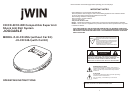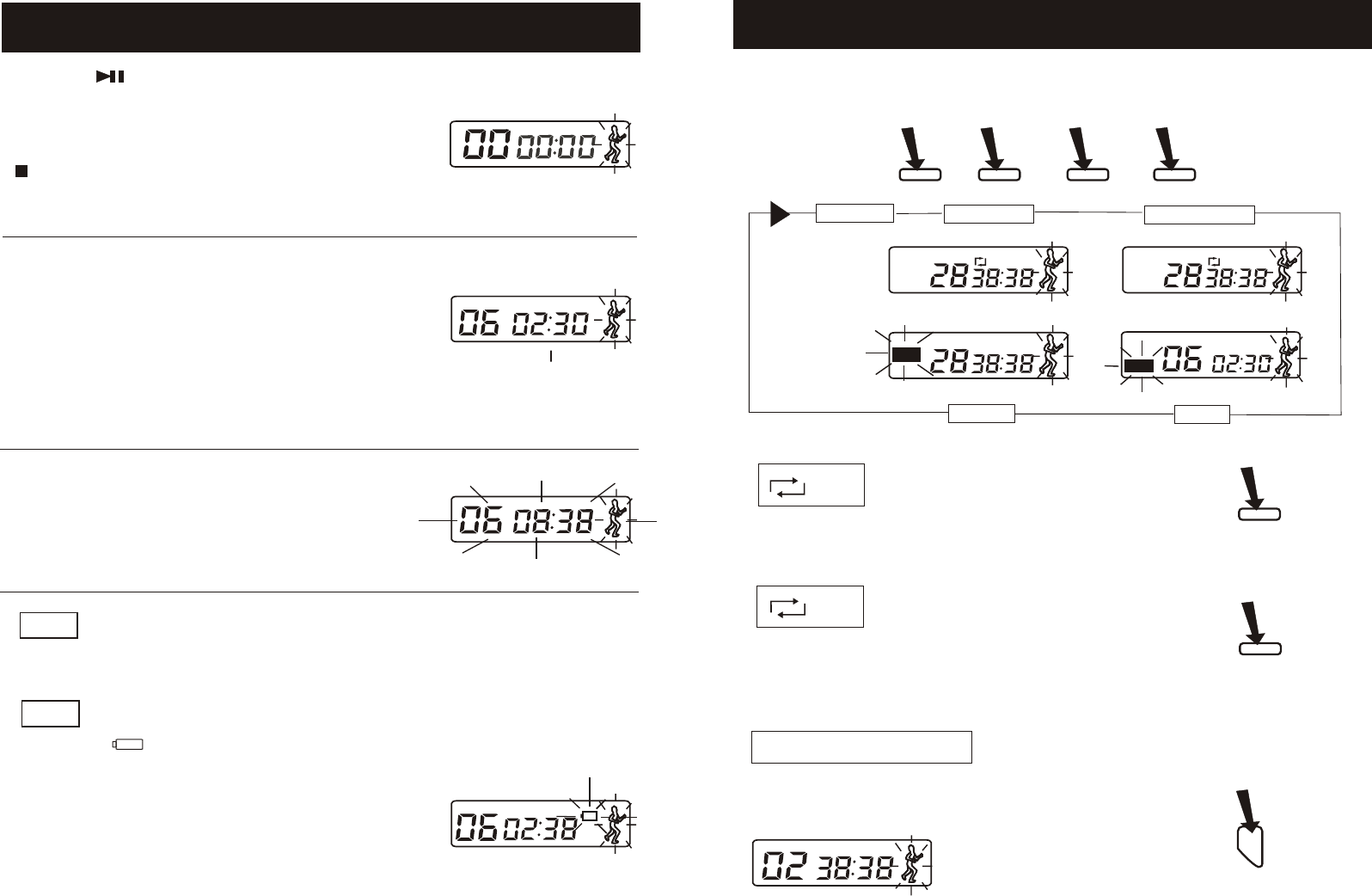
76
Note: The JOGGA buffer will fill automatically. If JOGGA function is not required, press
FSP button to switch if off.
During PLAY mode
The track number and the elapsed playing
Time are displayed.
During PAUSE mode
The track playback is paused, the elapsed
time flashes.
Note
When the lid is opened during play mode " ---- " shows in the display indicating that
the door still open.
Note
A flashing indication appears on the display when the batteries need to be
changed.
The display will briefly show as diagram
then proceed to start playback.
To review the total number of tracks on
the disc and total disc time, press the
STOP button once.
When the is pressed at initial start up
LCD DISPLAY INFORMATION
Every time the CD MODE button is pressed.
The corresponding mode appears in the display window.
NORMALNORMAL
REPEAT 1 REPEAT 1
REPEAT ALLREPEAT ALL
RANDRAND
INTROINTRO
ALLALL
When shown on the
LCD display; the
current track on the
disc will be repeated.
When shown on the
LCD display; all
tracks on the disc will
be repeated.
Press once to playPress once to play
PLAY/PAUSE
x1x1
NOTE: In normal mode none of the above symbols show in the display.
NORMAL PLAYBACK
Plays the whole disc.
¡£¡£
REPEAT / PLAY MODES
During playback During playback
During playbackDuring playback
MODEMODE
x1x1
MODEMODE
x2x2
MODEMODE
MODEMODE MODEMODE
MODEMODE
1
RAND
INTRO
1 ALL
This sixth track has elapsed
2 min 30sec.
Track no.
Elapsed time