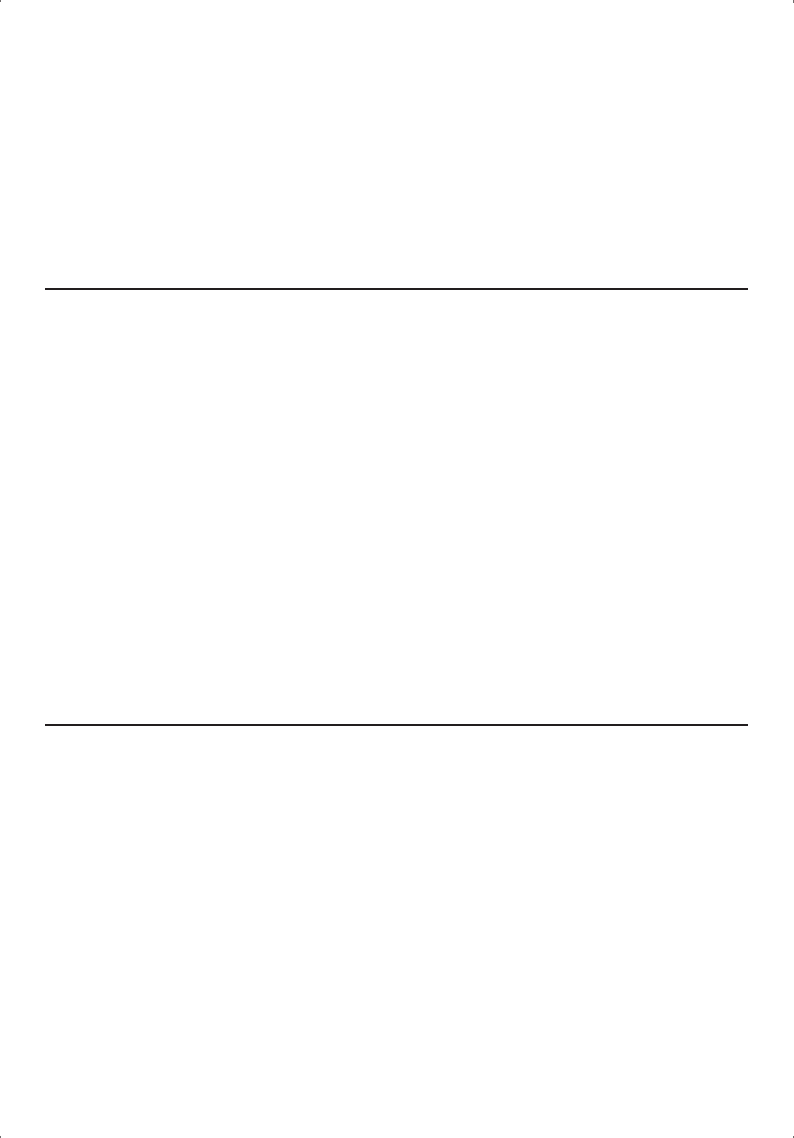
Amplifier
* Press POWER button to switch the unit on.
* Required sound source (CD, Radio or Tape) can be selected by sliding the function switch to
desired location. The corresponding display will light up.
* Adjust the volume with the VOLUME UP/DOWN button.
* Set the tone with built in present equalizer (normal, classic, rock or pop) with the Preset EQ button. (for
Remote Control optional)
* Press POWER button to switch off the unit.
LISTENING TO COMPACT DISC (CD)
The LCD indicator always shown the tracks of a disc or program which are still to be played. It works in all
modes, in stop modes, all tracks of the disc or the program are shown.
Loading the disc
* Press FUNCTION switch to select CD mode.
* Press PUSH OPEN button to open the CD door, display will show ) 0:0" load the CD with printed side
facing up.
* Close the CD door, the CD-player starts and scans the contents list of CD.
After a few seconds, the total playing time and the number of tracks appear on the display.
Playing the entire disc
* Playback will start by pressing PLAY/PAUSE, the indicator then appears.
Playback starts with the first track.
The display shown the current track number and its elapsed time.
* To interrupt playback, press PLAY/PAUSE. The time elapse indicator will flash.
* To resume playback, press PLAY/BACK again.
* To stop playback, press STOP .
SELECTION A DIFFERENT TRACK DURING PLAY
* Press SKIP FORWARD /BACKWARD button on the unit (or remote), the required track number appears in
the display.
* Press PLAY/PAUSE button to starting playing.
Starting again with the track that is currently playing
* Press SKIP BACKWARD once.
* The track will be started again from the beginning.
Repeat play
* During play, press REPEAT button on the remote control. The “REPEAT” indicator lights up.
The entire disc is played and then repeated.
* Press REPEAT again, REPEAT will flash on the display. Current track in the disc is played and then repeated.
* Press REPEAT three times, to stop the repeat function. The repeat indicator light goes out. Play continues
as normal.
* In the radio MODE, the preset memory is called in order
UK-4












