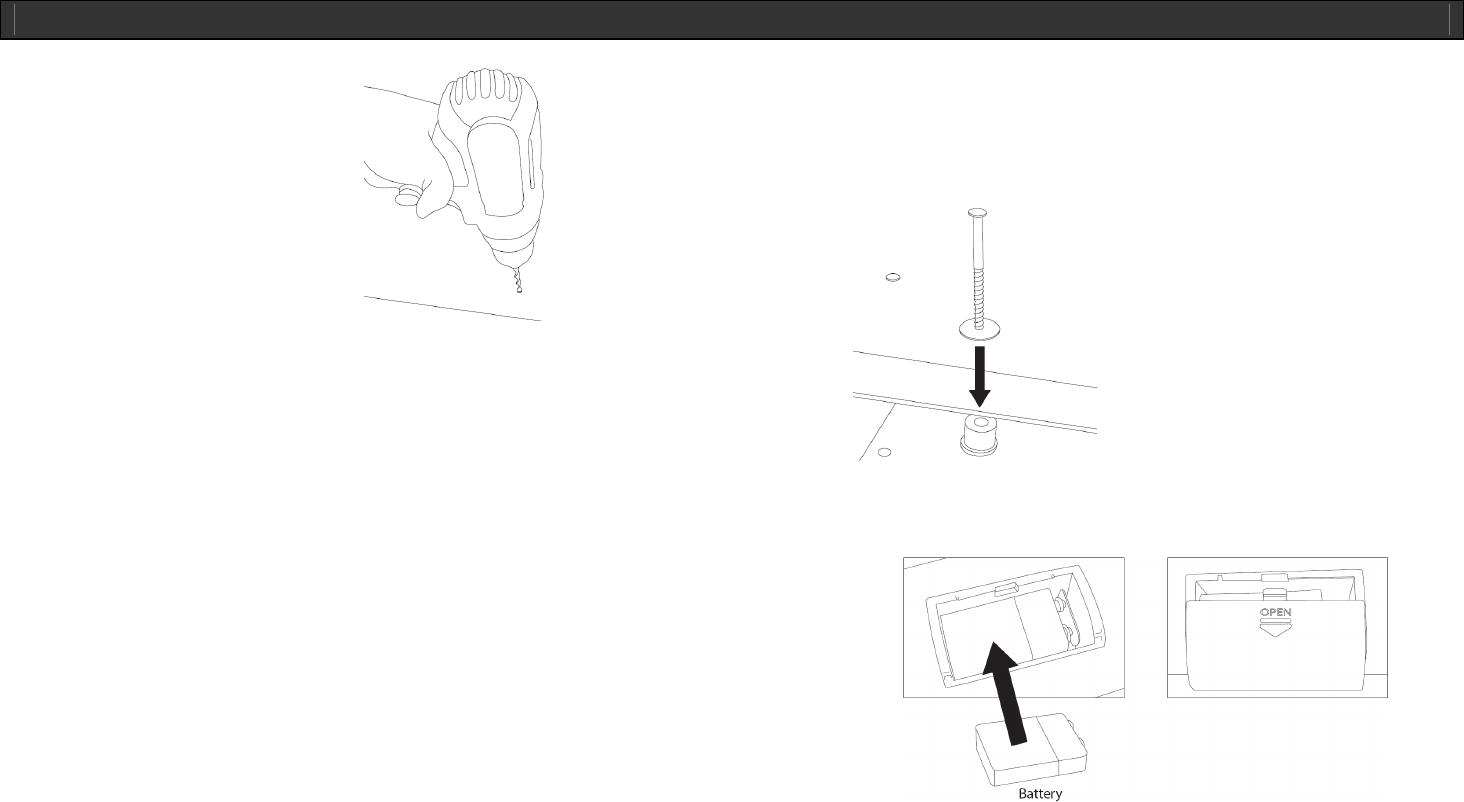
Stereo CD Player with Dual Alarm Clock Radio V10M10_IM_EN_08072007
www.jWIN.com - 9 -
GETTING STARTED
Installing the unit-continued
4. Drill holes where marked.
5. Place a washer over each drilled hole and line them up with the brackets as shown.
6. Screw in the screws through the holes and the brackets until tight.
7. Repeat this procedure for each bracket.
Connecting to AC power
Plug the JL-K755 into a standard AC outlet. Once connected, “12:00” will flash on the LCD display.
Installing the battery
Using battery power will enable the functions of the JL-K755 to last up to eight hours.
1. Open the battery compartment at the back of the unit.
2. Insert one (1) 9-volt battery*
3. Close the battery compartment.
* For longer life, an alkaline battery is suggested


















