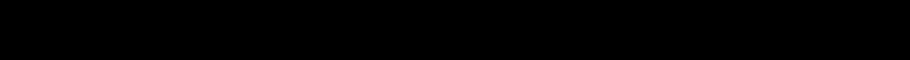
Micro-size Bluetooth headset V10M10_IM_EN_12032007
www.jWIN.com
- 15 -
OPERATING INSTRUCTIONS
Ending a Call
There are several ways to end a phone call.
1. Press the Power/answer button on the headset.
2. Press the End key on the mobile phone.
3. A call will also end as the person on the other end hangs up.
Note: Your mobile phone with Bluetooth wireless technology
must be paired with the JB-TH210 BEFORE these functions are
attempted.
Rejecting an Incoming Call
When there is an incoming call, press and hold the
Power/answer button for approximately 3 to 5 seconds and
release to reject the call.
Transferring a call between JB-TH210 and
your mobile phone
While talking on the phone, press and hold the Power/answer
button for approximately three (3) seconds to transfer the call
between JB-TH210 and mobile phone.
Adjusting the Volume
To adjust the volume, press the Volume Up (S) or Volume
Down (T) button.


















