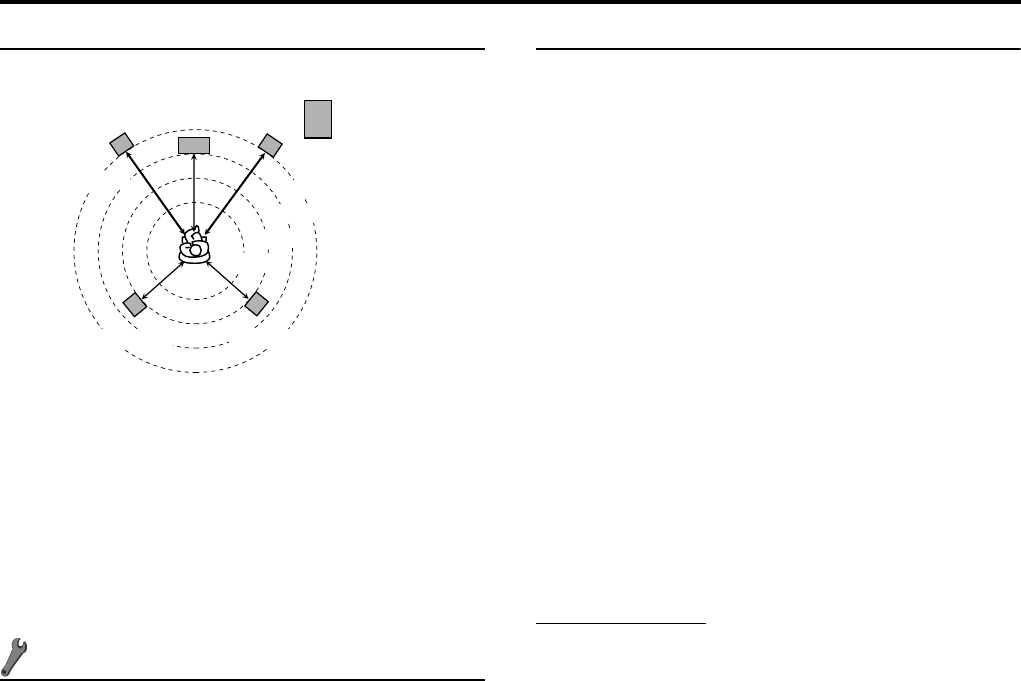
Setting DVD preferences
36
7 Distance menu (DISTANCE)
Example:
In this case, set the distance of each speaker as follows;
• Distance of front speakers: 3.0 m
• Distance of center speaker: 2.7 m
• Distance of surround speakers: 2.4 m
FRONT SPEAKER/CENTER SPEAKER/SURROUND
SPEAKER
Adjust the distance from the listening position to the speakers.
Within the range from 0.3 m to 9.0 m. (by 0.3 m)
RETURN
Returns to the SPK. SETTING menu.
: Other setting menu (OTHERS)
7 RESUME
You can activate or deactivate Resume Playback function.
(A pg. 27)
7 ON SCREEN GUIDE
You can activate or deactivate the on-screen guide icons.
(A pg. 18)
7 Parental lock menu (PARENTAL LOCK)
You can restrict playback of a DVD VIDEO containing violent
scenes that is not suitable for your other family members.
• This setting takes effect only for DVDs containing the Parental
Lock level information — Level 1 (most restrictive) to Level 8
(least restrictive).
COUNTRY CODE
Select this when you set the code for your resident.
(A pg. 37)
SET LEVEL
Select this when you set the level of restriction.
PASSWORD
This item is selected automatically when some changes
are made on Parental Lock setting. Enter a four-digit
number as your password with number buttons 0-9, then
press ENTER.
• If you have failed to enter your correct password three
times, you cannot select an item other than EXIT. In such a
case, press ENTER to exit the mode, then try the setting
again.
EXIT
Returns to OTHERS menu.
• Be sure to exit the Parental Lock setting mode after
entering your password. Otherwise, the changes you made
won’t be stored.
• If you forget your password, enter “8888” instead of your
password.
NOTE
• When you enter wrong passwords three times, you can only select
EXIT.
Subwoofer
Front left
Center
speaker
Front right
3.0 m
2.7 m
2.4 m
2.1 m
Surround left Surround right
TH-S5-S51[B].book Page 36 Thursday, March 4, 2004 11:38 AM


















