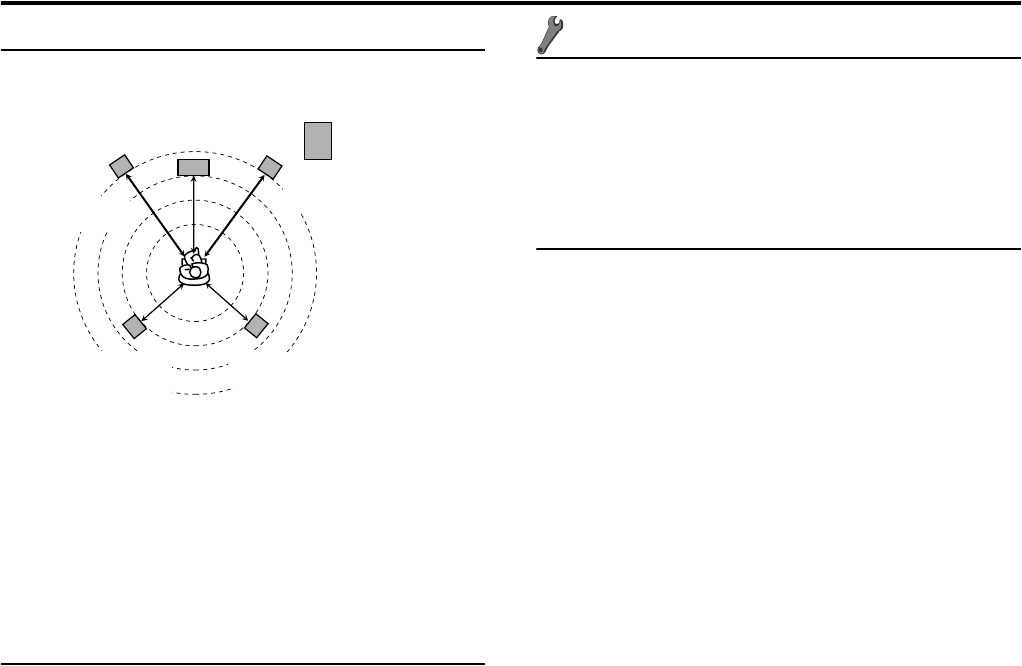
Setting DVD preferences
33
7 Delay menu (DELAY)
Example:
In this case, set the delay time of each speaker as follows;
• Delay time of front speakers: 0 ms
• Delay time of center speaker: 1 ms
• Delay time of surround speakers: 2 ms
FRONT LEFT SPEAKER/FRONT RIGHT SPEAKER/
CENTER SPEAKER/SURROUND RIGHT SPEAKER/
SURROUND LEFT SPEAKER
Adjust the distance from the listening position to the speakers.
Within the range from 0 ms to 15 ms. (by 1 ms)
7 Subwoofer menu (SUBWOOFER)
LEVEL
You can set the output level of the subwoofer in the -6 dB to +6 dB
range.
CROSS OVER
The signals below the preset frequency level will be sent to and be
reproduced by the subwoofer.
Select one of the cross over frequency levels according to the bass
sound quality from the front/center/surround speakers.
:Other setting menu (OTHERS)
7 RESUME (See page 25.)
You can activate or deactivate Resume Playback function.
7 ON SCREEN GUIDE
You can activate or deactivate the on-screen guide icons. (See page
16.)
7 DivX registration menu (DivX REGISTRATION)
The system has its own Registration Code for DivX playback.
You can confirm the code of your system.
• Once you played back a disc created by using the Registration
Code, the system’s code is overwritten by a totally different new
one for copyright protection purpose.
Subwoofer
Front left
0 ms
Center
speaker
1 ms
Front right
0 ms
Surround left
2 ms
Surround right
2 ms
THS33-11[B]-07settings.fm Page 33 Monday, February 14, 2005 2:59 PM


















