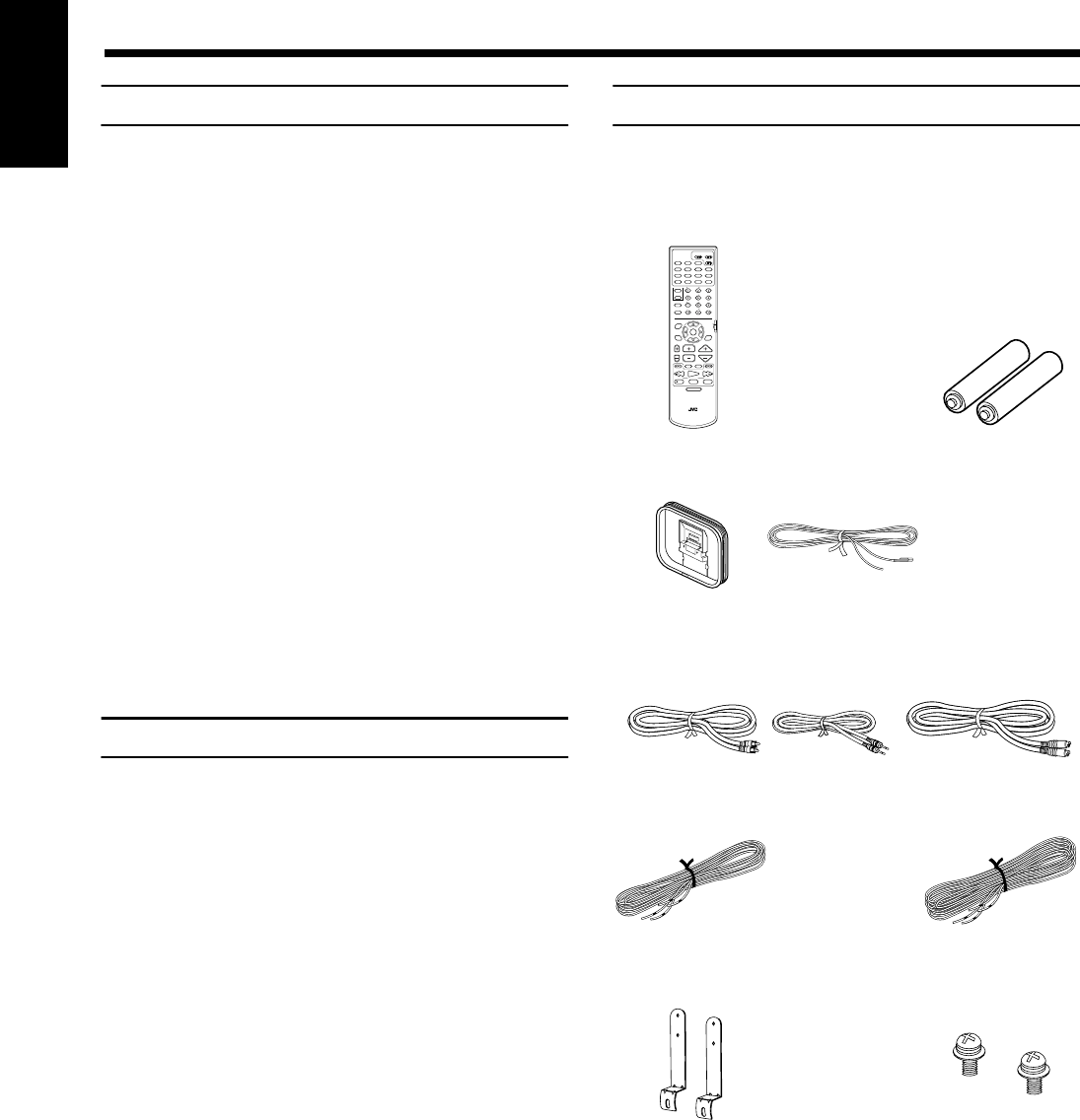
2
22
2
English
■■
Getting Started
Important cautions
Installation of the unit
• Select a place which is level, dry and neither too hot nor too
cold between 5°C and 35°C (41°F and 95°F).
• Leave sufficient distance between the unit and the TV.
• Do not use the unit in a place subject to vibrations.
Power cord
• Do not handle the power cord with wet hands!
• A small amount of power 1.9 W is always consumed while the
power cord is connected to the wall outlet. (center unit only)
• When unplugging the unit from the wall outlet, always pull the
plug, not the power cord.
To prevent malfunction of the unit
• There are no user-serviceable parts inside. If anything goes
wrong, unplug the power cord and consult your dealer.
• Do not insert any metallic object into the unit.
• Do not use any non-standard shape disc available on the mar-
ket, because it may damage the unit.
• Do not use a disc with tape, seals, or paste on it, because dam-
age to the unit may result.
Note about the copyguard system
• The DVD disc is protected by the copyguard system. When you
connect the unit to your VCR directly, the copyguard system
activates and the picture may not be played back correctly.
Safety precautions
Avoid moisture, water and dust
Do not place your unit in moist or dusty places.
Avoid high temperatures
Do not expose the unit to direct sunlight or place it near a heating
device.
When you’re away
When away on travel or otherwise for an extended period of time,
remove the plug from the wall outlet.
Do not block the vents
Blocking the vents may damage the unit.
Care of the cabinet
When cleaning the unit, use a soft cloth and follow the relevant in-
structions on the use of chemically-coated cloths. Do not use ben-
zene, thinner or other organic solvents and disinfectants. These
may cause deformation or discoloring.
If water gets inside the unit
Turn off the power switch and remove the plug from the wall out-
let, then call the store where you made your purchase. Using the
unit in this state may cause a fire or electrical shock.
Avoid getting your hand caught in the disc
cover
Getting caught may injure your hand.
Checking the supplied accessories
Check to be sure you have all of the following items, which are
supplied with the unit.
The number in the parentheses indicates quantity of the pieces sup-
plied.
* Speaker wall brackets and screws are packed
together with the satellite speakers.
Remote control (1) Batteries (2)
AM Loop Antenna
(1)
FM Antenna (1) AC Power Cord (1)
Video Cable (1) Compulink Cord (1) System Cable (1)
Speaker Cord 5 m
(16.4 ft) (3)
Speaker Cord 10m
(32.8 ft) (2)
Satellite speaker wall
bracket (2)*
Plug Adapter (2) Screws (2)*
RM-STHA9U
DVD CINEMA SYSTEM
DVD MENU
TUNING
UPDOWN
REC
/REW
FF/
PAUSE
STROBEMEMORY
TV/VIDEO
MUTING
F.SEARCHB.SEARCH
PLAY
CHANNELTV VOL VOLUME
STOP
DVD
AUDIOTV/CATV/DBS
STANDBY/ON
VCR
DECODE
SUBTITLE
TITLE
AUDIO
TIME
DIGEST
ZOOM
VCR
TV
SLEEP
SETTING
TV RETURNFM MODE
100+
AUDIO/
TV/VCR
CATV/DBS
CONTROL
SUBWOOFER
EFFECT
CENTER
TEST
REAR-R
ENTER
PLAY
MODE
THEATER
POSITION
DSP
MODE
REAR-L
DISPLAY
CHOICEANGLERETURN
SOUND
FM/AM
AUX
TH-A9(UW).book Page 2 Monday, March 12, 2001 9:17 AM


















