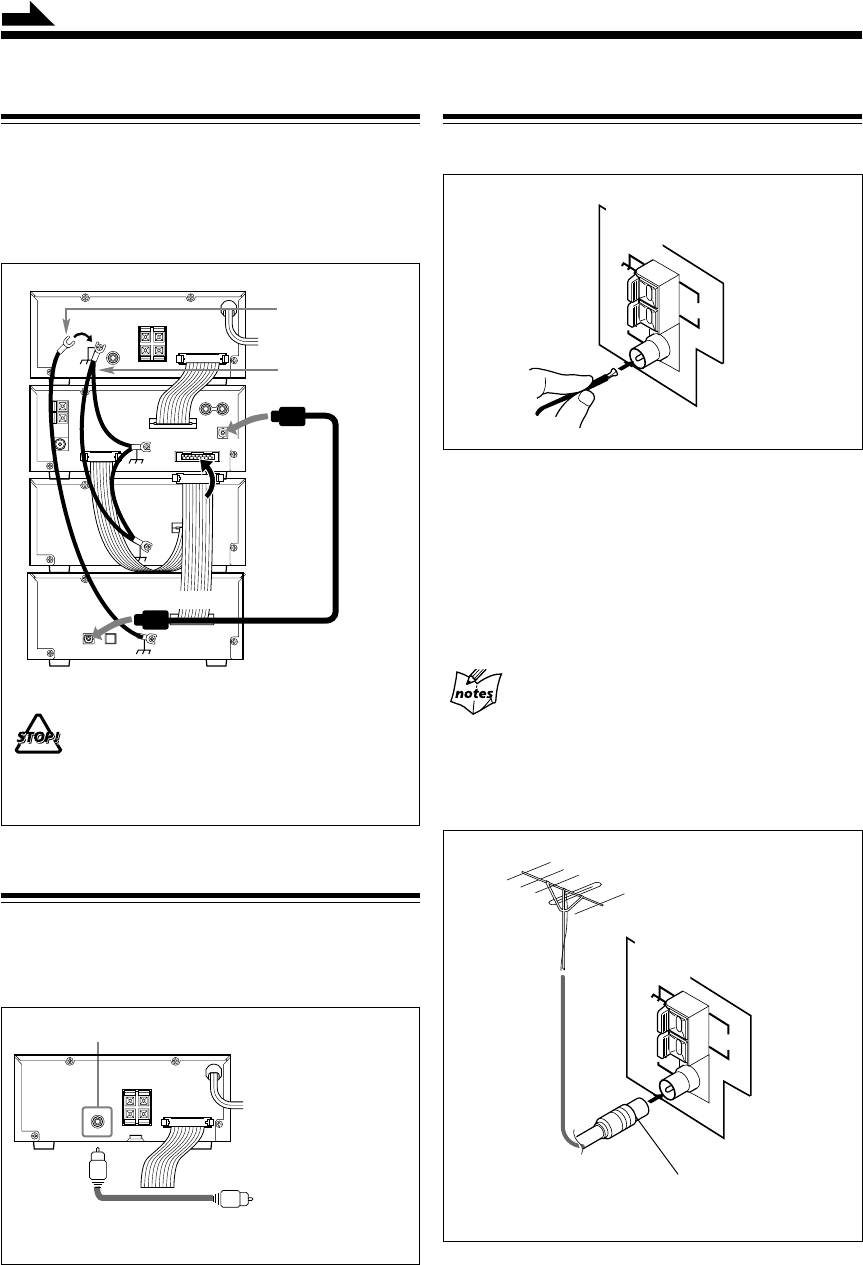
7
Connecting Antennas
Supplied FM antenna
1
Attach the FM antenna to the FM 75 Ω COAXIAL
terminal on the rear panel of XT-UXG6R.
2
Extend the FM antenna.
3
Fasten it up in the position which gives you the
best reception.
About the supplied FM antenna
The FM antenna supplied with this unit can only be
used as temporary measure. If reception is poor,
you can connect an outdoor FM antenna.
To connect an outdoor FM antenna
Before connecting it, disconnect the supplied FM antenna.
Connecting MD Recorder XM-G6
You can also connect the MD recorder XM-G6 (not
supplied), specifically designed for UX-G6R. This unit will
complete UX-G6R micro component system.
When you connect and use this unit, refer to the Instructions
supplied with it for details.
• DO NOT install XM-G6 until you turn off the
system and unplug the AC power code, otherwise
installation should fail to damage the system.
• DO NOT change the vertical stacking order of XM-
G6 as illustrated to avoid heat buildup.
Connecting Sub Woofer System
When using JVC external sub woofer system, connect
audio cable between AX-UXG6’s SUB WOOFER OUT
jack and the input of your sub woofer system.
ANTENNA
AM
LOOP
FM 75
COAXIAL
Outdoor FM antenna
(not supplied)
A 75Ω antenna with coaxial type connector
(DIN 45325) should be used.
ANTENNA
AM
LOOP
FM 75
COAXIAL
SUBWOOFER OUT
AX-UXG6
Sub Woofer System
(not supplied)
Audio cable
(not supplied)
AX-UXG6
Continued
XM-G6
XT-UXG6R
Optical digital cable
(supplied with XM-G6)
FROM CONNECTOR-C
TO CONNECTOR-C
External wire
(supplied with UX-G6R)
External wire
(supplied with XM-G6)
AX-UXG6
EN01-13.UX-G6R[B]/5 99.11.30, 16:067


















