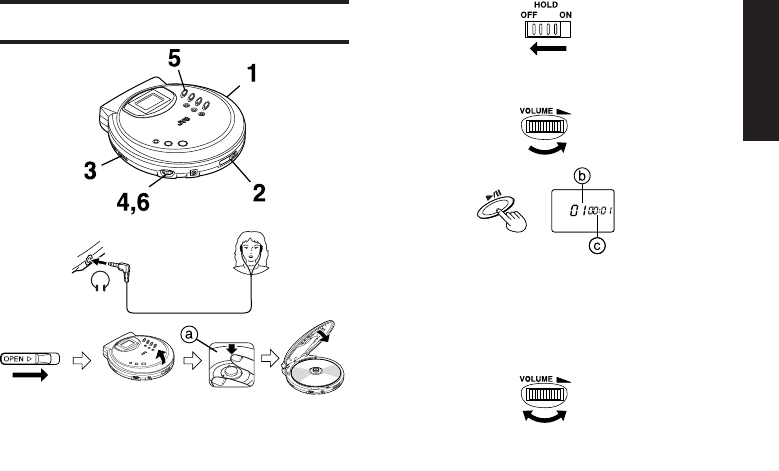
5
EnglishEspañolNederlands
XL-PG38BP / LVT0978-010A [E] / [EN], SP, NL
Basic Play
1
R
L
2
a Label must face upward.
Press the area near the center hole of the disc
until it clicks into position.
3
4 Set the volume level to minimum position
before playing the disc.
5
Play now starts.
b Track number in play
c Elapsed playing time of each track
Play stops automatically when all the tracks have
been played.
6 Ajust the volume level.
(To be continued on the next page)
XL-PG38BP_en.p65 3/13/03, 5:54 PM5


















