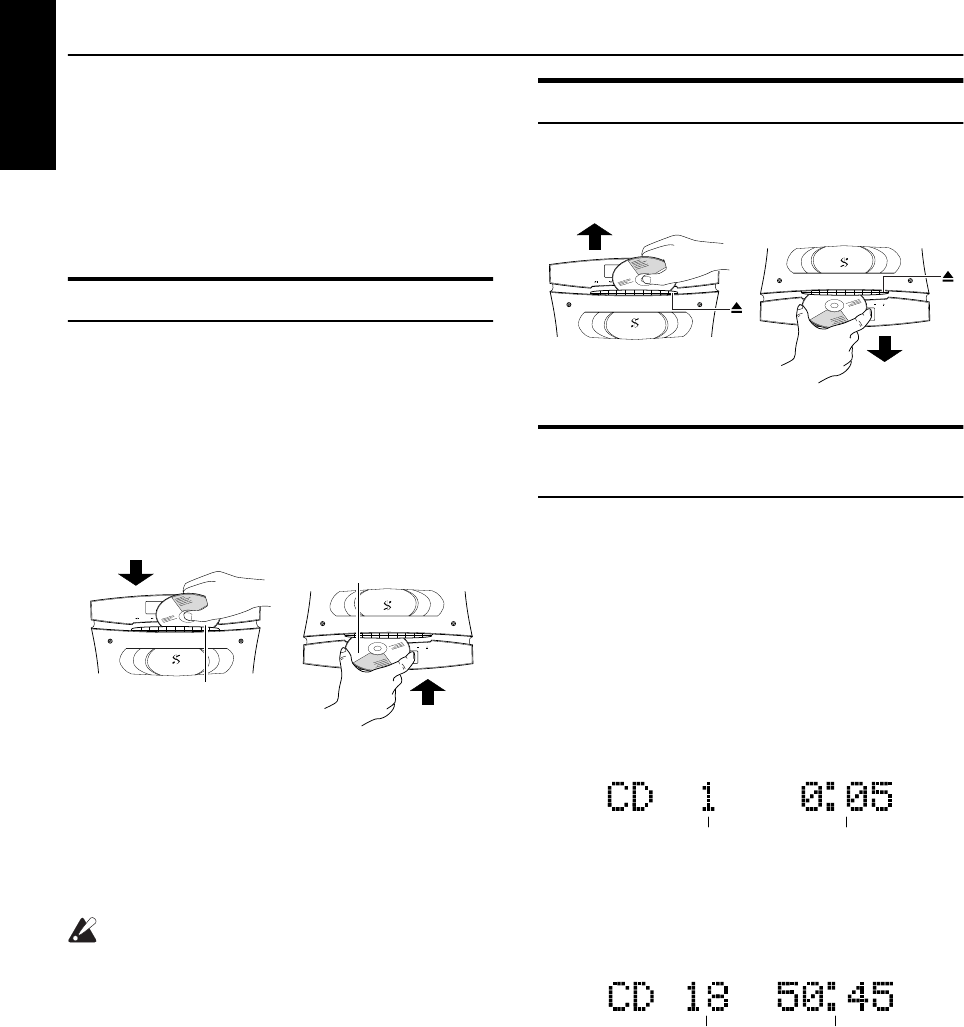
19
Using the CD Player
English
The Quickest Way to Start a CD is with the One
Touch Operation
■ Press the CD SELECT 3¥8 button on the Remote Con-
trol.
• The power is automatically turned on. If a CD is
already inserted, it will start playing from the first
track.
• If no CD is inserted, “CD NO DISC” appears on the
display and the CD Player remains in Stop mode.
To Insert a CD
1
Press the
%
button.
(When the Unit is placed vertically)
The Panel opens automatically.
(When the Unit is placed horizontally)
To open the Panel, press the 0 button on the Unit or the
OPEN/CLOSE button on the Remote Control.
2
Insert a CD into the loading slot, with its
label side front or up as shown below.
■ An 8 cm CD cannot be played back in this Unit. (Do not
attempt to insert an 8 cm CD using an adapter. Doing so
will damage the Unit.)
■ If the CD cannot be read correctly (because it is scratched
or loaded upside down, for example), “CANNOT PLAY”
appears on the display.
■ You can insert a CD while listening to the other source.
CAUTIONS:
• DO NOT try to open or close the Panel by
hands as it will be damaged. Press the
OPEN/CLOSE button on the Remote Con-
trol to open or close the Panel.
• DO NOT try to insert another CD when a CD
has been already loaded in the Unit. Doing
so will damage the CDs and the Unit.
• DO NOT apply any shock to the Panel when
it is open.
• DO NOT clean the Panel when it is open.
To Unload a CD
(Using the Unit)
Press the 0 button to unload a CD. The CD is unloaded
automatically, then take out the CD.
Basics of Using the CD Player
— Normal Play
To Play Audio CDs or Video CDs
• The display explained here is for digital audio CDs.
When a video CD is played, “VCD” will appear instead
of “CD”.
1
Insert a CD.
2
Press the CD SELECT
3
/
8
button on the
Remote Control (or the SELECT
3
/
8
button on the Unit).
The first track of the CD begins playing.
• The CD Player automatically stops when the last
track of the CD has finished playing.
To stop playing the CD, press the 7 button.
The following information for the CD appears.
To stop playing and remove the CD, press the 0 but-
ton on the Unit.
To pause, press the CD SELECT 3¥8 button on the Re-
mote Control or the SELECT 3¥8 button on the Unit. The
playback time blinks on the display.
To cancel pause, press the same button again. Play con-
tinues from the point where it was paused.
COMPACT COMPONENT SYSTEM
SOURCE VOL
PREV.
COMPACT COMPONENT SYSTEM
SOURCE PRESET VOL
Label side (when the Unit
is placed vertically)
Label side (when the Unit
is placed horizontally)
COMPACT COMPONENT SYSTEM
SOURCE VOL
PREV.
COMPACT COMPONENT SYSTEM
SOURCE PRESET VOL
(when the Unit is placed
vertically)
(when the Unit is placed
horizontally)
Track number Playback time
Total track number Total playback time
VS-DT68V-88V[UF]_EN.book Page 19 Wednesday, June 26, 2002 3:31 PM


















