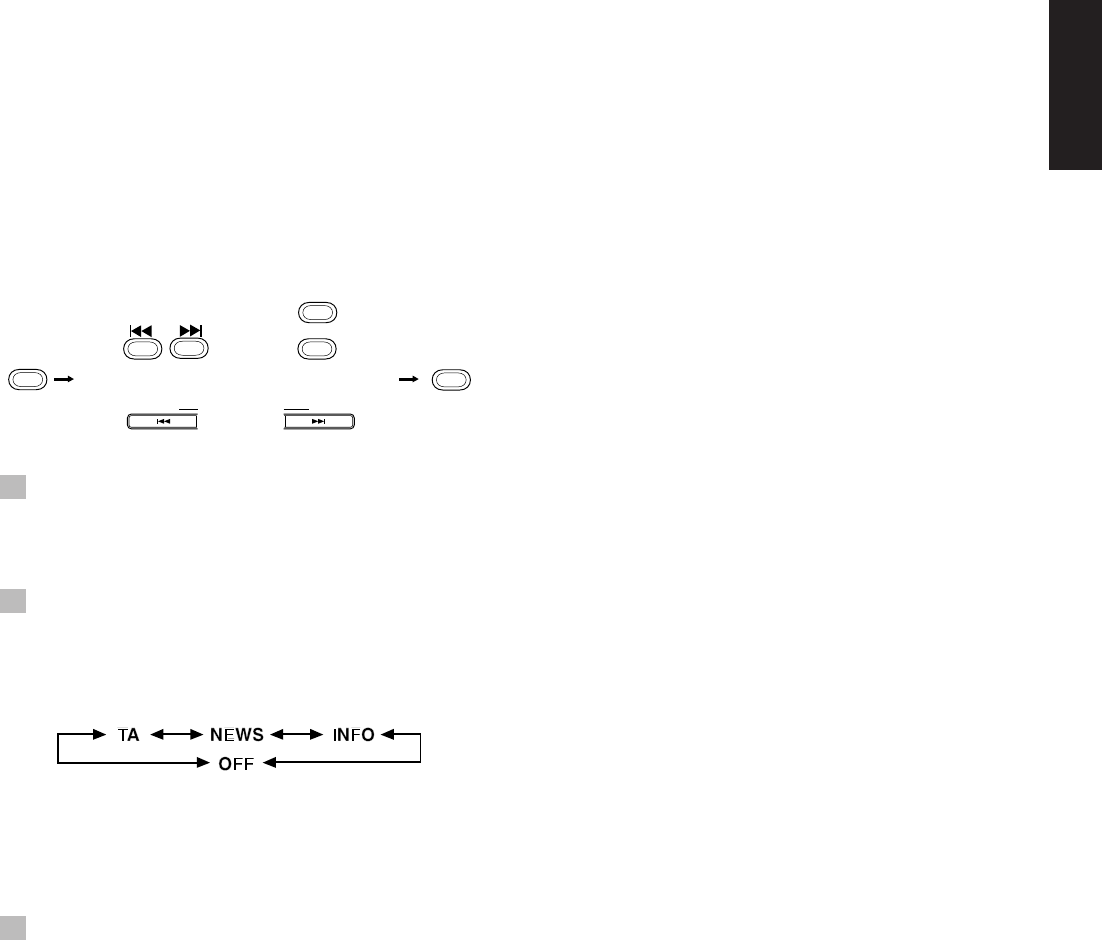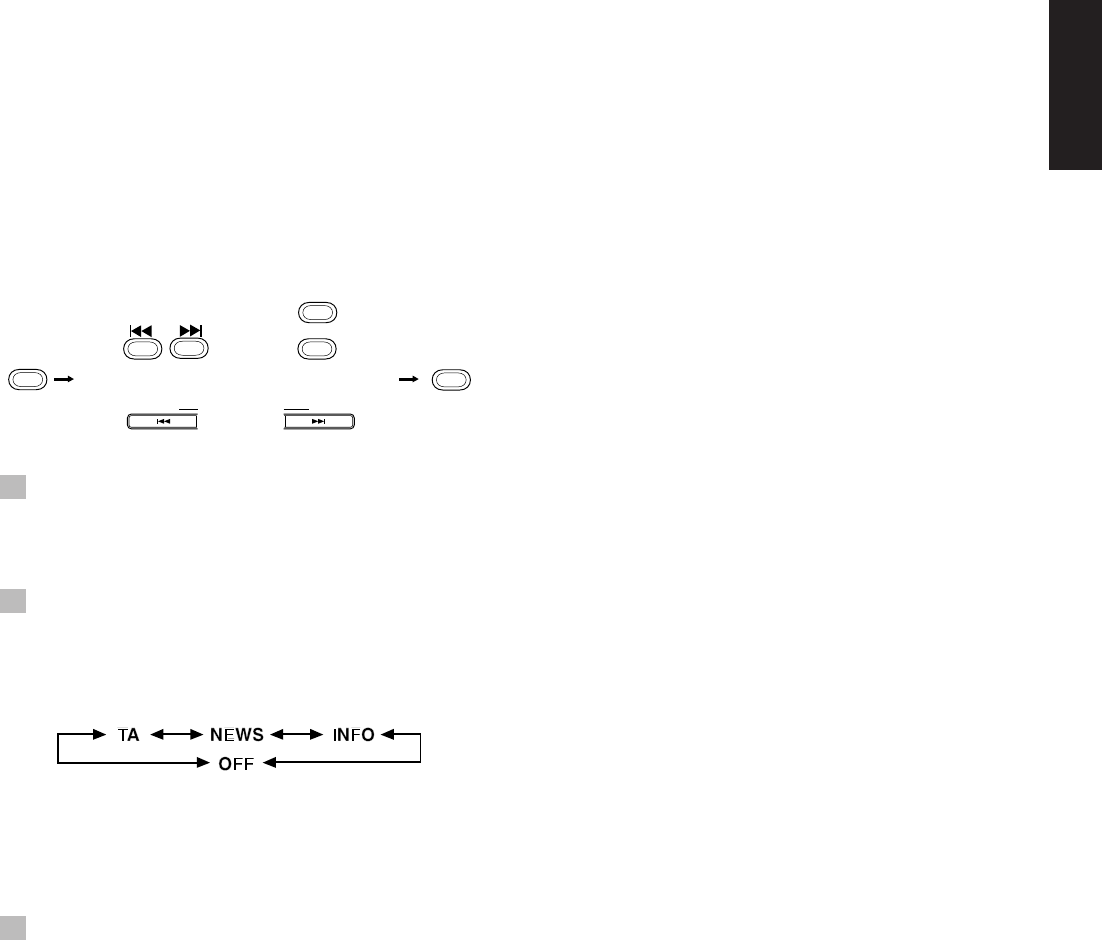
11
English
Switching to a program type of your
choice temporarily –––––––––––––––––––
EON (Enhanced Other Networks) is another convenient RDS
service that allows this Unit to switch temporarily to a broadcast
program of your choice (NEWS, TA or INFO) from the currently
selected station, except if you are listening to a non-RDS station
(all AM (MW/LW) stations or some FM stations).
• The EON indicator lights up when tuned to a station which
provides EON information.
• If an FM station does not broadcast EON information, EON
cannot be activated.
1 Press the PTY/EON button on the Remote
Control twice while listening to an FM
station.
The display alternates between “EON” and “SELECT.”
2 Select the program type with the 4 or
¢ button on the Unit (or the UP or
DOWN button on the Remote Control)
within 10 seconds.
The display shows a program type in the following order:
TA: Traffic Announcement
NEWS:News
INFO: Programs on medical service, weather forecast, etc.
OFF: Canceled
3 Press the PTY/EON button on the Remote
Control again within 10 seconds to set
the selected program type.
The selected program type indicator lights up on the display,
and the Unit enters EON Standby mode.
Case 1: If there is no station broadcasting the program
type you have selected
The broadcast station being currently heard will continue to be
heard.
≠
When a station starts broadcasting the program you have selected,
this Unit automatically switches to the station. The program type
(TA, NEWS or INFO) indicator starts flashing.
≠
When the program is over, this Unit goes back to the currently
selected station, but still remains in EON Standby mode.
Case 2: If there is a station broadcasting the program
type you have selected
This Unit tunes to the station broadcasting the program. The
program type (TA, NEWS or INFO) indicator starts flashing.
≠
When the program is over, this Unit goes back to the currently
selected station, but still remains in EON Standby mode.
Case 3: If the FM station you are listening to is broad-
casting the program type you have selected
The broadcast station being currently heard will continue to be
heard. The program type (TA, NEWS or INFO) indicator starts
flashing.
≠
When the program is over, this Unit goes back to the currently
selected station, but still remains in EON Standby mode.
Notes:
• If the EON is in standby mode and the source (CD, TAPE,
AUX) is changed or the power is switched off, then the EON
mode will be released. When the band is set to AM (MW/LW),
the EON is not activated. When the band is set to FM again, the
EON will be set to standby mode.
• When the EON is being operated (i.e. the selected program
type is being received from the broadcast station) and if the
DISPLAY MODE or 4, ¢ button (or the </>/DOWN/UP
button on the Remote Control) is operated, the station will not
switch back to the current selected station even after the
program ends. The program type indicator remains in the
display, indicating that the EON is in standby mode.
• When the EON is in standby mode and a radio broadcast is
being recorded, be careful because the EON may be activated
and a different program than the intended one may be recorded.
When the EON mode is not required, release the EON mode.
• When the alarm signal is detected by EON, the station
broadcasting the alarm is received with priority. “ALARM” is
not displayed.
CAUTION:
When the sound alternated intermittently be-
tween the station tuned in by the EON function
and the current selected station, cancel the EON
mode. This does not constitute malfunction of
the Unit.
(On the Unit)
(On the Remote Control)
or
PTY/EON
DOWN UP
DOWN
PTY/EON
UP
EN01-11.UX-V10/V20R[E] 00.1.20, 7:02 PM11