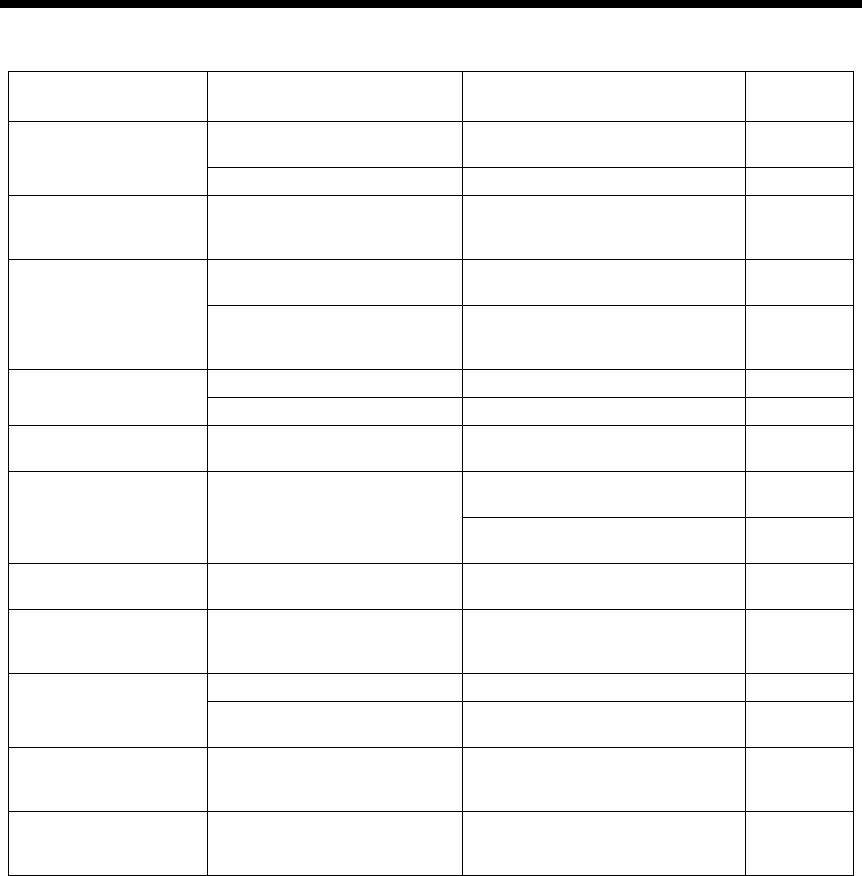
47
Troubleshooting
Check the following points before contacting the JVC service center.
Problem Possible cause Possible solution
Reference
page
No sound is produced
from the speakers.
Improper connection. Connect all cords properly as in "Con-
nections".
8
Headphones are connected. Disconnect the headphone plug. 4
The clock display is flash-
ing.
The main unit is turned off
because of a power cut. The
power plug is disconnected.
Reset the clock. 10
CD/MD playback does
not start.
The CD is upside down. Place the CD on the CD tray with the
letter-printed surface facing up.
16
Moisture has condensed on the
lens.
Leave the main unit turned on, wait
for approximately 1 or 2 hours, and
then operate the main unit.
2
A certain point cannot be
played back properly.
The CD is scratched or dirty. Clean or replace the CD. 45
An error occurred on the MD. Record to the MD again. 23
The volume of cassette
tape playback is low.
The head or capstans are dirty. Clean the head or capstans. 45
You cannot record MD/
cassette tape playback.
The MD/cassette tape is write-
protected.
Close the write protect knob on the
MD.
45
Cover the write protect tag holes on
the cassette tape with adhesive tape.
27
A radio broadcast cannot
be received.
No antenna is connected. Connect an antenna. 6
A whirring noise is pro-
duced.
The main unit is located close to a
TV, computer, or other electric
appliance.
Place the main unit away from a TV,
computer, or other electric appliance.
2
The timer does not func-
tion.
You did not set the clock. Set the clock. 10
The main unit is turned on. After setting the timer, turn off the
main unit.
40, 41
You cannot operate the
remote control.
The remote control batteries are
running low.
Replace the batteries with new
batteries.
5
Operations are disabled. The built-in microprocessor may
malfunction due to external
electrical interference.
Disconnect the power plug, and then
connect it back in.
–
UX-Q1[UB].book 47 ページ 2004年7月21日 水曜日 午後1時44分


















