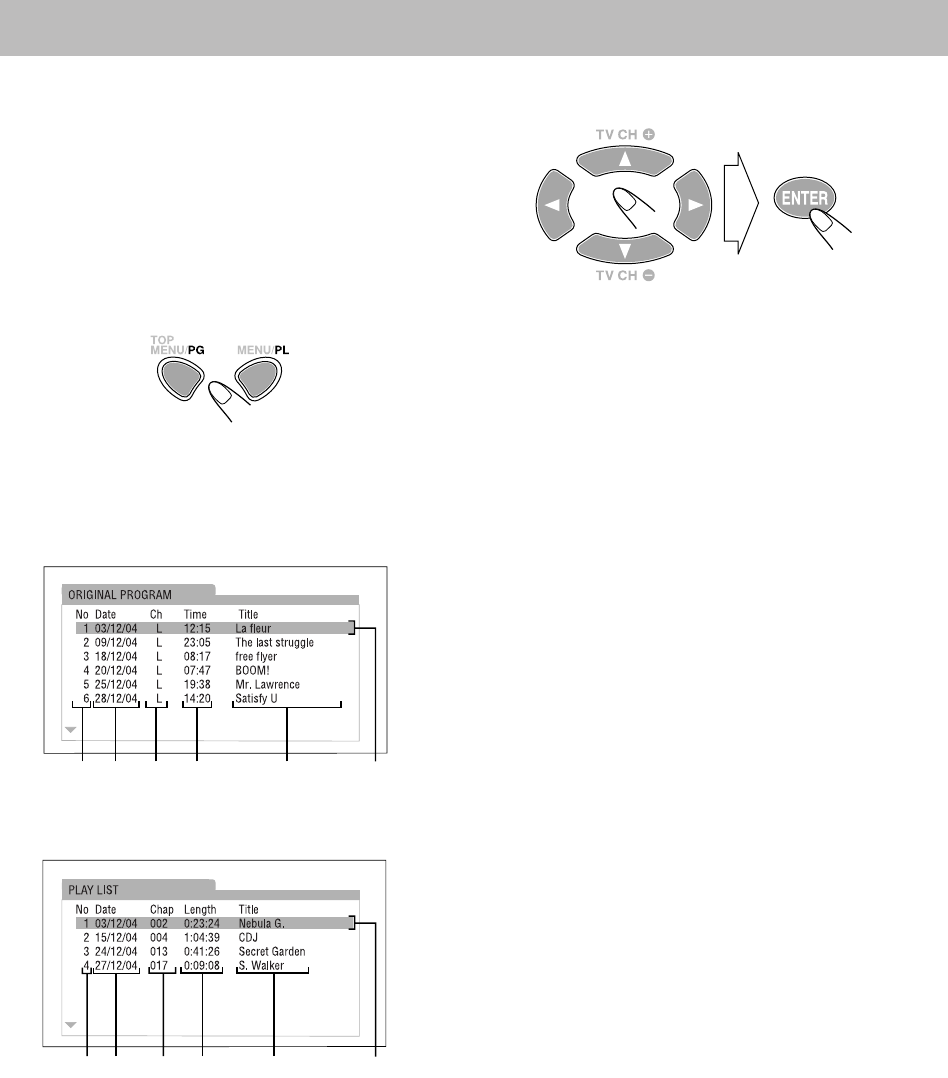
14
7
For DVD-VR:
DVD-VR format has the following two ways of playing.
•
Original program (ORIGINAL PROGRAM):
The System can play back items in a DVD-VR disc in the
recorded order conventionally.
•
Playlist (PLAY LIST):
The System can play back the playlist edited with the DVD
recording equipment.
1
Show the ORIGINAL PROGRAM or PLAY LIST.
TOP MENU/
PG:
shows the ORIGINAL PROGRAM.
MENU/
PL:
shows the PLAY LIST. (The playlist
appears only when the playlist is on the DVD-VR disc.)
Ex.: ORIGINAL PROGRAM:
Ex.: PLAY LIST:
1
Listed number
2
Recording date
3
Recorded channel
4
Recording time
5
Title/Playlist
6
Highlight bar (current selection)
7
Chapters included
8
Playback time
2
Select an item on the disc menu.
• You cannot use this function while
displaying the pull-
down menu
(see page 29).
• With some discs, you can also select items by entering
the number using the numeric buttons.
12 3 4 5 6
67 81 2
5
UX-GD7[B]_EN.book Page 14 Wednesday, April 20, 2005 4:59 PM


















