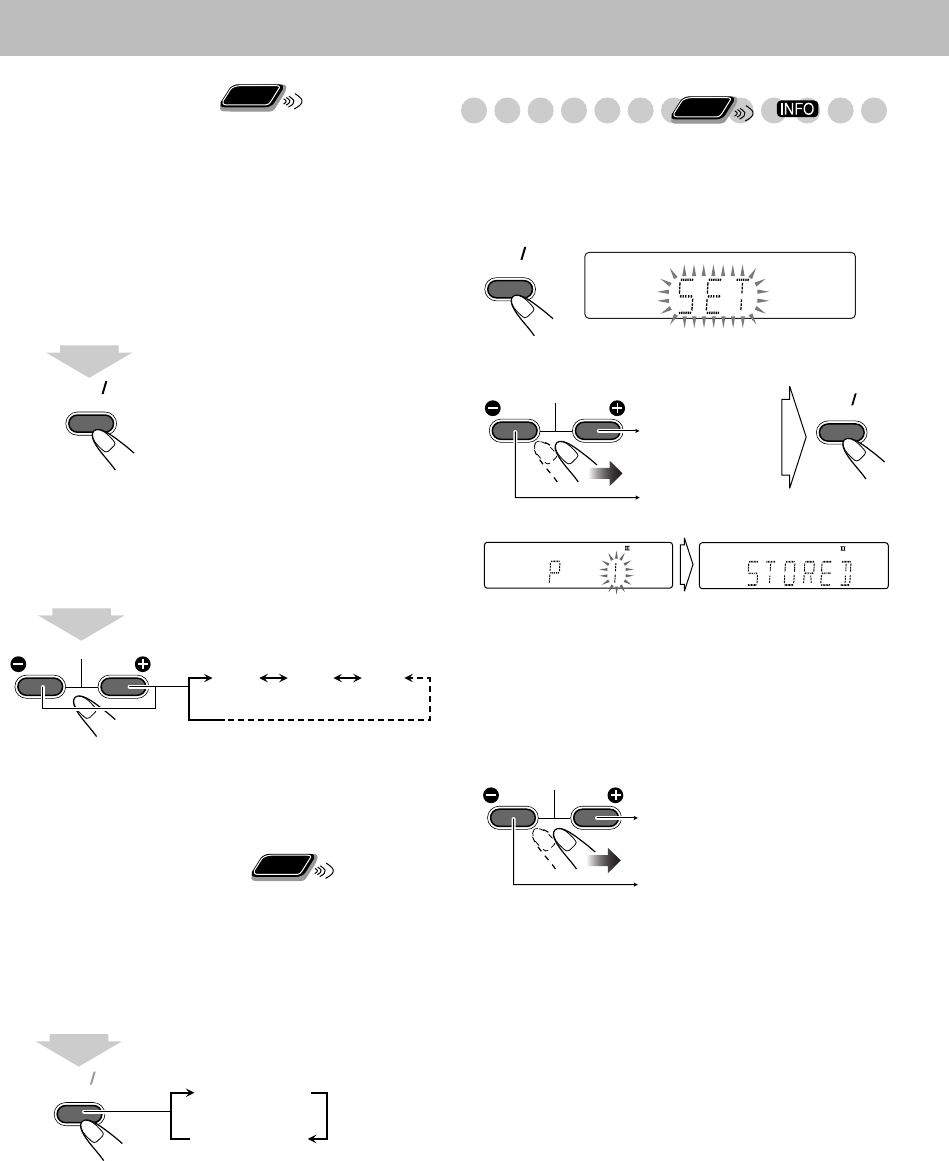
15
To scan for ensembles
With the ensemble scanning function, the System scans the
DAB bands to pick out available ensembles under your
receiving condition.
• When you change the source to DAB for the first time after
plugging in the AC power code, the System automatically
performs the scanning.
To perform the ensemble scanning manually
When you moved your System or adjusted the antenna
position, perform the scanning manually.
When the scanning is complete, the System starts playing the
first service of the lowest-frequency ensemble found.
To tune in to all the ensembles
You can tune in to every ensemble regardless of the signal
status.
The frequency changes every second, going through all the
DAB ensembles.
Press and hold the button until the desired ensemble is
reached.
To improve DAB reception
With the supplied DAB antenna, you may not be able to
receive L-Band ensembles depending on your reception
condition. You can improve the reception of both L-Band
and Band III ensembles by connecting an active antenna (see
page 4) and supplying electricity to the antenna.
While on standby (Display ON)...
Presetting Services
You can preset 30 services in memory.
1
Tune in to an ensemble, then select a service you want
to preset.
2
Activate the preset number entry mode.
3
Select a preset number for the service you store.
• You can only preset primary services. If you select a
secondary service to store, its primary service is stored
instead.
To tune in to a preset service
After selecting DAB as the source, select the preset number
for the preset station.
Remote
ONLY
SET
ANT. P.
2 sec.
DOWN
PRESET/GROUP/PTY
UP
12B 12C 12D
Remote
ONLY
SET
ANT. P.
ANT.P ON
ANT.P OFF
2 sec.
(Canceled)
Remote
ONLY
SET
ANT. P.
QP Link
S.TURBO
DOWN
PRESET/GROUP/PTY
UP
SET
ANT. P.
Decreases the
preset numbers.
Increases the
preset numbers.
QP Link
S.TURBO
BAND
QP Link
S.TURBO
BAND
DOWN
PRESET/GROUP/PTY
UP
Decreases the preset numbers.
Increases the preset numbers.
UX_GB9.book Page 15 Thursday, May 18, 2006 4:18 PM


















