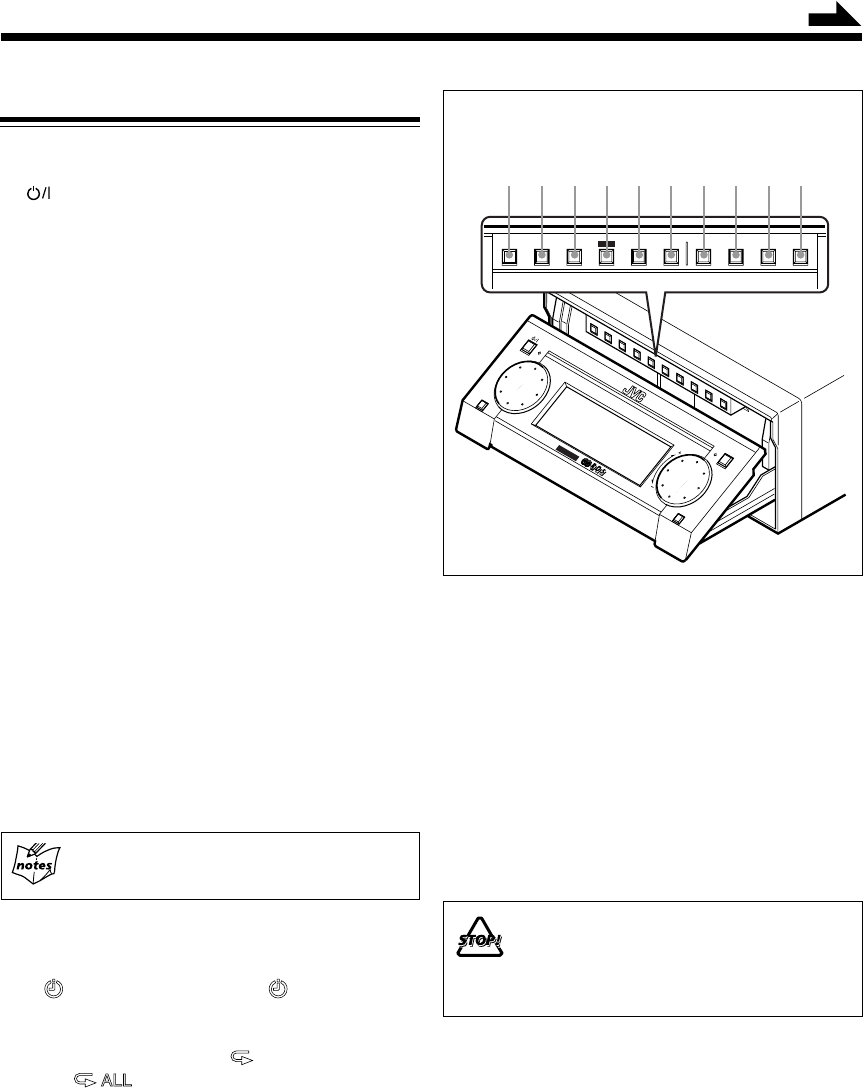
4
Front Panels
AX-UXG6 Stereo Amplifier
1 button and STANDBY/ON lamp (11)*
2 MULTI JOG dial
3 FM/AM button (14)*
4 OPEN/CLOSE button (13)*
5 Display window
6 VOLUME dial (11)
7 AUX button (13, 28)*
XT-UXG6R Compact Disc/Tuner
8 CD tray
9 Remote sensor (5)
p PHONES jack (12)
q 0 (open/close) button for CD tray (20)*
w 6 (play/pause) button (21)*
e 7 (stop) button (21)
TD-UXG6 Cassette Deck
r ∏ (auto-reverse) button and lamp (24, 27)
t DOLBY B NR button and lamp (25, 27)
y REC PAUSE button (26)
u Tape operations indicators (24, 26)
• Tape direction (2 / 3) and REC indicators
i 0 (open/close) button for Tape tray (24)*
o
` (playback) button (24)*
; 7 (stop) button (25)
a Tape tray
To press the buttons suffixed with * mark also
turns on the system.
Display window
1 Timer mode indicators
•
REC (recording timer) and
DAILY (daily
timer) indicators
2 CD playback mode indicators
• PROGRAM, RANDOM,
(repeat 1),
and
(repeat all) mode indicators
3 FM mode indicators
• STEREO and MONO indicators
4 BASS indicator
5 RDS mode indicators
• RDS, EON, and TA/NEWS/INFO indicators
Buttons behind the sliding panel
1 DISPLAY/CHARA. button (16)
2 4 button (14, 21, 22, 25)
3 ¢ button (14, 21, 22, 25)
4 SET button (22, 29)
5 CANCEL button (10, 22, 29)
6 ENTER button **
7 PLAY MODE button (21)
8 REC MODE button (28)
9 TITLE/EDIT button **
p CLOCK/TIMER button (10, 29)
** Used only with MiniDisc recorder XM-G6
(not supplied).
• DO NOT operate any button and control until
the system setup is completed.
• DO NOT operate the sliding panel by hands,
otherwise it will cause serious damages on the
sliding mechanism (see page 13).
MOS - FET
DISPLAY
/CHARA.
PLAY
MODE
REC
MODE
TITLE
/EDIT
CLOCK
/TIMERCANCEL ENTER
1 2 345 6 7 8 9 p
MICRO COMPONENT SYSTEM UX-G6R
OPEN/CLOSE
AUX
VOLUMEMULTI
FM/AM
STANDBY/ON
JOG
SET
4
¢
Continued
EN01-13.UX-G6R[B]/5 99.11.30, 16:064


















