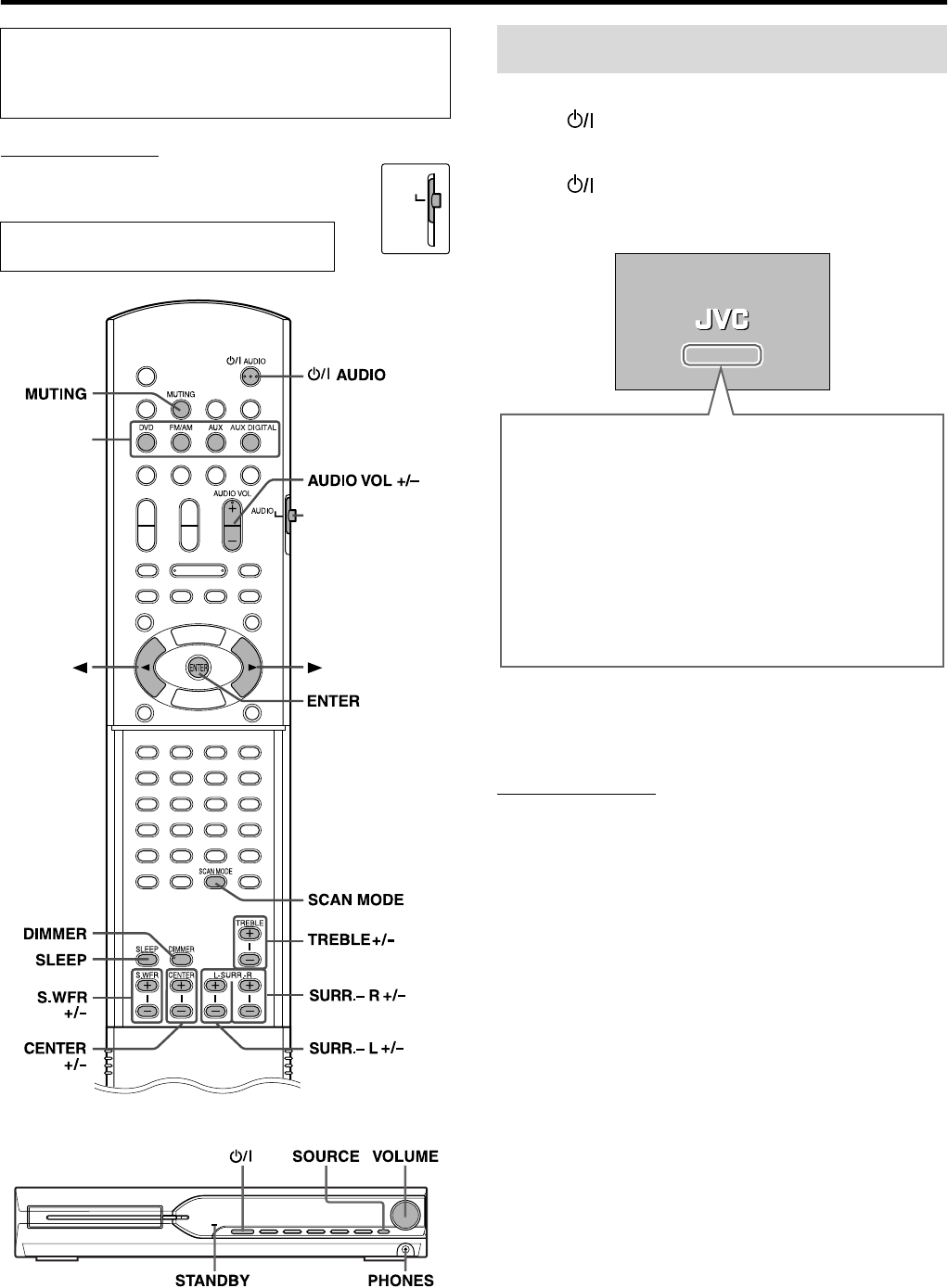
13
Basic operations
IMPORTANT
Before using the remote control for the following
operation,
• Set the remote control mode selector to AUDIO.
On the remote control:
Press AUDIO.
On the center unit:
Press .
When DVD is selected as the source (see page 14), the following
messages will appear on the TV screen.
NOTE
• The STANDBY lamp goes off when the power is turned on, and the
lamp lights when the power is turned off.
• A small amount of the power is consumed even when the power is
turned off. This is called standby mode and the STANDBY lamp
lights in this mode. Unplug the power cord from the AC outlet to turn
the power off completely.
• You can also turn on the system by pressing the following buttons;
• OPEN/CLOSE on the remote control or 0 on the center unit
• One of the source selecting buttons on the remote control
• 3 on the center unit. You can use the same buttons on the remote
control except after pressing FM/AM.
The buttons on the remote control are used to explain most of the
operations in this manual. You can use the buttons on the center
unit same as on the remote control for operations unless
otherwise noted.
The buttons described below are used on
pages 13 to 15.
AUDIO
Source
selecting
buttons
Remote control
mode selector
Turning the system on/off
• “OPEN”/“CLOSE”:
Appears when opening or closing the disc tray.
• “NOW READING”:
Appears when the system is reading the disc information.
• “REGION CODE ERROR!”:
Appears when the Region Code of the DVD VIDEO does not
match the code the system supports. The disc cannot be
played back.
• “NO DISC”:
Appears when no disc is loaded.
• “CANNOT PLAY THIS DISC”:
Appears when unplayable disc is loaded.
TH-S3[UJ].book Page 13 Wednesday, April 28, 2004 1:29 PM


















