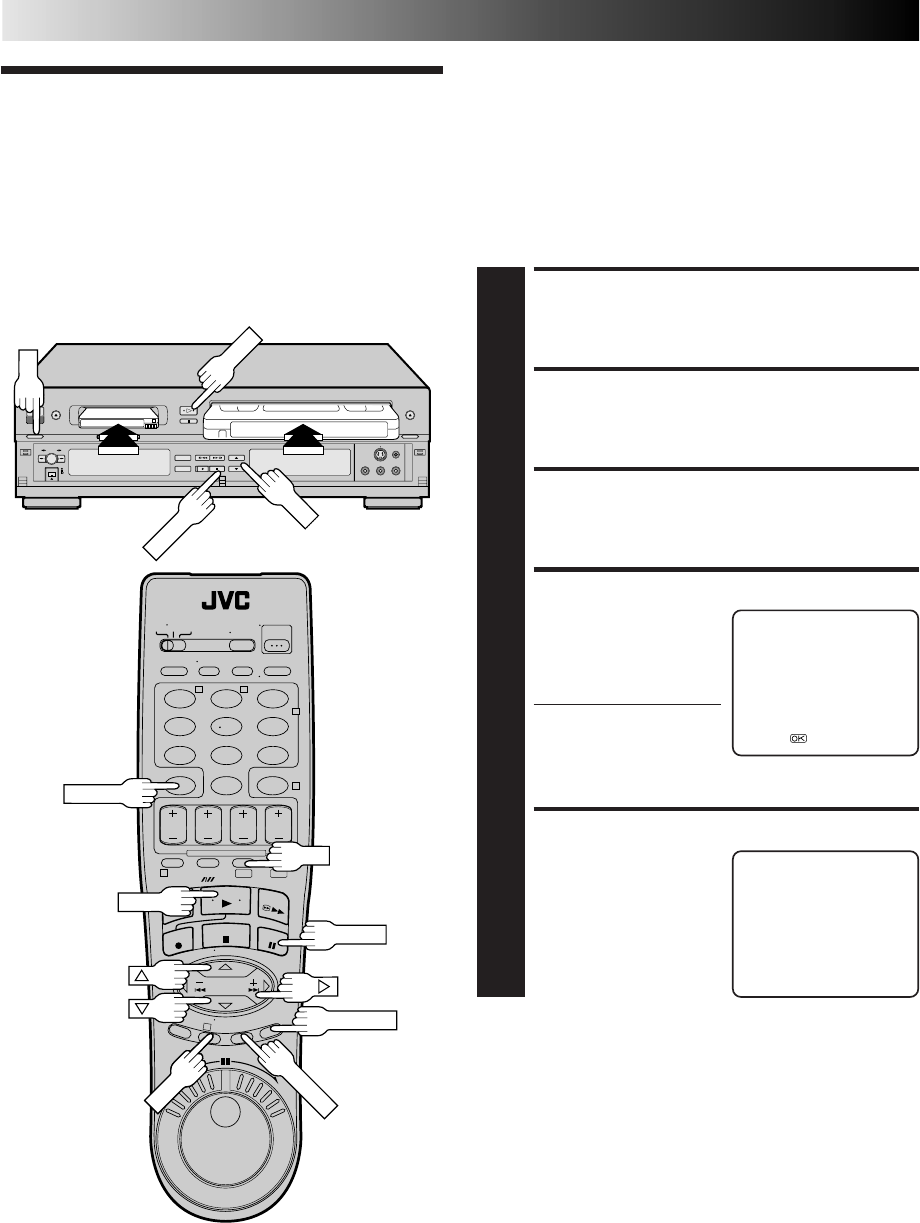
52 EN
DV → VHS
→P1 – – : – –
AM
– – / – – / – – – –
P2 – – : – –
AM
– – / – – / – – – –
P3 – – : – –
AM
– – / – – / – – – –
P4 – – : – –
AM
– – / – – / – – – –
P5 – – : – –
AM
– – / – – / – – – –
P6 – – : – –
AM
– – / – – / – – – –
P7 – – : – –
AM
– – / – – / – – – –
P8 – – : – –
AM
– – / – – / – – – –
[
5
∞
] =
[R. A. E] : EXIT
64-program Editing Memory
(8 programmes x 8 scenes)
By using the Random Assemble Editing function, you can select
up to 8 scenes from a previously recorded Mini DV cassette and
automatically dub them onto a VHS cassette. You can also
insert Fade/Wipe effects between scenes (੬ pg. 55), and make
changes to the video by using Playback Effects.
Random Assemble Editing is possible only when dubbing from
the DV deck to the VHS deck.
Random
Assemble
Editing
LOAD CASSETTES
1
Insert a VHS (or S-VHS) cassette and a Mini DV
cassette.
SELECT DV DECK
2
Press DV.
ACCESS R.A. EDIT SCREEN
3
Press R.A. EDIT. R.A. EDIT screen will appear.
SELECT PROGRAMME
4
Press CH 5∞ or
%
fi to
move the highlight bar
(arrow) to the programme
number you want to edit,
then press OK or
#
.
● To remove a programme
from the R.A. EDIT
screen, select the
programme number, then press CANCEL for more
than 2 seconds.
LOCATE EDIT-IN POINT
5
Press PLAY to start
playback and find the
point from where you
want the edited scene to
begin, then press PAUSE.
Then press IN/OUT. The
edit-in point appears on
the screen.
P1 IN OUT MODE
1 – – – : – – : – –
→
2
→
3
→
4
→
5
→
6
→
7
→
8
→
TC – : – – : – – TOTAL 0 : 00 : 00
123
456
7
89
0
2
4
1
3
T W
DV VHS
DV
PLAY
PAUSE
TV PROG
OKOKOK
IN/OUT
R.A. EDIT
DV
PLAY
CH
PAUSE
CANCEL
EDITING (cont.)


















