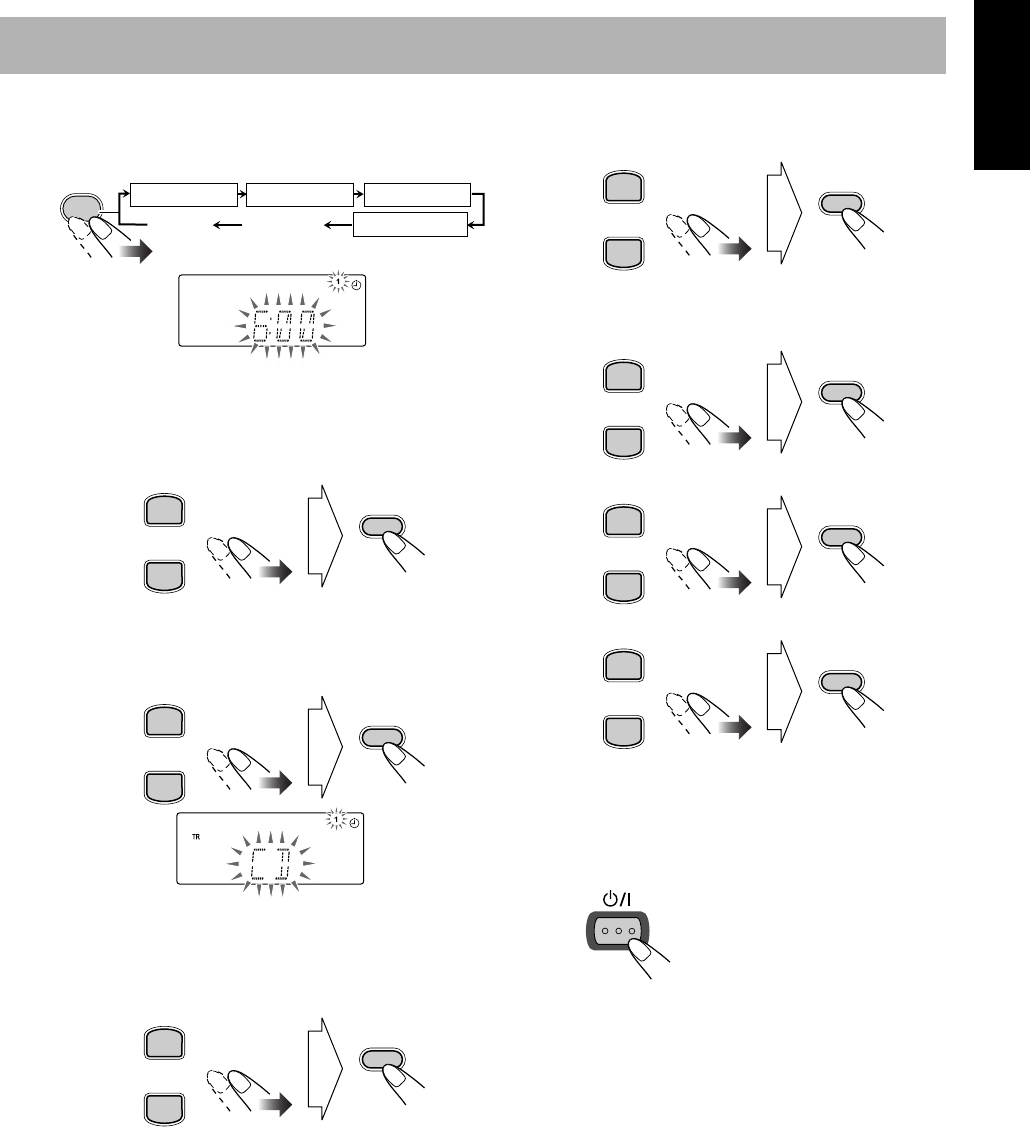
24
English
1 Select one of the timer setting modes you want to set—
Daily 1 Timer, Daily 2 Timer, Daily 3 Timer, or
Recording Timer.
2 Make the timer setting as you want.
For Daily Timers:
1
Set the hour then the minute for on-time.
2
Set the hour then the minute for off-time in the
same manner.
3
Select the playback source—“TUNER FM,”
“TUNER AM,” “CD,” “AUX,” “USB” or “TAPE”.
4
For “TUNER FM” and “TUNER AM”:
Select a preset number or “P– – –” by pressing
PRESET UP or PRESET DOWN, then press SET/
RESUME.
5
Set the volume.
If you select “VOL – – –,” the volume is set to the
level that was set before the power was turned off.
For Recording Timer:
1
Set the hour then the minute for on-time.
2
Set the hour then minute for off-time in the same
manner.
3
Select “TUNER FM” or “TUNER AM.”
4 Select preset station number.
5
Set the volume.
If you select “VOL – – –,” the volume is set to the
level that was set before the power was turned off.
3 Turn off the System (on standby) if you have set the
timer with the System turned on.
The Recording Timer can function both the System is
turned on and off.
CLOCK
/TIMER
Clock setting
(see page 16)
Canceled
Daily 1 Timer Daily 2 Timer Daily 3 Timer
Recording Timer
Ex.: When Daily Timer 1 setting mode is selected
PRESET UP
PRESET DOWN
SET/RESUME
PRESET UP
PRESET DOWN
SET/RESUME
PRESET UP
PRESET DOWN
SET/RESUME
PRESET UP
PRESET DOWN
SET/RESUME
PRESET UP
PRESET DOWN
SET/RESUME
PRESET UP
PRESET DOWN
SET/RESUME
PRESET UP
PRESET DOWN
SET/RESUME
STANDBY/ON
UX-G45[US].BOOK Page 24 Thursday, June 15, 2006 4:16 PM


















