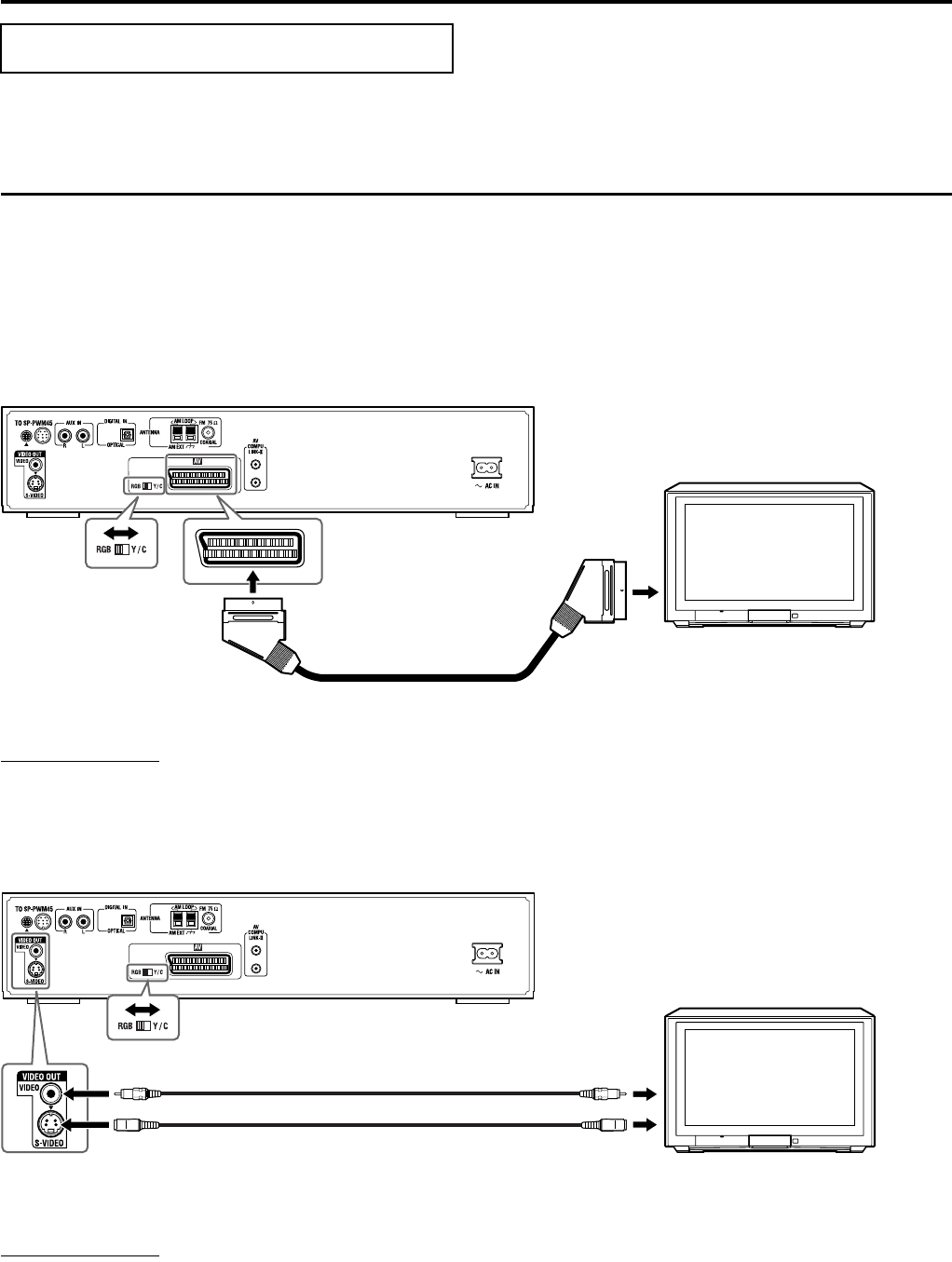
8
Getting started
• Do not connect the AC power cord until all other connections have been made.
• Since different components often have different terminal names, carefully read the instructions supplied with the components you are going
to connect.
Connecting a TV
To view pictures and on-screen displays, connect the TV to the center unit.
• Distortion of picture may occur when connecting to the TV via a VCR, or to a TV with a built-in VCR.
• You need to set “MONITOR TYPE” in the PICTURE menu correctly according to the aspect ratio of your TV. (A pg. 51)
7 To connect a TV with the SCART connector
Connect the center unit’s AV (SCART) connector with your TV’s SCART connector using a SCART cable (not supplied).
• Set the RGB-Y/C selector correctly according to your TV.
• If the TV accomodates the RGB video signal, set the RGB-Y/C selector to “RGB” so that you can enjoy better-quality pictures.
• If the TV accomodates the S-video signal, set the RGB-Y/C selector to “Y/C”.
• If the TV accomodates the composite video signal only, set the RGB-Y/C selector to “RGB”.
* Some TV’s SCART connectors output audio signal. In such a case, you can enjoy the TV sound through this system.
NOTE
• No sound comes out from “AV” (SCART) connector.
7 To connect a TV through the composite or S-video jacks
Connect the TV using the composite video cord (not supplied) or an S-video cord (not supplied).
If your TV has an S-video (Y/C-separation) jack, you can get better picture quality than by using composite video connection.
• Connect the S-video cord by matching the / mark on the plug to the one on the rear of the center unit.
* When connecting an S-video cord, set the RGB-Y/C selector to “Y/C”.
When connecting a composite video cord, set the RGB-Y/C selector to “RGB”.
NOTE
• When the RGB-Y/C selector is set to “RGB”, correct video signal is not output from the S-VIDEO jack on the rear panel.
• Whether the RGB-Y/C selector is set to “RGB” or “Y/C”, the composite video signal is always output from the VIDEO jack of the VIDEO OUT.
Connections
Center unit
RGB-Y/C selector
TV
SCART cable (not supplied)
To AV (SCART) connector
To SCART
connector
*
Composite video cord (not supplied)
To S-video inputS-video cord (not supplied)
TV
To composite video input
Center unit
or
RGB-Y/C selector
*
TH-M45[B].book Page 8 Wednesday, April 2, 2003 12:52 PM


















