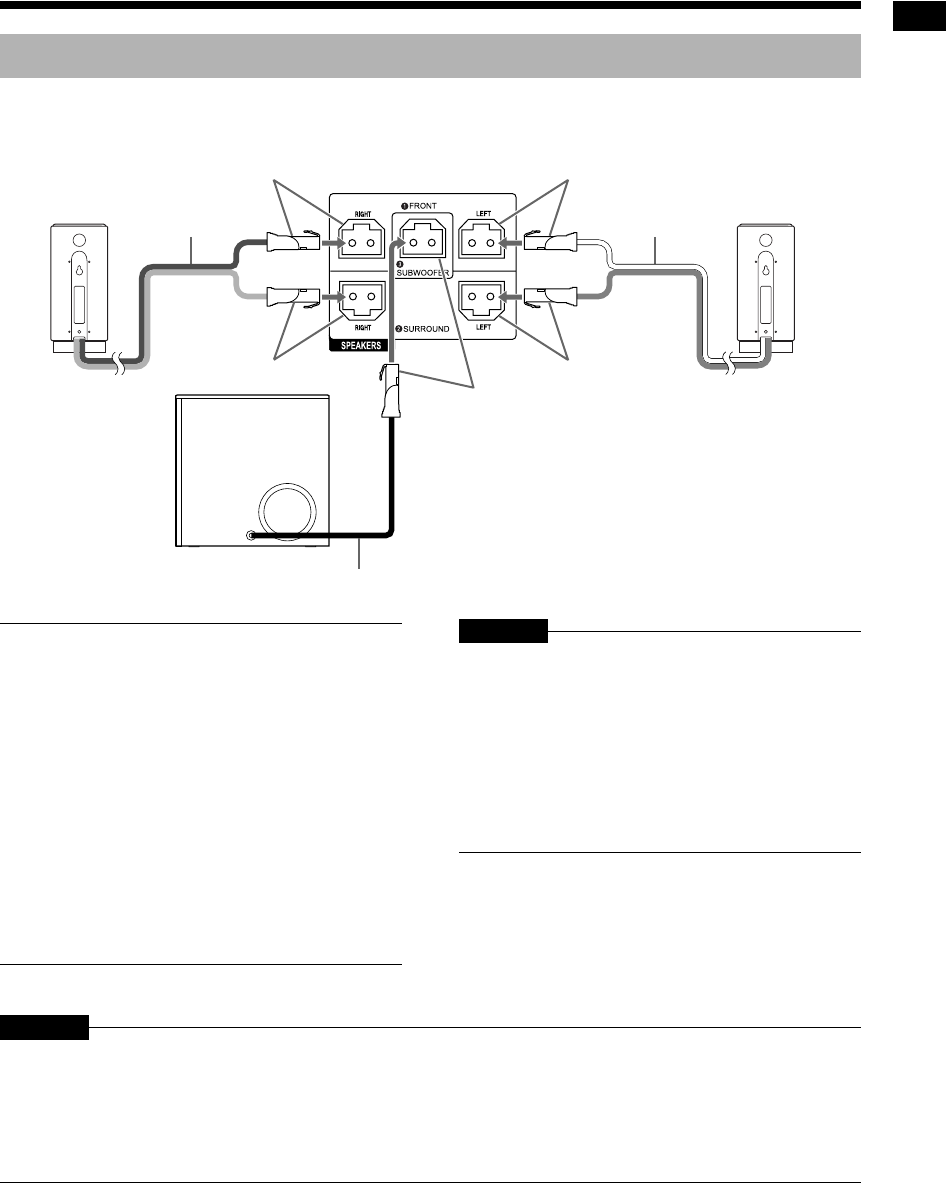
Preparation
6
Connect the speakers to the main unit by connecting the colored connectors to the same color terminals on
the rear of the main unit.
■ IMPORTANT
• Improper speaker cable connection reduces the
stereo effect and sound quality.
• The supplied left/right speakers are magnetically
shielded, but color irregularity may occur on the
TV. To prevent color irregularity, set up the
speakers following the instructions below.
(The subwoofer is not magnetically shielded.)
1. Turn off the main power of the TV before
setting up the speakers.
2. Place the speakers enough distance from the
TV so that they do not cause color irregularity
on the TV.
3. Wait for approximately 30 minutes before
turning on the main power of the TV again.
CAUTION
• The supplied speakers are manufactured
exclusively for use with the NX-F30 system. Do
not connect the supplied speakers to devices
other than the supplied main unit. Doing so may
damage the speakers.
• Do not connect external speakers together with
the supplied speakers. The change in
impedance may damage the main unit and the
speakers.
CAUTION
• The left and right speakers can be installed on a wall.
• When installing the speakers on a wall, be sure to have the speakers installed by qualified personnel.
• DO NOT install the speakers on the wall by yourself to avoid unexpected damage from them falling off the
wall due to incorrect installation or weakness in wall structure.
• Care must be taken in selecting a location for speaker installation on a wall. Injury to personnel or damage
to devices may result if the installed speakers interfere with daily activities.
Connecting the speakers and subwoofer
Right speaker
(rear view)
Left speaker
(rear view)
Speaker cableSpeaker cable
Speaker cable
Subwoofer
(rear view)
Main unit (rear view)
Red
Gray
Purple
Blue
White
NX-F30[U].book Page 6 Tuesday, April 21, 2009 6:23 PM


















