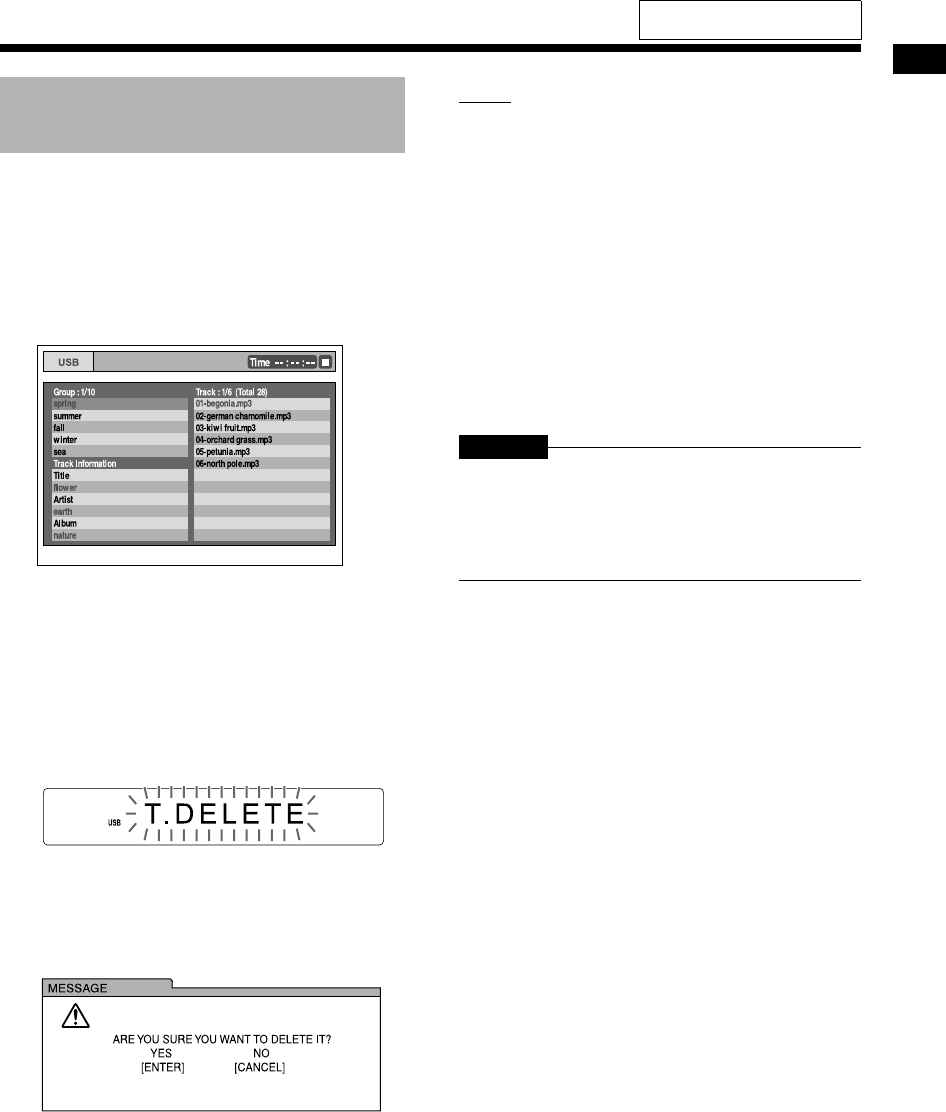
50
Recording from a CD to a USB device
1 Connect the USB device.
• Refer to page 20.
2 Press [USB
3
].
3 Press
7
to stop playback.
TV screen
4 Press
5
,
K
,
2
or
3
repeatedly to
select the desired track/group.
5 Press [TITLE/DELETE] repeatedly
to select “T. DELETE” or
“G. DELETE” in the display
window.
Display window
• Select “T. DELETE” to delete a track.
• Select “G. DELETE” to delete a group.
6 Press [ENTER].
TV screen
• To cancel deleting the track/group, press
[CANCEL].
7 Press [ENTER].
NOTE
• When “WAIT” is displayed in the display window,
you cannot start deletion. Wait until the main unit
reads signals from the USB device.
• You can also refer to messages on the TV
screen when you delete a title to a track/group
from the connected USB device. The messages
indicate the operational status and provide
instructions.
• Do not press [AUDIO
F] while the main unit is
deleting a track or group. If [AUDIO
F] is
pressed, the main unit automatically turns off
after the track or group is deleted.
• It may take a long time to delete a group
containing many tracks.
CAUTION
• Do not bump or move the main unit while
deleting a track/group. Such movement may
interfere with deleting.
• Do not disconnect the USB device during
deleting, as this may cause malfunction.
Deleting a track/group from a
USB device
For the locations of the remote
control buttons, refer to page 48.
NX-F30[U].book Page 50 Tuesday, April 21, 2009 6:23 PM


















