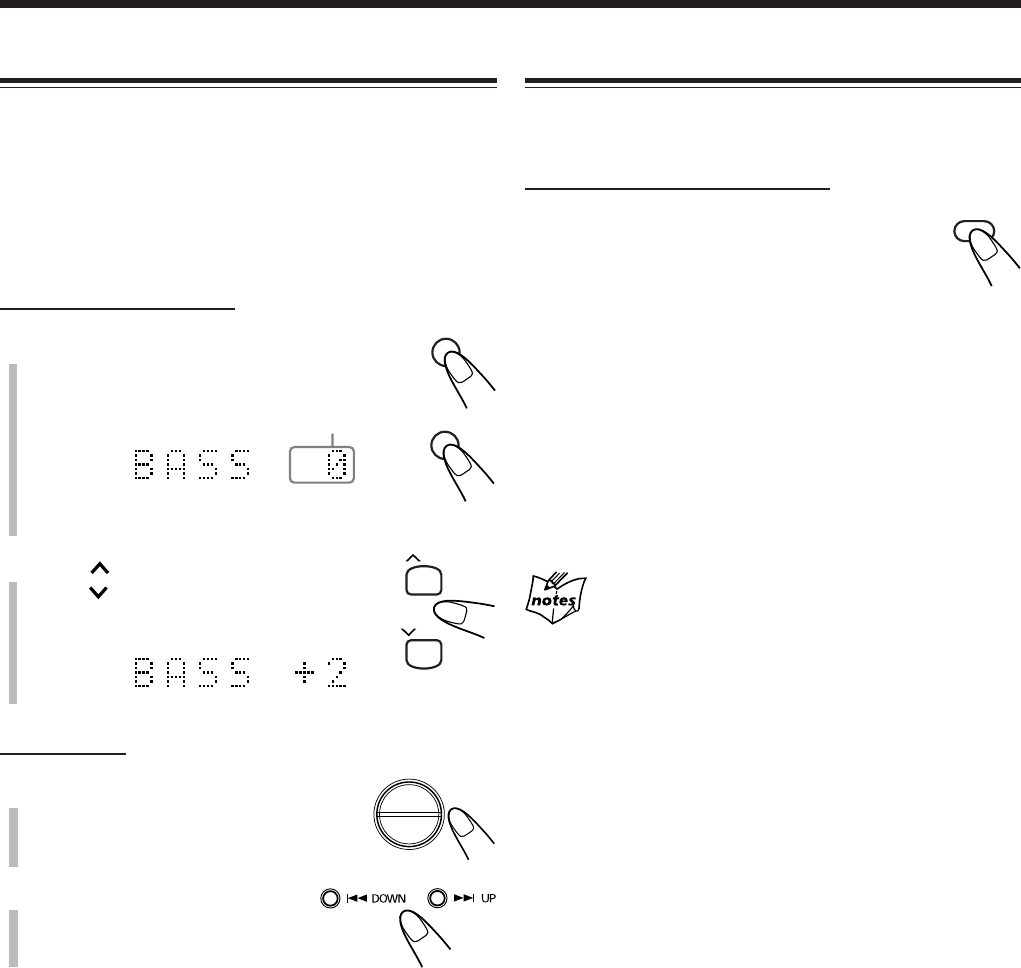
12
Adjusting the Tone
You can adjust the bass level (low frequency range) and the
treble level (high frequency range) within a range of “–5” to
“+5.”
When shipped, each level is set to “+2.”
•This function also affects the sound from headphones.
•There is a time limit in doing the following steps. If the
setting is canceled before you finish, start again from step
1
.
On the remote control:
1
Press BASS to adjust the bass level or
press TREBLE to adjust the treble
level.
2
Press UP to increase the level or
press DOWN to decrease the
level.
On the unit:
1
Press BASS to adjust the bass
level or press TREBLE to
adjust the treble level.
2
Press ¢ UP to increase
the level or press 4 DOWN
to decrease the level.
Changing the Display Brightness
You can change the display brightness only while the unit is
turned on.
On the remote control ONLY:
Press DIMMER while the unit is turned on.
• Each time you press the button, the display
brightness changes as follows:
DIMMER 1: The display illumination dims.
«
DIMMER 2: The display illumination dims and the
blue illumination on the display
disappears.
«
DIMMER OFF: The display and blue illumination
resumes.
«
(back to the beginning)
Turning off the unit (standby) sets the display brightness back to
“DIMMER OFF.”
Ex.: When you select “BASS.”
Current setting
BASS
TREBLE
TREBLE
BASS
DIMMER
UP
DOWN
09_12_FS_S57[J]_2.p65 04.2.16, 10:00 PM12


















