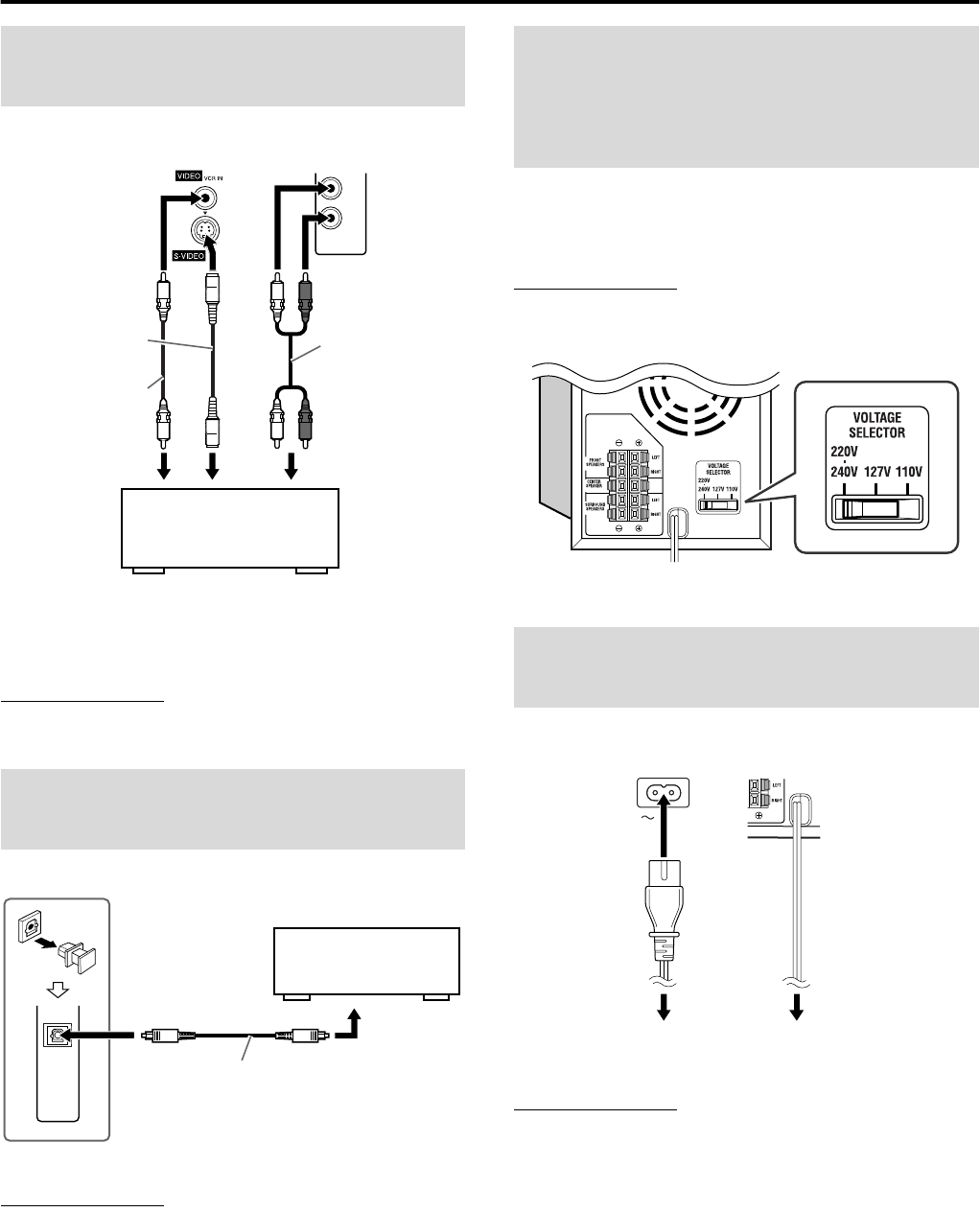
Connections
13
You can enjoy the sound of an analog component.
NOTE
• The signals input to the VIDEO VCR IN jack will be output only from
the VIDEO OUT jack, not from the S-VIDEO OUT jack.
You can enjoy the sound of a digital component.
* DBS = Direct Broadcasting Satellite
NOTE
• Only digital audio signals can be input when selecting “DBS” as
the source to play. (A pg. 17) When connecting a video
component such as a DBS tuner, operate this system to listen to
the sound.
To avoid damaging the powered subwoofer, set the VOLTAGE
SELECTOR switch to the voltage of your area.
When you change the position of the VOLTAGE SELECTOR
switch, use a tool such as a slotted screwdriver, etc.
CAUTION
DO NOT plug the power cord of the powered subwoofer
before setting the VOLTAGE SELECTOR switch to the
correct voltage.
Make sure that all other connections have been completed.
CAUTION
• Disconnect the power cord before cleaning or moving the system.
• Do not pull on the power cord to unplug the cord. When unplugging
the cord, always grasp and pull the plug so as not to damage the cord.
• If the AC outlets do not match the AC plugs, use the supplied AC plug
adaptors. (except for Hong Kong and Australia)
Connecting to an analog
component
Connecting to a digital
component
RIGHT
LEFT
AUDIO IN
(VCR)
RCA pin plug cord
(not supplied)
A To composite video output
B To S-video output
C To audio output
AB C
Center unit
VCR (A C or B C)
TV (C)
Cassette recorder (C)
Composite video
cord
(not supplied)
S-video cord
(not supplied)
or
OPTICAL
DIGITAL
IN
(DBS)
Digital optical cord
(not supplied)
To digital optical
output
DBS
* tuner
MD recorder
Center unit
Setting the VOLTAGE
SELECTOR switch
(except for Hong Kong
and Australia)
Connecting the power
cord
Powered subwoofer
AC IN
Center unit Powered
subwoofer
Power cord
(supplied)
Power cord
Plug into AC outlets.
TH-S9S7[A]-04Start.fm Page 13 Thursday, March 18, 2004 5:59 PM


















