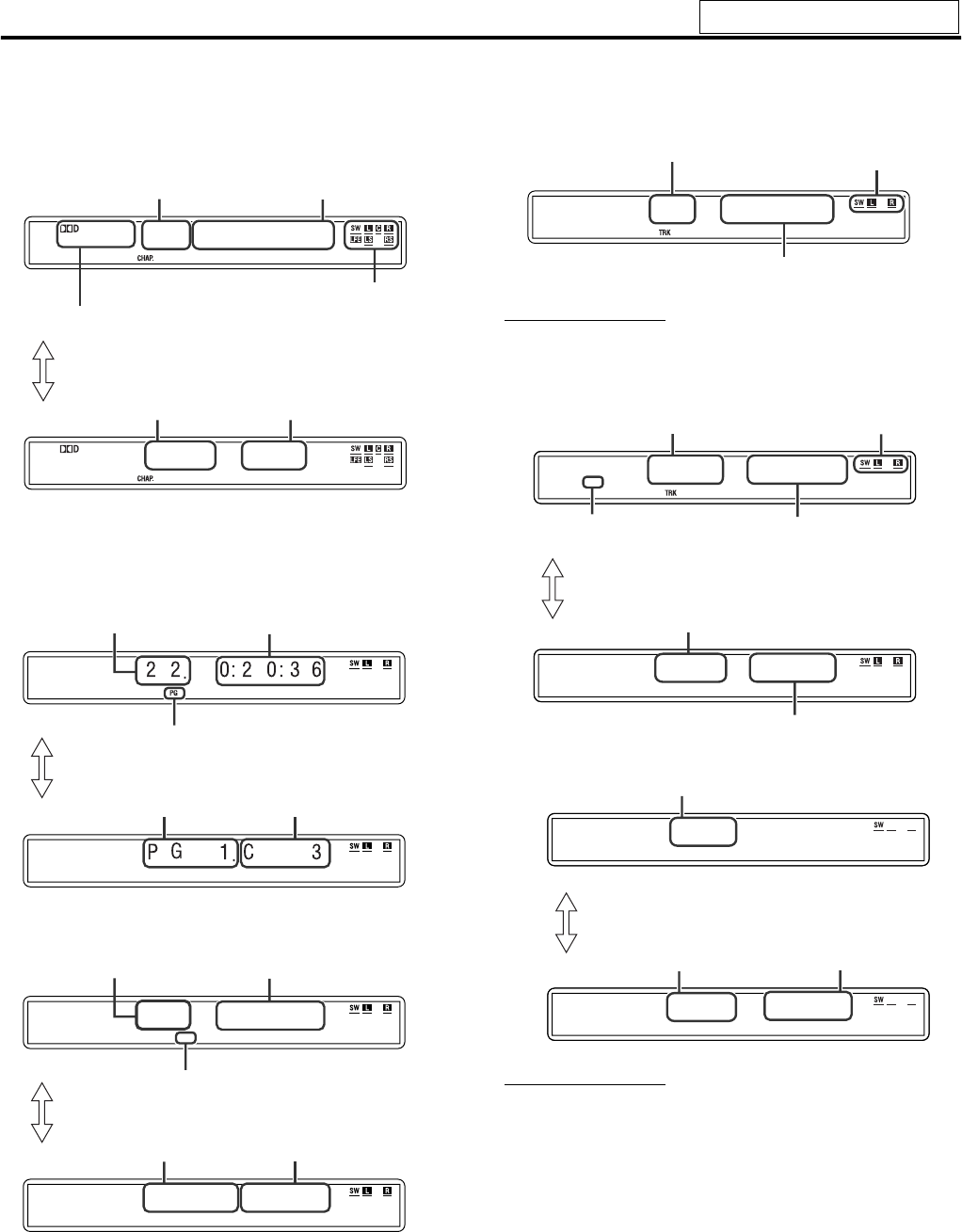
Playback
14
7 Playback information on the display window
DVD VIDEO
Example:
When a DVD VIDEO encoded with Dolby Digital 5.1ch is played
DVD VR disc
Example:
During playback on the Original program*
Example:
During playback on the Playlist*
* Pressing TOP MENU/PG or MENU/PL, you can change the
play mode. (See page 16.)
VCD/SVCD/CD
Example:
When a CD is played back
NOTE
• When a VCD or SVCD with PBC function is played, the elapsed
playing time does not appear, but “PBC” appears.
MP3 file
JPEG file
NOTE
• You can change the time information mode (except for MP3/JPEG).
(See page 19.)
• You can also check the playback information on the TV screen. (See
page 18.)
1
1
1
SURR
C
2
2
3
3
::
SURR
T
2
4
4
5
.
.
Signal and speaker indicators (See page 18.)
Chapter number
Elapsed playing time
(hour:minute:second)
Surround mode and digital signal format (See page 18.)
Title number
Pressing FL DISPLAY
Chapter number
Title number
PG (Original program) indicator
Pressing FL DISPLAY
Title number
Elapsed playing time
(hour:minute:second)
Chapter number
P
L
1C 1
PL
3
0
00::503
.
.
Playlist number
PL (Playlist) indicator
Pressing FL DISPLAY
Title number
Elapsed playing time
(hour:minute:second)
Chapter number
LPCM
1
2
.
1
3
3
:
Track number
Elapsed playing time (minute:second)
Signal and speaker
indicators
11
MP3
2
2
3
3
4
1
1
MP3
2
2
3
G
T
.
.
:
Track number
Elapsed playing time (minute:second)
(during playback only)
Group number
Track number
Pressing FL DISPLAY
Signal and speaker
indicators
MP3 indicator
1
2
3
J
P
E
G
1
2
1
2
G
F
3
.
.
Group number
File number
File number
Pressing FL DISPLAY
See page 13 for button locations.
Continued on next page
TH-S11B[J].book Page 14 Tuesday, May 8, 2007 4:15 PM


















