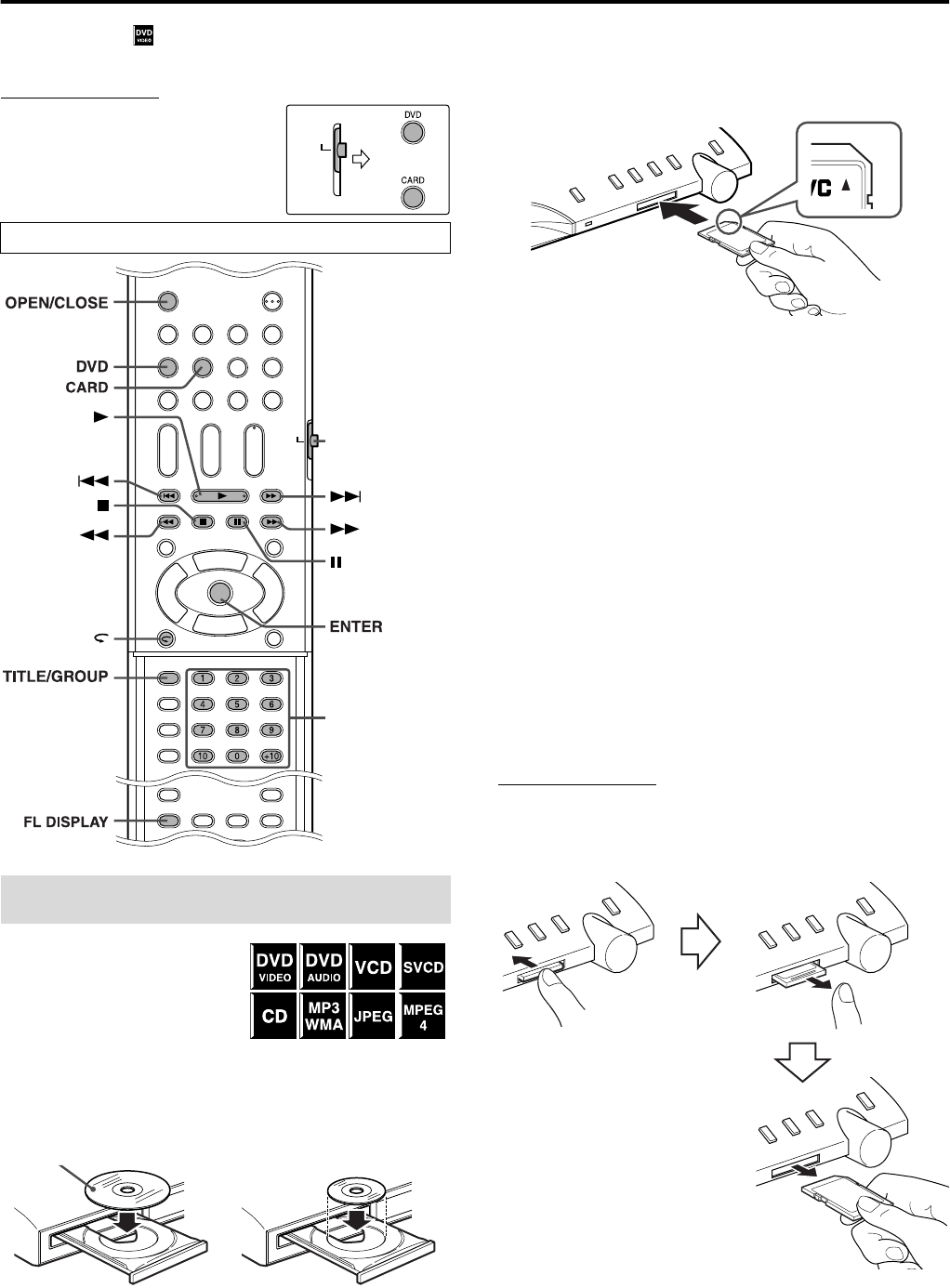
20
Playback
• The icon such as shows the types of discs/memory cards the
operation is available for.
IMPORTANT
Before using the remote control for the
following operation;
1 Set the remote control mode selector
to AUDIO.
2Press DVD or CARD depending on
which media you want to play.
7 When playing a disc
1 Press OPEN/
CLOSE.
• The system turns on and the
disc tray comes out.
• 0 on the center unit can also be used.
2 Place a disc.
3 Press 3 (play button).
7 When playing a memory card
7 While CARD is selected as the source
1 Insert the memory card until it clicks.
2 Press 3 (play button).
For MP3/WMA
The file control display (A pg. 28) appears on the TV screen.
For JPEG
Each file (still pictures) is shown on the TV screen for about 3
seconds (slide-show). When stopping playback, the file control
display (A pg. 28) appears on the TV screen.
For MPEG4
Pressing TOP MENU or MENU shows the file control display
(A pg. 28) on the TV screen during playback.
7 To pause playback
Press 8.
To return to playback, press 3 (play button).
7 To stop
Press 7.
7 To remove the memory card
IMPORTANT
Make sure that the memory card playback is stopped before
removing the memory card. Otherwise the data in the card may
damaged.
7 While stopped
The buttons described below are used on pages 20 to 23.
Basic playback
AUDIO
or
OPEN/CLOSE
DVD CARD
ENTER
TITLE/GROUP
100+
FL DISPLAY
AUDIO
Remote control
mode selector
(play button)
Number buttons
When placing an 8 cm
disc
Label side up
Continued on next page
TH-S9S7[A].book Page 20 Thursday, March 18, 2004 5:02 PM


















