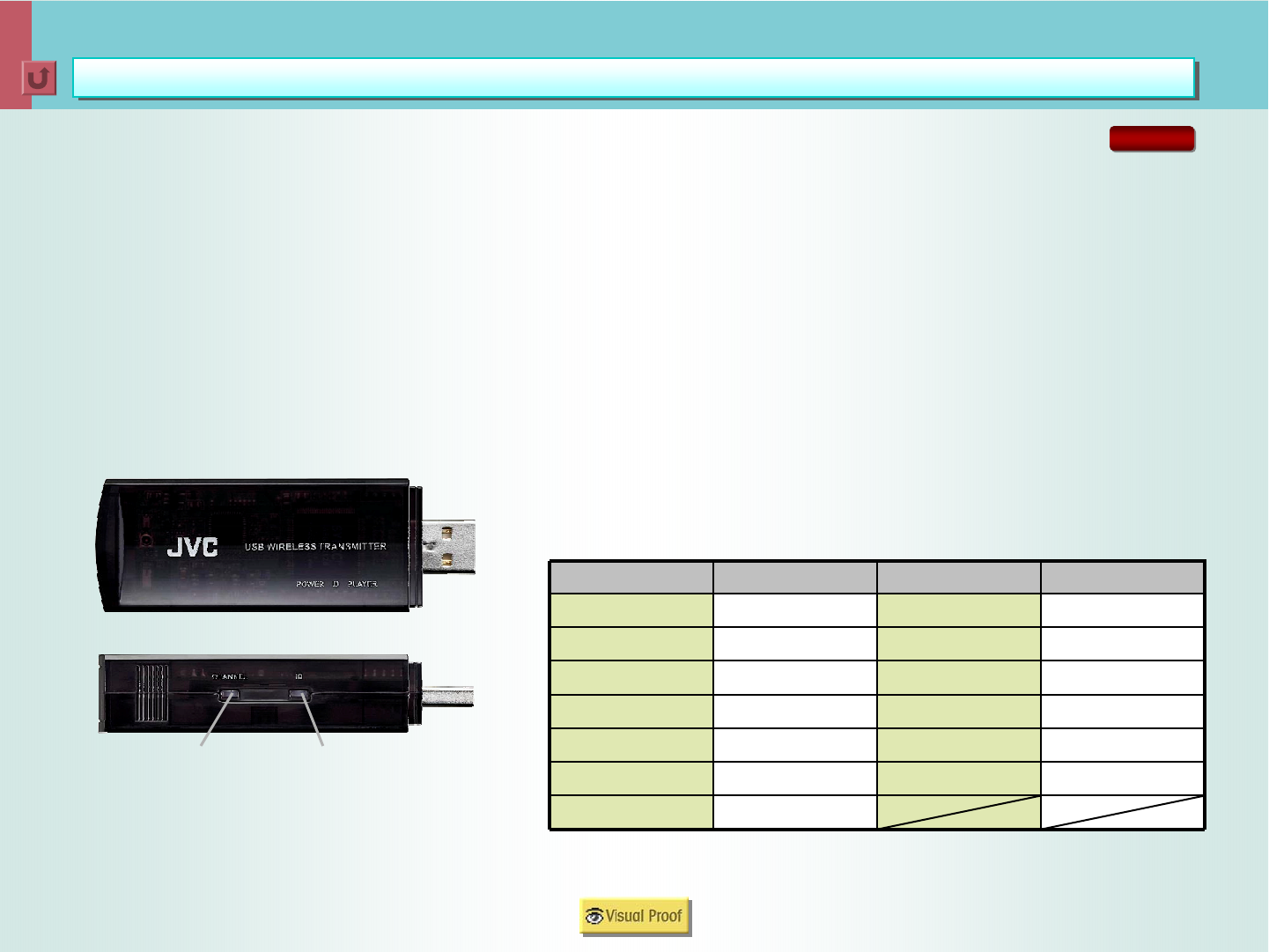
< 14 >
User ID Learning Function
To ensure security, the wirelss USB transmitter and
the RX-D702 share a specific “user ID”. This means
devices without the same ID cannnot receive signals
from the transmitter. And when you replace the
transmitter, “User ID Learning Function” would be
convenient. This function lets you easily set up a new
user ID, so that the unit can receive signals from the
new transmitter.
Wireless USB Connection
Wireless USB Connection
User ID Learning Function & Auto Scan
User ID Learning Function & Auto Scan
2,442 MHz7
2,472 MHz132,437 MHz6
2,467 MHz122,432 MHz5
2,462 MHz112,427 MHz4
2,457 MHz102,422 MHz3
2,452 MHz92,417 MHz2
2,447 MHz82,412 MHz1
Center FrequencyChannel No.Center FrequencyChannel No.
Transmitter
Channel Key ID Key
Auto Scan
The Wireless USB additionally features “Auto Scan”,
which stops interruption from other signals in the same
room. When the system is turned on, this function
automatically detects electric waves from other
devices -- wireless LAN, for example -- and selects a
band that won't be interrupted by the other signals.
When the signal transmission is interfered by other
waves while using the unit, simply press and hold the
“Channel Key” (on the transmitter) for a few seconds.
The transmitter automatically switches the band to a
one that won’t be interfered by the waves.
RX-D702


















