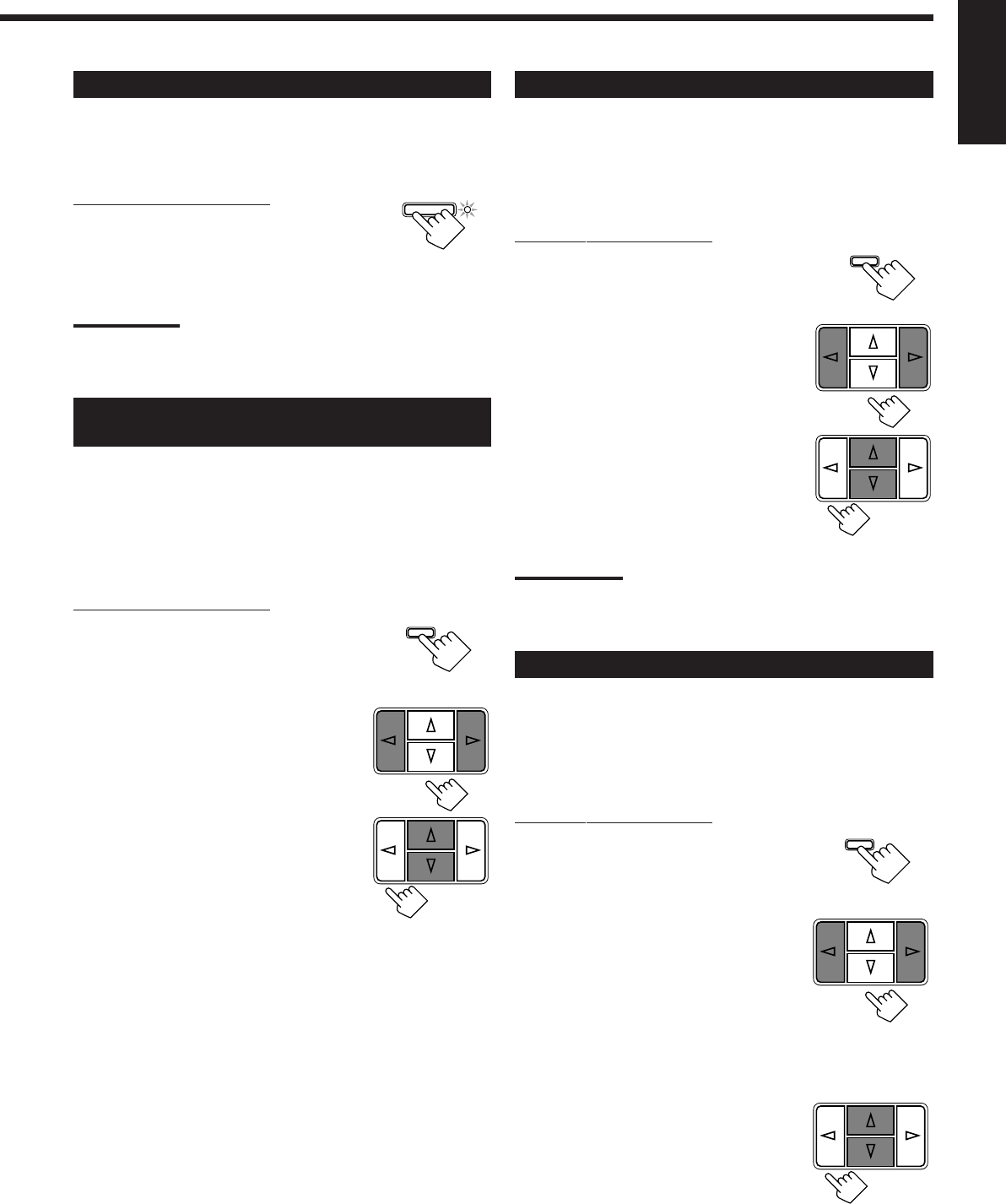
10
English
Reinforcing the Bass
With this Bass Boost function, you can boost the bass level.
Before you start, remember...
• There is a time limit in doing the following steps. If the setting is
canceled before you finish, start from step 1 again.
On the front panel ONLY:
1. Press ADJUST so that the cursor
control % / fi buttons work for
adjusting the sound.
2. Press cursor control % / fi
repeatedly until “B–BOOST”
appears on the display.
3. Press cursor control @ / # to
switch this function “ON” or
“OFF.”
• When this function is switched “ON,” the
BASS BOOST lamp on the front panel
lights up.
Note:
The Bass Boost function affects the front speaker sounds only.
Adjusting the Tone
You can adjust the treble and bass sounds as you like.
Before you start, remember...
• There is a time limit in doing the following steps. If the setting is
canceled before you finish, start from step 1 again.
On the front panel ONLY:
1. Press ADJUST so that the cursor
control % / fi buttons work for
adjusting the sound.
2. Press cursor control % / fi
repeatedly until “– BASS +” or
“–TREBLE+” appears on the
display.
• Select “– BASS +” to adjust the bass sound
level.
• Select “–TREBLE+” to adjust the treble
sound level.
3. Press cursor control @ / # to
adjust the bass or treble sound
level within the range of –10 to
+10.
• Each time you press the button, the sound
level changes by ±2 steps.
Attenuating the Input Signal
When the input level of the playing source is too high, the sounds
will be distorted. If this happens, you need to attenuate the input
signal level to prevent the sound distortion.
On the front panel ONLY:
Press INPUT ATT. so that the lamp next to
the button lights up.
• Each time you press the button, the Input Attenuator mode turns
on or off.
Note:
When selecting “DVDMULTI” as the source, this effect only applies to
front left and right channel signals.
Adjusting the Front Speaker Output
Balance
If the sounds you hear from the front right and left speakers are
unequal, you can adjust the speaker output balance.
Before you start, remember...
• There is a time limit in doing the following steps. If the setting is
canceled before you finish, start from step 1 again.
On the front panel ONLY:
1. Press ADJUST so that the cursor
control % / fi buttons work for
adjusting the sound.
2. Press cursor control % / fi
repeatedly until “BALANCE”
appears on the display.
3. Press cursor control @ / # to
adjust the balance.
• Pressing @ decreases the right channel
output.
• Pressing # decreases the left channel
output.
INPUT ATT.
ADJUST
ADJUST
ADJUST
EN08_22.RX-558R[E]/1 99.1.28, 8:38 PM10


















