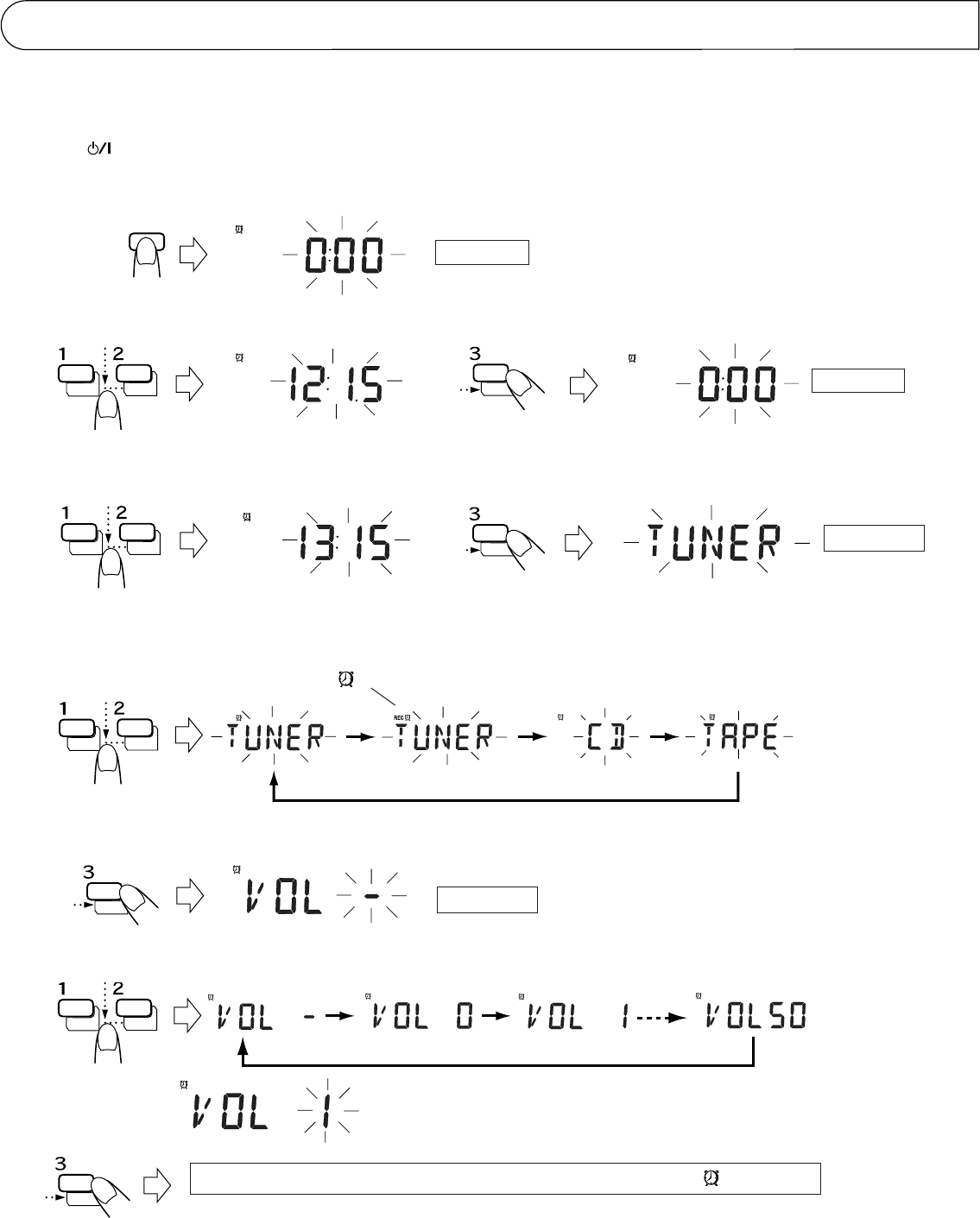
23
Setting the timer
÷ The current time must be set before the timer can be used.
1 Set the button to ON.
2 Press the TIMER button.
3 Set the start time.
(Example: To set the timer to 12:15.)
TIMER OPERATIONS
(USING THE REMOTE CONTROL UNIT)
4
Set the stop time.
(Example: To set the timer stop time to 13:15.)
ON
OFF
DOWN UP
SET
Within 30 sec.
÷ Press to set the start time.
OFF
DOWN UP
SET
ON
TIMER
Within 30 sec.
Within 30 sec.
÷ Press to set the timer stop time.
5 Select the TIMER mode.
÷ The selected timer mode is shown in the display.
REC and appears on the display.
DOWN UP
When the UP button is pressed to select the timer mode, the mode changes from TUNER
(timer reception of a broadcast), to TUNER (timer recording of a broadcast), to CD (timer
play of a CD), to TAPE (timer playback of a tape), in this order.
SET
Within 30 sec.
DOWN UP
SET
6 Set the volume.
This shows that volume level 1 is selected.
÷ The unit enters the previously engaged mode when timer setting has been completed. (The indicator lights.)
÷ When the volume setting is set to “VOL -” (volume level is not specified),
the timer playback volume is at the level used before setting the timer.
÷ To confirm the timer setting
1 Press the SET button after pressing the TIMER button.
Each time the SET button is pressed, the timer setting can be
confirmed.
2. When the previously engaged mode is displayed, timer setting has
been completed.
Note:
÷ When the timer is set incorrectly or the correct mode is not selected,
perform “Setting the timer” from the beginning.


















