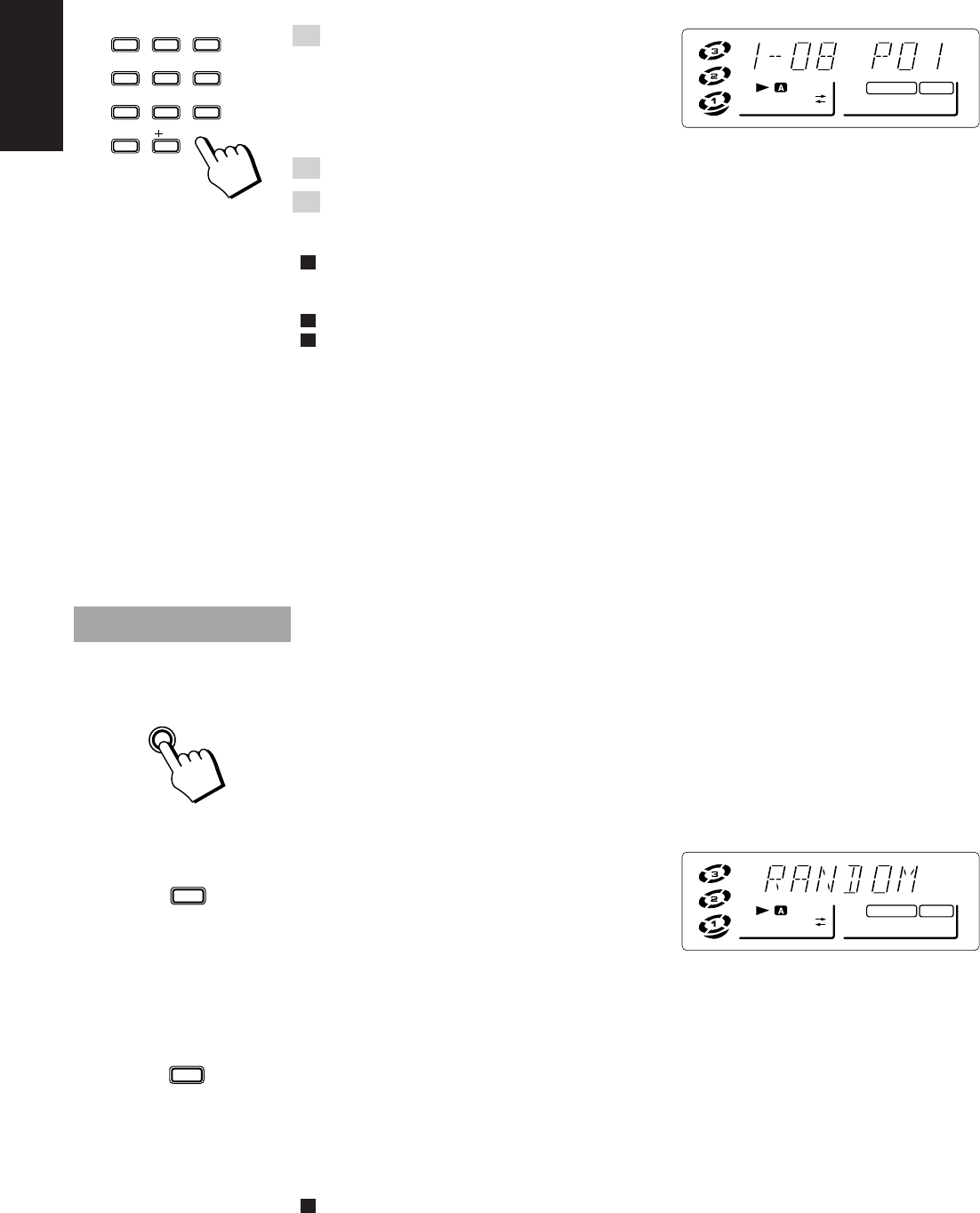
16
English
3. Press the number keys (1 to 10 and
+10) to select the track to program.
• Example: for track 5, press 5. For track 15,
press +10 then 5. For track 20, press +10 then 10.
4. Repeat steps 1 to 3 to select the other tracks for the program.
5. Press the £/8 button.
The Unit plays the tracks in the order you have programmed them.
o If you try to program a disc tray that is empty, or a track number that does not exist on a disc (for
example, selecting track 14 on a disc that only has 12 tracks), the selected disc or track are skipped
when the program is played.
o You can skip to a particular program step by pressing the 4 or ¢ button during program play.
o To play the programmed tracks over and over, press the REPEAT button . The Repeat mode indicators
light up in sequence with each press of the REPEAT button.
To stop playing, press the 7 button (or the 7/CLEAR button on the Remote Control) once.
To delete all the tracks in a program, press the 7 button on the Unit or the 7/CLEAR button on the
Remote Control while the CD Player is stopped. The program is deleted and the “PRGM” play mode
indicator goes out and Normal Play is resumed.
To cancel program play, press the PLAY MODE button on the Remote Control while the CD Player
is stopped to select a different Play mode. The “PRGM” indicator goes out and the next Play mode is
selected.
Note: If you press the CONTINUE or RANDOM button on the unit while a program is playing, the play
mode changes to that mode.
Random Play
The tracks will play in no special order when you use this mode.
On the Unit
Press the RANDOM button.
The playback automatically starts from the selected CD.
• “RANDOM” on the Play mode indicator lights up.
You can press the RANDOM button while a CD is playing to switch to Random play mode.
On the Remote Control
1. Press the PLAY MODE button while
the CD Player is stopped, to select
“RANDOM”.
• “RANDOM” lights in the Play mode
indicator.
The display changes with each press of the PLAY MODE button as shown below.
= PROGRAM = RANDOM = CONTINUE = No display = (back to the beginning)
2. Press the £/8 button.
Playback starts from the selected CD.
Note: Random Play cannot be activated with the DISC button (1 to 3).
To skip to the next track, press the ¢ button during playback. The next track is jumped to with each
press of the button. Press the 4 button to jump to the start of the track being played.
Press the REPEAT button before or during random play to instruct the System to continue with a
different random track selection after the last selection is played.
To cancel random play, press the RANDOM button again. The “RANDOM” play mode indicator
goes out and Normal Play is resumed. When using the Remote Control, press the PLAY MODE button
while the CD Player is stopped to select a different Play mode. The “RANDOM” indicator goes out and
the next Play mode is selected.
PRGM
A.BASS EX S.MODE
1
23
456
7
8
9
10
10
CLOCK TIMER
SETECHO
– SELECT +
RANDOM
PLAY MODE
£/8
A.BASS EX S.MODE
RANDOM
CA-D301/401/501T[U]/EN 97.7.15, 6:07 PM16


















