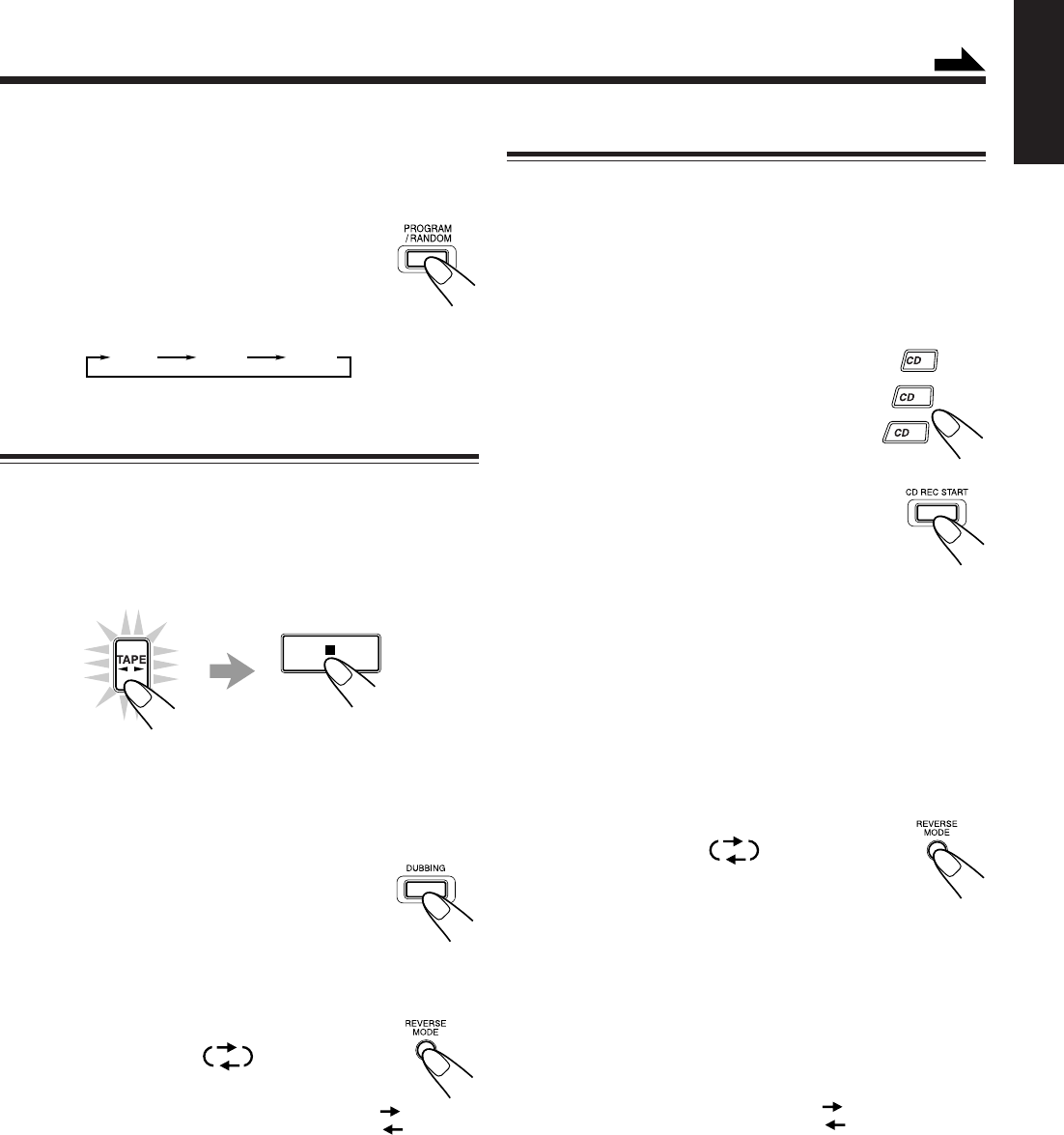
– 18 –
English
CD Direct Recording
Everything on the CD goes onto the tape in the order it is on
the CD, or according to the order you have made for Program
play.
1
Put a recordable cassette into deck B.
2
Place a disc correctly on the circle of the disc
tray, with its label side up.
3
Press one of the disc number
buttons (CD1 to CD3) to select the
disc, then 7.
4
Press CD REC START.
“CD REC” appears, and the REC (recording)
indicator lights up on the display.
Deck B starts recording and the CD player
starts playing.
When the recording is done, “CD REC FINISHED”
appears on the display, and the CD player and deck B
stop.
To stop during CD Direct Recording, press 7 or REC
START/STOP.
To record on both sides — Reverse Mode
Press REVERSE MODE so that the Reverse Mode
indicator lights up as —
• When using the Reverse Mode for CD Direct
Recording, start recording in the forward (3)
direction first. When the tape reaches its end while
recording a song in the forward direction (3), the last song
will be recorded at the beginning of the reverse side (2).
If you start recording on the reverse side (2), recording
will stop when recording is done only on one side (reverse)
of the tape.
To cancel Reverse Mode, press the button again so that the
Reverse Mode indicator lights up as —
To record an AM station — Beat Cut
While recording an AM broadcast, beats may be heard
(which are never heard when listening to the broadcast
without recording it).
If this occurs, press PROGRAM/RANDOM
repeatedly, while recording, until the beats are
reduced.
• Each time you press the button, the display
changes to show the following:
Dubbing Tapes
It is preferable that the tape type (type I or II) you record
from be the same as the tape type you record onto when
dubbing tapes.
1
Press TAPE 2 3, then 7.
2
Put the source cassette in deck A, and a
recordable cassette into deck B.
• Put the cassettes in both decks so that the tapes will run
in the forward (3) direction.
3
Press DUBBING.
Dubbing starts.
To stop during dubbing, press 7.
To record on both sides — Reverse Mode
Press REVERSE MODE so that the Reverse Mode
indicator lights up as —
To cancel Reverse Mode, press the button again so
that the Reverse Mode indicator lights up as —
Continued
1
2
3
CUT1
CUT2 CUT3
EN17-24.MX-J500/506/700[C]/1 00.1.8, 7:43 PM18


















