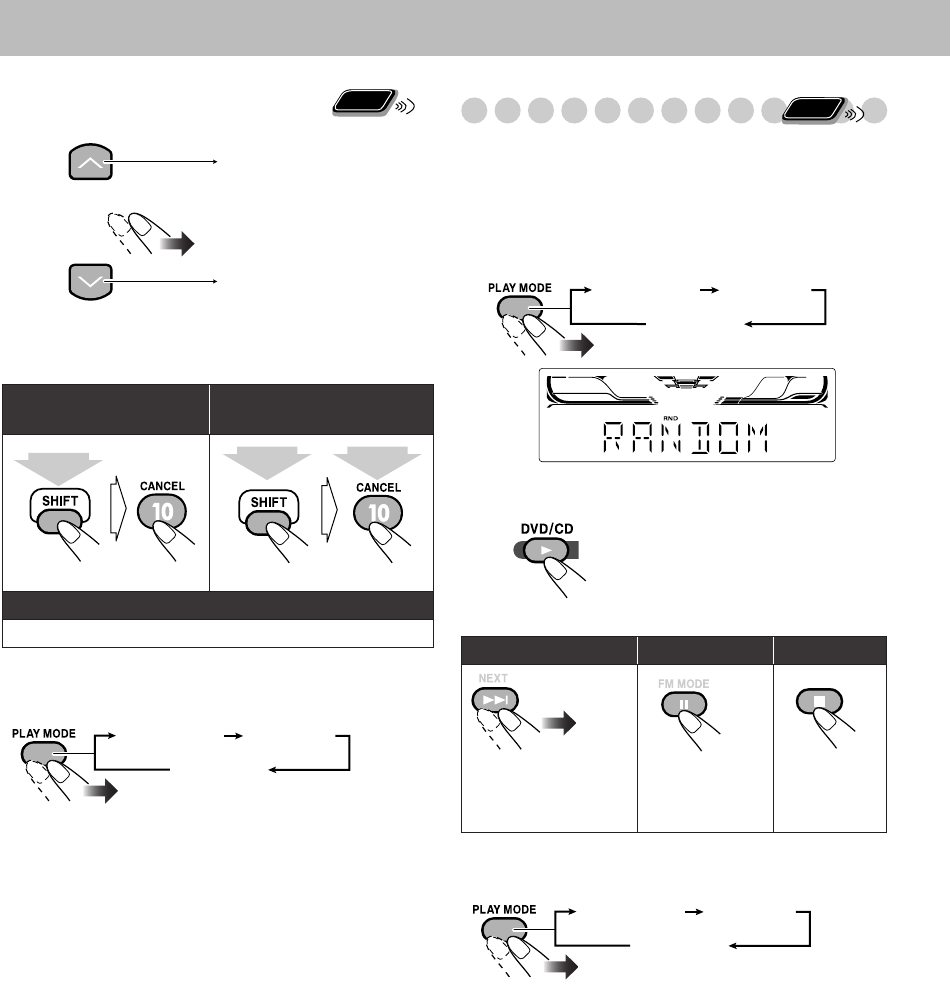
19
To check the programmed contents
Before playback...
To modify the program
Before or after playback...
To exit from Program Play
Before or after playback...
Playing at Random—Random Play
You can play the contents of all tracks at random.
• Random Play cannot be used for DVD-VR, MPEG-1,
MPEG-2, ASF*, DivX*, JPEG and some DVDs.
* Only for CA-MXDK5.
1
Before starting playback, activate Random Play.
2
Start playback.
To exit from Random Play
Before or after playback...
To erase the last chapter/
track:
To erase the entire
program:
To add chapters/tracks to the program:
Repeat step
2
on page 18.
Remote
ONLY
in the programmed order
in the reverse order
(While holding...)
2 sec.
(While holding...)
PROGRAM RANDOM
Canceled
Playback starts in a random
order. Random Play ends when
all chapters/tracks are played.
To skip:
To pause: To stop:
To go to the beginning
of the current track,
press 4
.
To release, press
DVD/CD 3
.
Remote
ONLY
PROGRAM RANDOM
Canceled
PROGRAM RANDOM
Canceled
MX_DK5_3_1.book Page 19 Thursday, February 23, 2006 11:05 AM


















