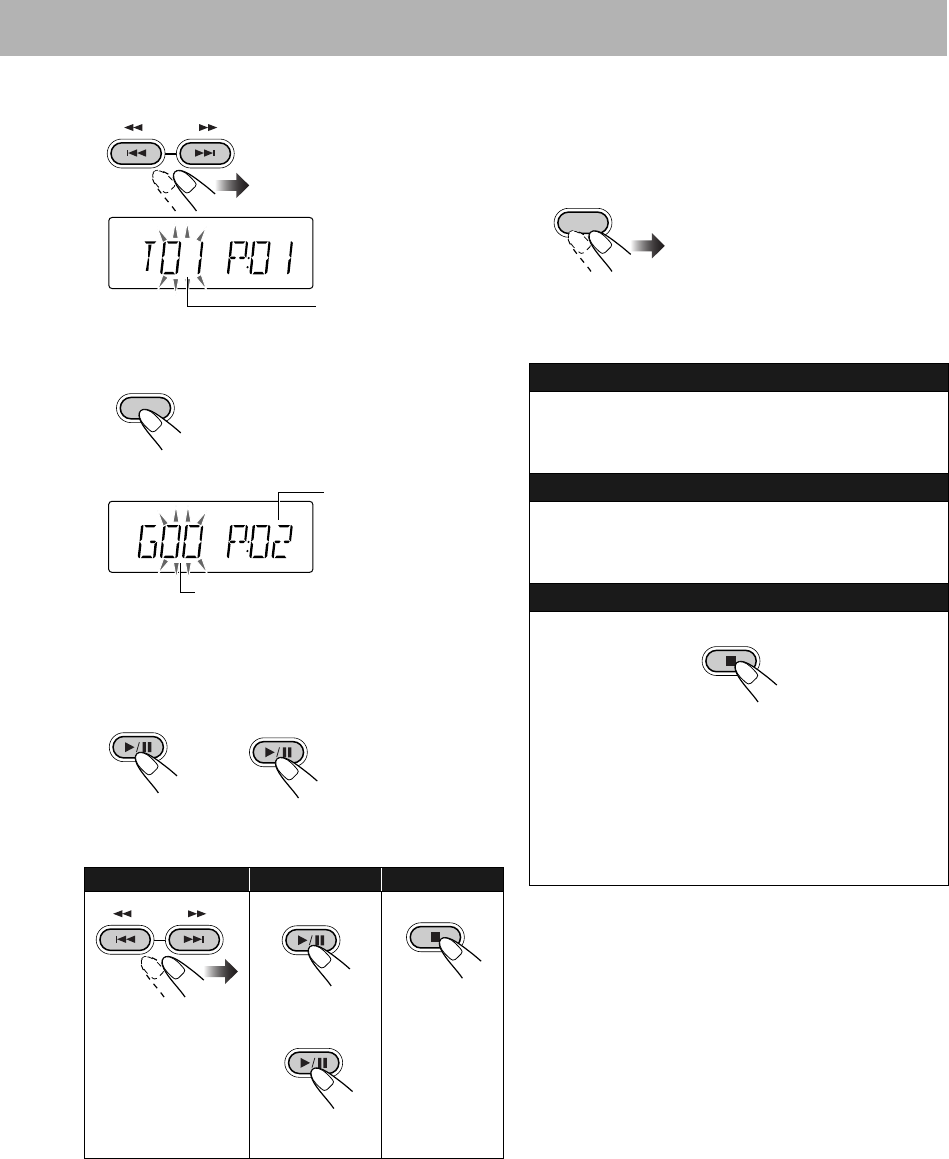
13
(2) Select a track.
4 Confirm the selection.
Next program step is indicated.
5 Repeat steps 3 and 4 to program other tracks.
6 Start playback.
The tracks you have selected are played back in the
order you have programmed.
• You cannot select the track with the number buttons
during Program Play.
To check the programmed contents
While the PROG. indicator lights up on the display and
playback is stopped...
To modify the program
While the PROG. indicator lights up on the display and
playback is stopped...
To skip a track: To pause: To stop:
or
To release, press
again.
CD
PROG.
Track number
PRESET
• You can also use number
buttons to select a track.
DISPLAY/
PROGRAM
CD
PROG.
Program step
Group number
MEMORY
USB
or
CD
PRESET
CD
MEMORY
USB
STOP
Edit:
1 Press DISPLAY/PROGRAM repeatedly until the
program step you want to edit is displayed.
2 Perform the steps 3 and 4 on pages 12 and 13.
To add step in the program:
1 Press DISPLAY/PROGRAM repeatedly until “00” is
displayed.
2 Perform the steps 3 and 4 on pages 12 and 13.
To erase entire program:
The PROG. indicator goes off.
The program contents are also erased by the following
operations:
• Opening the CD lid.
• Disconnecting the USB mass storage class device.
• Starting Random Play.
• Changing the source.
• Turning off the System.
DISPLAY/
PROGRAM
STOP
UX-G210[J].BOOK Page 13 Friday, November 20, 2009 10:23 AM


















