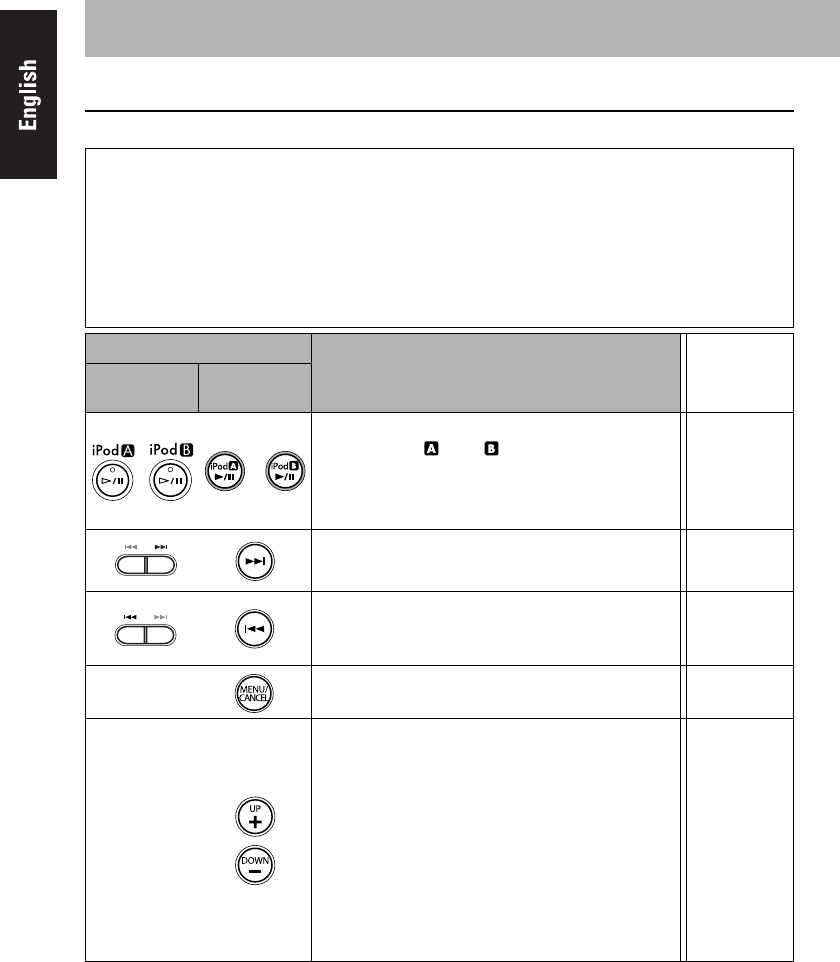
14
Operations
For details, also refer to the instruction manual for iPod.
*1
Not available for iPhone and iPod touch.
*2
Not equipped with iPhone and iPod touch.
NOTES:
• Before viewing a video/picture from iPod on your TV, make the appropriate video setting on
iPod. For details of the setting, see the instruction manual for iPod.
• For iPhone and iPod touch
Operate iPhone or iPod touch itself in the following cases:
–when operating the home button
–when selecting application icons on the home screen
–when dragging the slider
Buttons
Operations
Control of
iPod
On the unit
On the
remote
Press:
–Selects iPod /iPod as the source and starts
playback.
–Starts playback/pauses.
Hold down
*1
: Puts iPod in sleep mode.
38, 3, or
8
Press: Forward skip
Hold down: Forward search
x
Press: Reverse skip/Return to the beginning of the
current track.
Hold down: Reverse search
4
—
Goes back to the previous menu/screen.
MENU
*2
—
Selects an item on the menu/screen.
–Press: Selects an item.
–Hold down: Scrolls through a list. To stop
scrolling, press either one of the buttons.
• For iPhone and iPod touch: The buttons work
after starting “Music” or “Videos” by tapping
the corresponding application icon on the home
screen of iPhone and iPod touch.
• For iPod devices other than above: The buttons
work in the same way as operating the click
wheel of iPod counterclockwise/clockwise.
Click
wheel
*2
NX-PN10[UW].BOOK Page 14 Thursday, May 20, 2010 8:46 AM


















