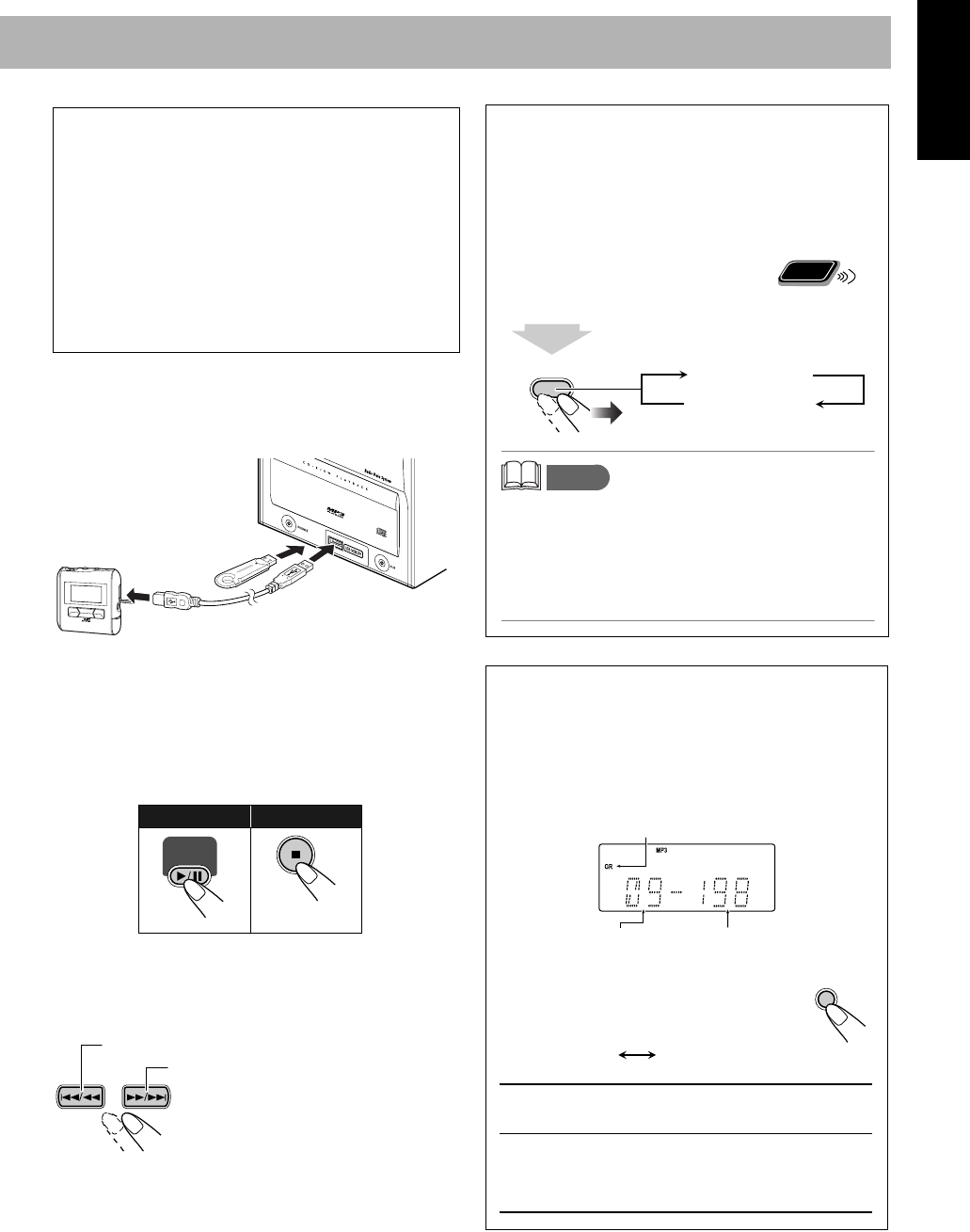
12
English
To connect the USB Memory or DAP
Connect the DAP to the System using the USB cable
supplied with the DAP.
• Use a USB cable with a “series A” plug at the System end.
• When disconnecting the USB Memory or DAP, make sure
that playback is finished and that the System is in the stop
condition.
To play back sounds on the USB Memory or DAP
• The USB indicator on the display is lit while USB
MEMORY is selected.
To select a track/group*
* For details about the group selection, see “For MP3
playback” below.
•
IMPORTANT
• Always set volume to “VOL MIN” when connecting or
disconnecting the other equipment.
• Connect the USB Memory or DAP directly to the front
panel of the unit. Connecting via a USB hub may result
in malfunction.
• USB Memory and DAPs compatible with the USB
mass storage class specifications are connectable.
• Some DAPs are not compatible with the unit.
• Coded or encrypted tracks in a special method cannot be
played on the unit. Only MP3 is supported.
To start: To stop:
or
USB
MEMORY
Increases the track/group* numbers.
Decreases the track/group* numbers.
Resume Play for Audio CD/MP3/USB
Memory/DAP
If you press 7 during playback, the position of the track
where you stopped playback will be memorized by the unit.
By pressing CD 6 or USB MEMORY 6, you can
start playback again from the point where you stopped
it.
To activate/cancel resume play
When the source is CD or USB MEMORY...
memo
• Pressing 0 or disconnecting the USB Memory/DAP
will erase the position of the track where you stopped
playback.
• To play back from the first track while resume play is
activated, press 7 twice during playback then press
CD 6 or USB MEMORY 6.
Remote
ONLY
SET/RESUME
RESUME ON
RESUME OFF
2 sec.
For MP3 playback
According to the MP3 playback mode, 4/1 /
¡/¢ or number buttons work for the group
selection or the track selection.
Examples:
When the MP3 play back mode is “GROUP.”
You can change the MP3 playback mode
by pressing MP3 MODE.
• Each time you press the button, the MP3
playback mode changes as follows:
TRACK:
• Only tracks are detected (groups are ignored).
• 4/1, ¡/¢, and number buttons
work for the track selection of the MP3.
GROUP:
• Both groups and tracks are detected.
• 4/1, ¡/¢, and number buttons
work for the group selection of the MP3.
• Number buttons work for selecting the track
number within the group.
Total group number Total track number
GR (Group) indicator
MP3 MODE
TRACK GROUP
UX-G45[UW].BOOK Page 12 Tuesday, May 30, 2006 2:07 AM


















