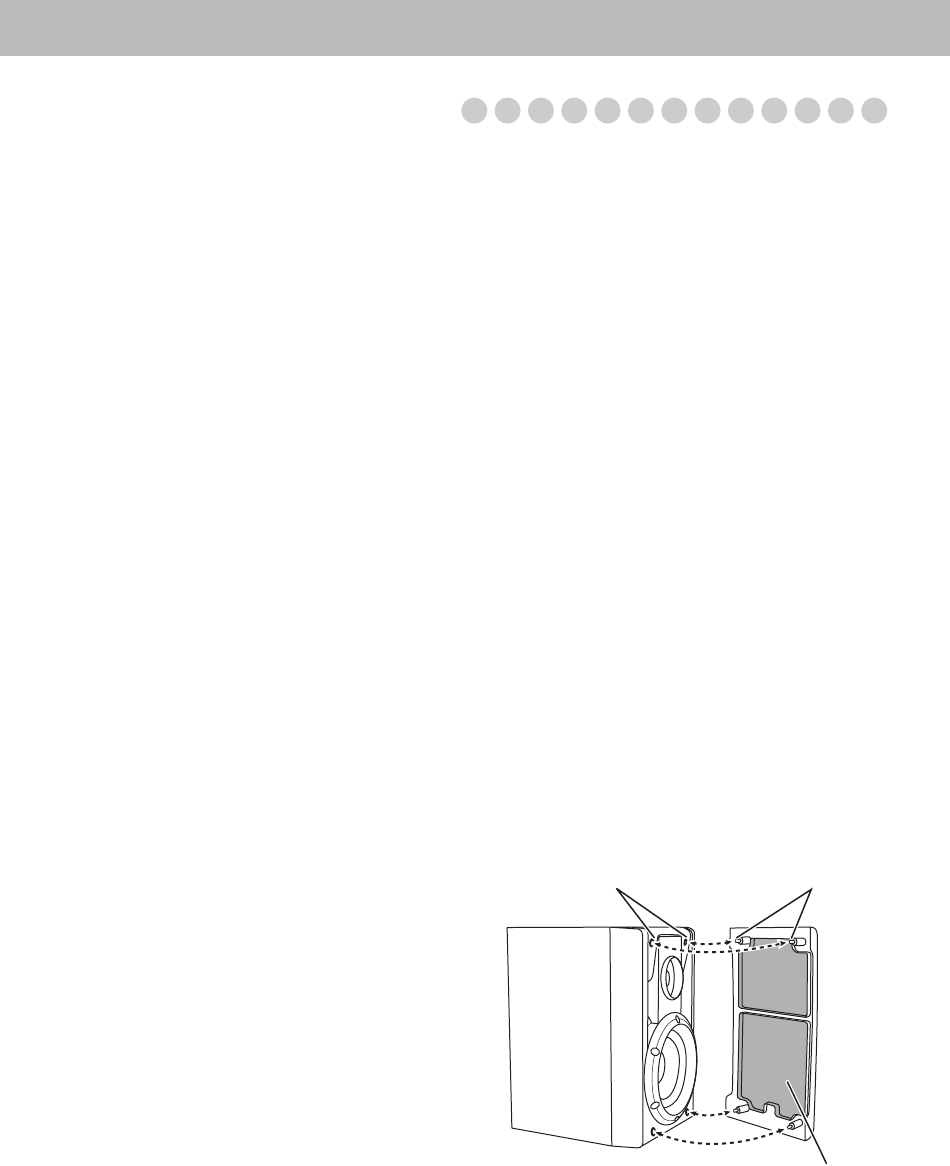
42
Setup Menu Operations
(see pages 35 to 38)
LANGUAGE Setup Menu:
• When the language you have selected for “MENU
LANGUAGE,” “AUDIO LANGUAGE,” or
“SUBTITLE” is not recorded on a disc, the original
language is used as the initial language.
PICTURE Setup Menu—MONITOR TYPE:
• Even if “4:3 PS” is selected, the screen size may become
4:3 letter box with some DVD Video discs. This depends
on how the disc is recorded.
• When you select “16:9” for a picture whose aspect ratio is
4:3, the picture slightly changes due to the process for
converting the picture width.
AUDIO Setup Menu—DOWN MIX:
• This setting is not effective when DTS multi-channel
software is played back.
OTHERS Setup Menu—ON SCREEN GUIDE:
• Setup Menus and on-screen bar will be displayed (and
recorded) even though this function is set to “OFF.”
Subtitles and the information for zooming in always appear
on the display regardless of this setting.
Maintenance
To get the best performance of the System, keep your discs
and mechanism clean.
Handling discs
• When removing the disc from its case, hold it at the edge
while pressing the center hole lightly.
• Do not touch the shiny surface of the disc, or bend the disc.
• Put the disc back in its case after use to prevent warping.
• Be careful not to scratch the surface of the disc.
• Avoid exposure to direct sunlight, temperature extremes,
and moisture.
To clean the disc:
Wipe the disc with a soft cloth in a straight line from center
to edge.
Cleaning the System
• Stains should be wiped off with a soft cloth. If the System
is heavily stained, wipe it with a cloth soaked in water-
diluted neutral detergent and wrung well, then wipe clean
with a dry cloth.
• Since the System may deteriorate in quality, become
damaged or get its paint peeled off, be careful about the
following:
– DO NOT wipe it with a hard cloth.
– DO NOT wipe it strongly.
– DO NOT wipe it with thinner or benzine.
– DO NOT apply any volatile substance such as
insecticides to it.
– DO NOT allow any rubber or plastic to remain in contact
for a long time.
To remove the speaker grilles
Holes
Speaker grille
Projections
UX-GD7[B]_EN.book Page 42 Wednesday, April 20, 2005 4:59 PM


















