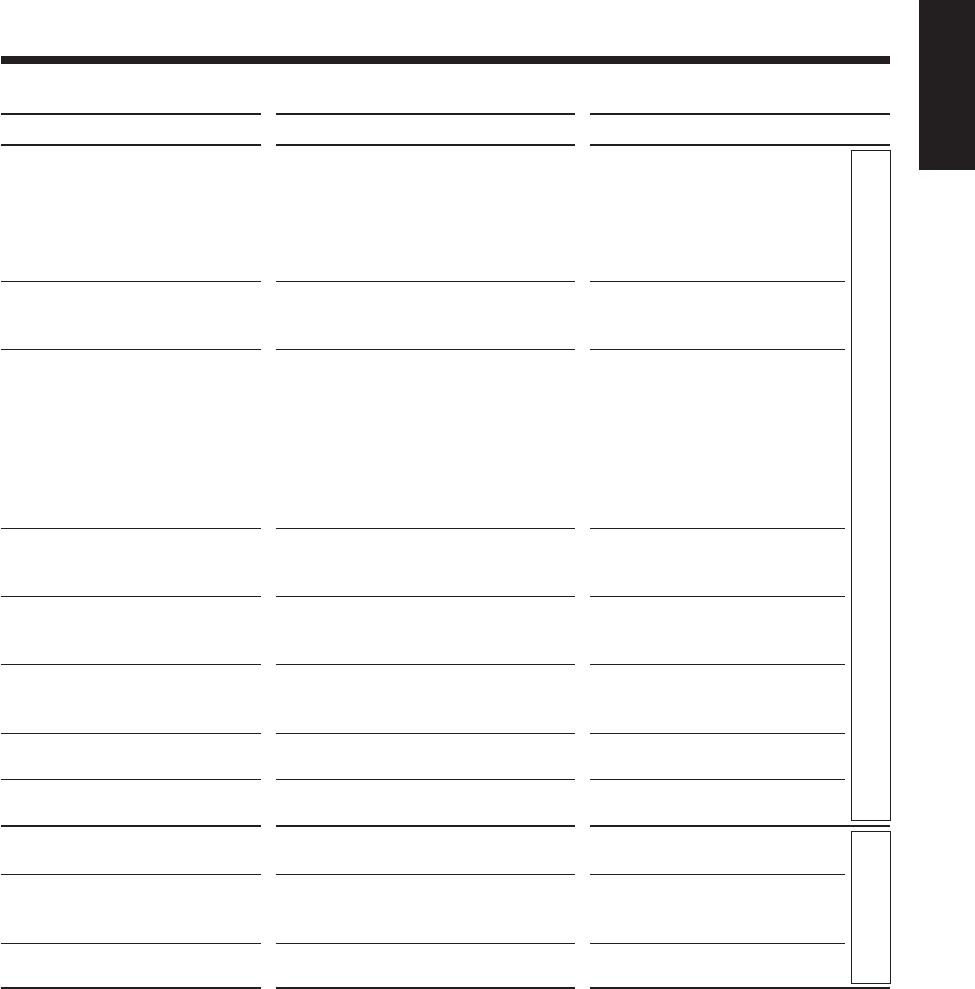
68
English
Symptom
No picture appears on the screen.
Picture does not fit the television
screen.
No sound is heard.
No subtitle appears on the display
though you have selected the initial
subtitle language.
Audio language is different from
the one you have selected as the
initial audio language.
While a DVD is played back, the
sound is small as compared with
other discs.
Specific files (tracks) on an MP3
disc are not played.
A particular function does not work
during playback of an MP3 disc.
Tape sound is at a very low level
and the sound quality is degraded.
The cassette holder does not open
or close.
Impossible to record on a tape.
Possible Cause
• The video cord is not connected
correctly.
• Incorrect color system is selected.
• An incorrect input has been selected
on the TV or monitor.
• “MONITOR TYPE” is not set
correctly.
• The TV is not set correctly.
• You are playing a disc encoded with
DTS.
• MP3 disc is recorded with “packet
writing.”
Some DVDs are programed always to
display no subtitle initially.
Some DVDs are programed always to
use the original language initially.
The audio sound of DVD is recorded at a
lower level than the sounds of other discs
such as VCDs or Audio CDs.
Files other than MP3 are included in the
disc.
For MP3 discs, some functions do not
work.
The tape head is dirty and magnetized.
Power supply from the AC power cord
has been cut off while the tape was
running.
Small tabs on the back of the cassette are
removed.
Action
• Connect the video cord
correctly.
• Select correct color system. (See
page 10.)
• Select the correct input on the
TV or monitor.
• Select the monitor type
correctly. (See pages 15 and 58.)
• Set the TV correctly.
• This unit cannot output DTS
sound without connecting a
decoder compatible with DTS
(with “DIGITAL AUDIO
OUTPUT” to “STREAM/
PCM”—See page 57).
• It cannot be played. Replace the
disc.
Press SUB TITLE on the remote
control after starting play. (See
page 46.)
Press AUDIO on the remote
control after starting play. (See
page 46.)
Increase the sound level of DVD
playback. (See page 30.)
They cannot be played.
About unavailable functions for
MP3 discs, see page 32.
Clean and demagnetize the head.
(See page 50.)
Turn on the unit.
Cover the holes with adhesive tape.
(See page 50.)
Disc
Tape
EN66_72UX_A7DVD[USUN].pm6 02.11.13, 9:37 PM68


















