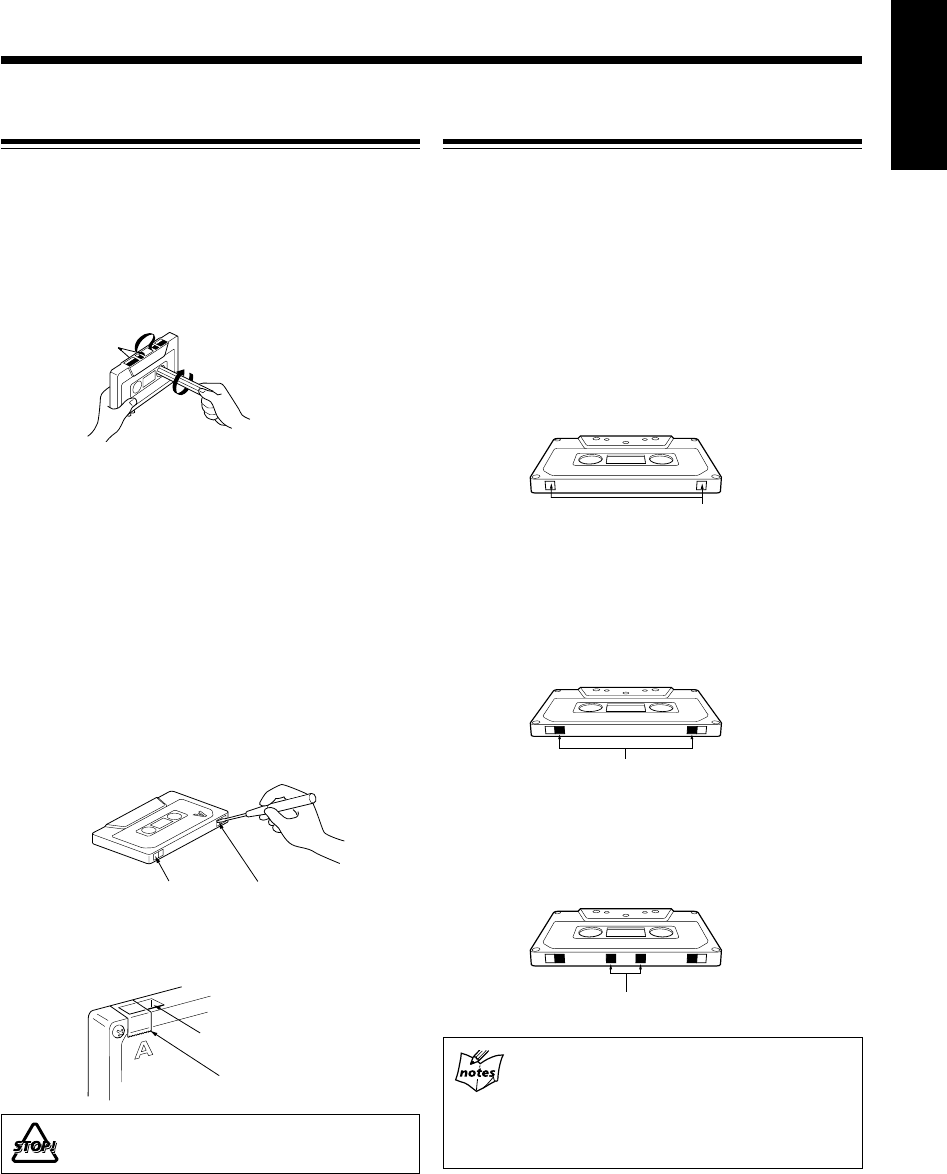
30
English
Types of Cassette Tapes
This cassette deck unit incorporates an Automatic Tape
Detection function. This mechanism uses the tape-type
detection holes to distinguishes which type of tape was
inserted, and sets the bias and equalizer to the optimum
settings for that tape automatically.
The following types of tapes may be used with this cassette
deck unit.
Normal tape
TYPE I
BIAS: NORMAL
EQ: 120µs
High position (CrO
2
) tape
TYPE II
BIAS: HIGH
EQ: 70µs
Metal tape (only for playback)
TYPE IV
BIAS: METAL
EQ: 70µs
• Certain early period Metal and High position
(CrO
2
) tapes may not have tape-type detection
slots. The cassette deck unit cannot obtain the
correct characteristics for these tapes.
• Ferrochromite (FeCr) TYPE III tapes cannot be
used with this cassette deck unit.
Normal (No detection slots) Tab
(to prevent accidental erasure)
High position
detection slots
Metal detection slots
Handling Cassette Tapes
Cautions regarding handling
• Do not touch the surface of the tape or pull the tape out
of the cassette.
• Tape spooled loosely around the hubs is likely to jam in
the pinch rollers and capstans. Before loading the tape
into the cassette tray, take up the slack in the tape as shown
below.
Tape storage
• Place tapes in their cases for storage.
• Avoid storing tapes on top of TVs or speakers, in sunlight
or places of high temperature, or in humid or dusty areas.
To prevent accidental erasure
• Cassette tapes have tabs to prevent accidental erasure.
• If you remove the tabs after making a recording, the
cassette deck cannot be set to record when that tape is
loaded. Remove the tabs so that valuable
recordings will not be accidentally erased.
Recording (erasure) is not possible when the tabs are
removed.
• To make another recording on a tape whose tabs have
been removed, cover the tab holes with adhesive tape.
DO NOT cover the tape-type detection slots.
For front side (A)
For reverse side (B)
Tape-type detection slot
Adhesive tape
EN29-32.FS-G6[J]/2 99.12.15, 10:2530


















