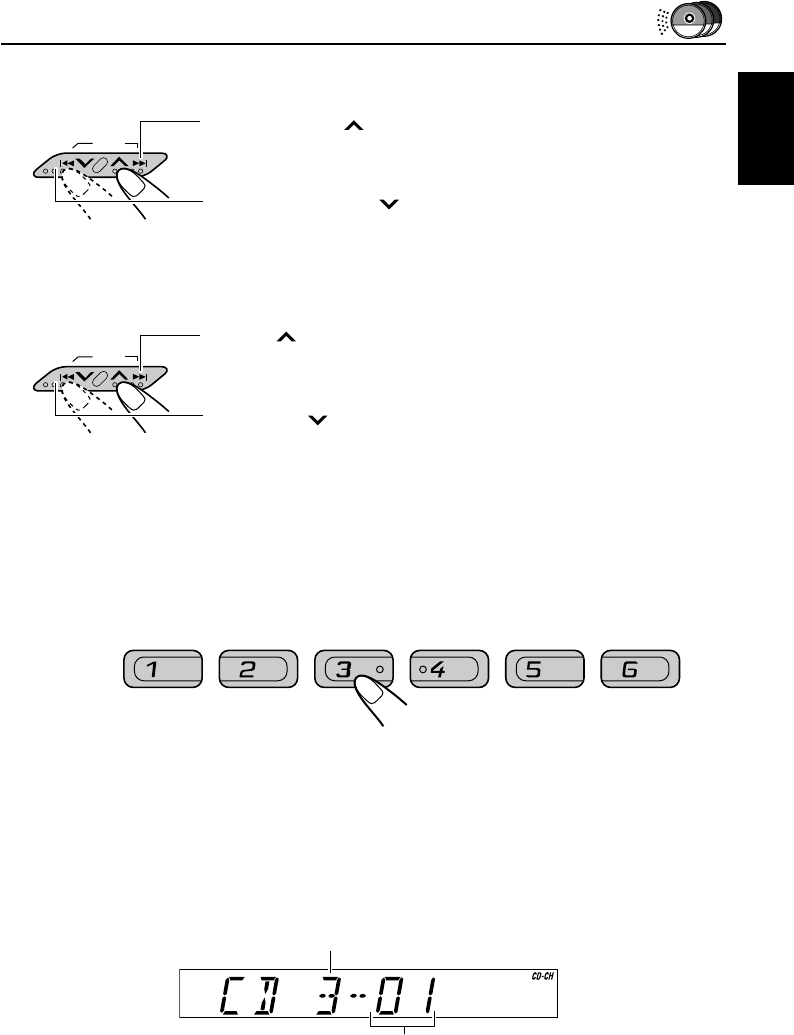
ENGLISH
27
7 8 9 10 11 12
To fast-forward or reverse the track
To go to the next tracks or the previous tracks
To go to a particular disc directly
Press the number button corresponding to the disc number to start its
playback (while the CD changer is playing).
• To select a disc number from 1 – 6:
Press 1 (7) – 6 (12) briefly.
• To select a disc number from 7 – 12:
Press and hold 1 (7) – 6 (12) for more than 1 second.
Ex. When disc number 3 is selected
Press and hold
¢, while playing a CD, to fast-forward the
track.
Press and hold 4
, while playing a CD, to reverse the
track.
SSM
SSM
Press ¢ briefly, while playing a CD, to go ahead to the
beginning of the next track. Each time you press the button
consecutively, the beginning of the next tracks is located and
played back.
Press 4
briefly, while playing a CD, to go back to the
beginning of the current track. Each time you press the button
consecutively, the beginning of the previous tracks is located and
played back.
Track number
Disc number
EN26-28KS-FX463/460[E] 03/10/2000, 06:33 PM27


















