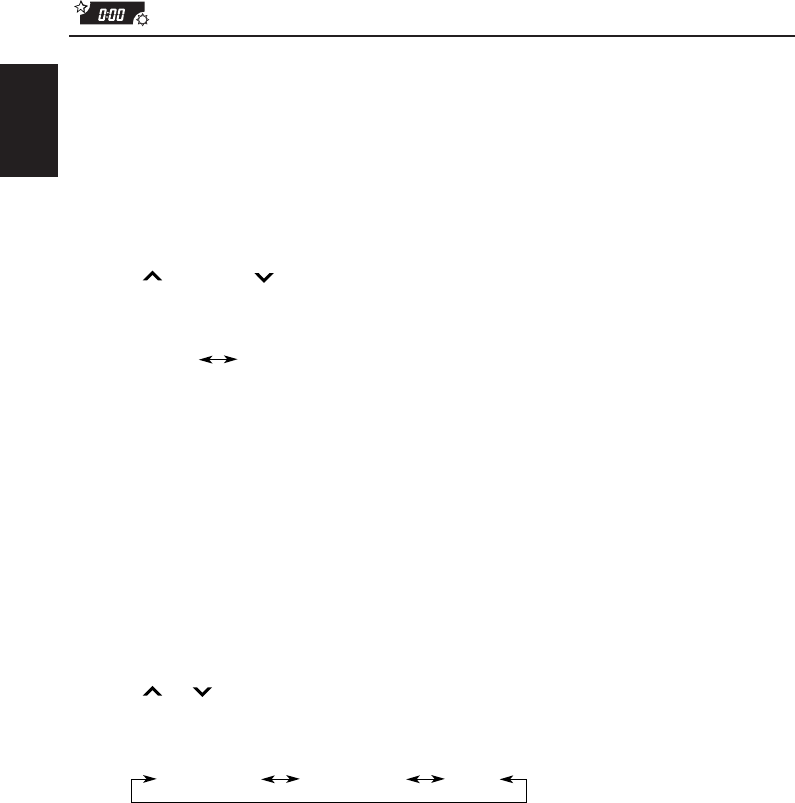
24
ENGLISH
Selecting the initial CD information display
(ONLY FOR KS-FX453R/KS-FX450R)
You can select what type of the CD playback information to be initially shown on the display
when you start playing a CD. When shipped from the factory, the disc number and track
number information is selected to be shown.
• DISC: Disc number and track number appear on the display.
• TIME: Elapsed playing time appears on the display.
1. Press and hold SEL (select) for more than 2 seconds to call up the general setting mode.
2. Press
¢ or 4 to select “CH DISP (changer display).”
3. Press + or – to select the desired mode.
The initial CD information display changes as follows:
Selecting the telephone muting
This mode is used when a cellular phone system is connected. Depending on the phone
system used, select either “MUTING 1” or “MUTING 2,” whichever mutes the sounds from
this unit. When shipped from the factory, this mode is deactivated.
• MUTING 1: Select this if this setting can mute the sounds.
• MUTING 2: Select this if this setting can mute the sounds.
• OFF: Cancels the telephone muting.
1. Press and hold SEL (select) for more than 2 seconds to call up the general setting mode.
2. Press
or to select “TEL (telephone)”.
3. Press + or – to select the desired mode.
The telephone muting mode changes as follows:
TIME
DISC
To see the other information while playing a CD, press DISP.
Each time you press the button, the information changes alternately.
MUTING 1 MUTING 2
OFF
EN20-25KS-FX453/450/353/350[E] 99.11.9, 3:34 PM24


















