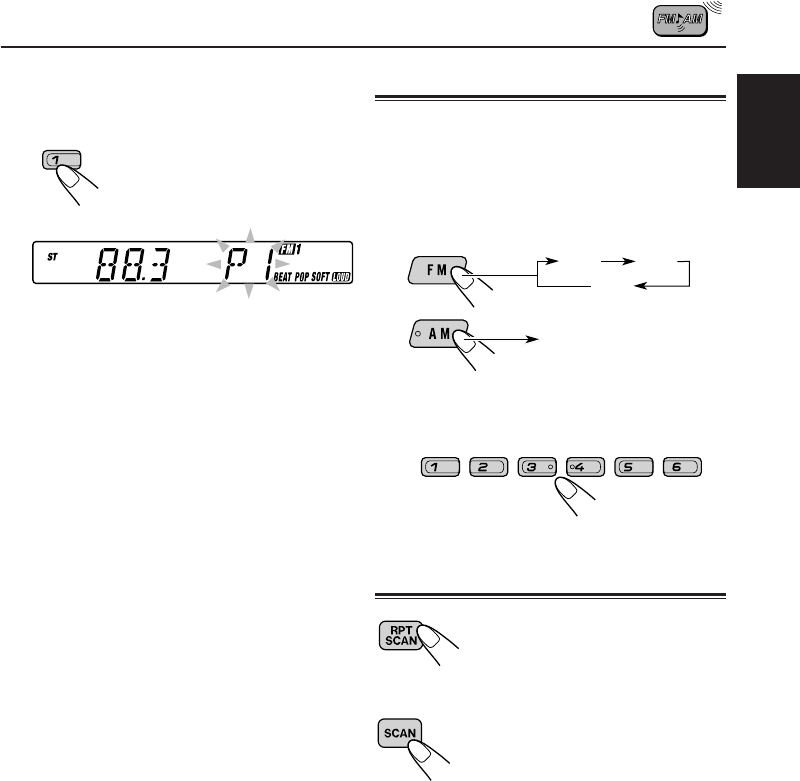
9
ENGLISH
3
Press and hold the number button
(in this example, 1) for more than 2
seconds.
4
Repeat the above procedure to store
other stations into other preset
numbers.
Notes:
• A previously preset station is erased when a new station
is stored in the same preset number.
• Preset stations are erased when the power supply to
the memory circuit is interrupted (for example, during
battery replacement). If this occurs, preset the stations
again.
“P1” flashes for a few seconds.
(For KS-FX202)
(For KS-F162)
Tuning into a preset station
You can easily tune into a preset station.
Remember that you must store stations first. If you
have not stored them yet, see “Storing stations in
memory” on page 8.
1
Select the band (FM1 – 3, AM).
2
Select the number (1 – 6) for the preset
station you want.
Scanning broadcast stations
When you press RPT/SCAN
(for KS-FX202) or SCAN (for
KS-F162) while listening to the
radio, station scanning start.
Each time a broadcast is tuned
in, scanning stops for about 5
seconds (tuned frequency
number flashes on the display),
and you can check what
program is now being
broadcast.
If you want to listen to that program, press the
same button again to stop scanning.
FM1 FM2
FM3
AM
EN06-10.KS-FX202_162[E]f.pm5 10/16/01, 9:24 AM9


















