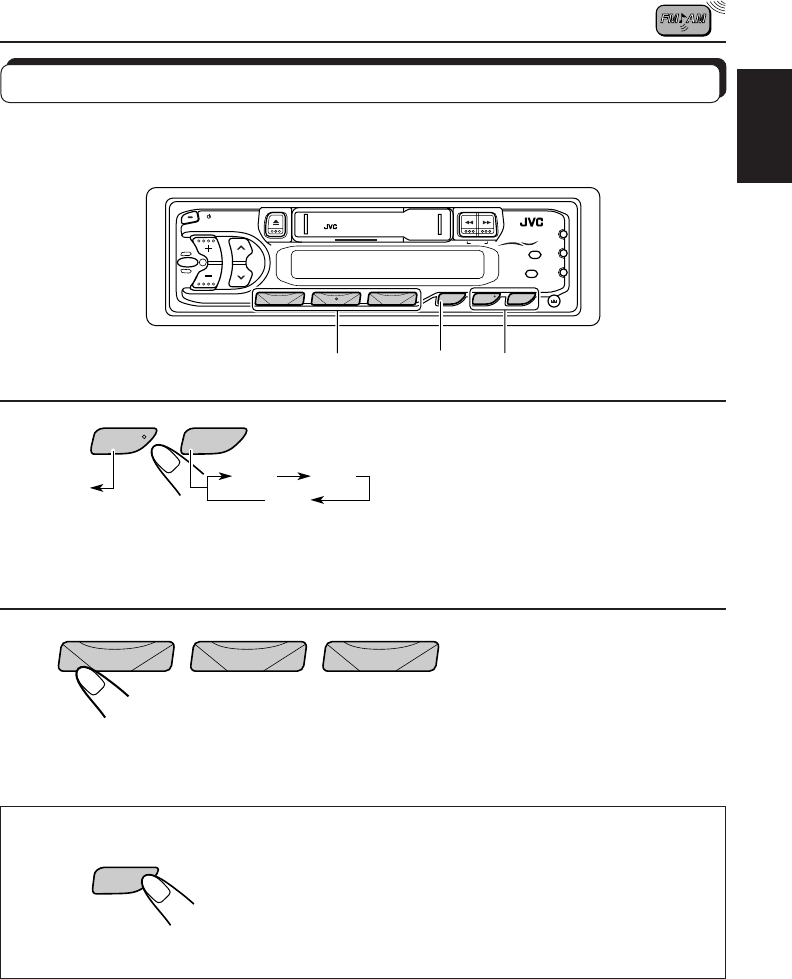
ENGLISH
7
Tuning into a preset station
You can easily tune into a preset station.
Remember that you must store stations first. If you have not stored them yet, see pages 5
and 6.
F MA M
FM1
AM
FM2
FM3
123456
E X
1
Select the band (FM1, FM2, FM3 or AM) you
want.
2
Select the number (1 – 6) for the preset station
you want.
To tune in the favorite station
The unit automatically turns on (if it has been off).
Your favorite station is tuned in — except when the tape is
playing.
• If you press the button again, the last received station will be
tuned in.
MO
SCAN
SOUND
LOUD
DISP
PROG
DETACHABLE CONTROL PANEL
SEL
123456
35W
X
4
/I
ATT
KS-F100
1
E X A M F M
2
EX
04-08.KS-F100E 99.6.4, 10:35 AM7


















