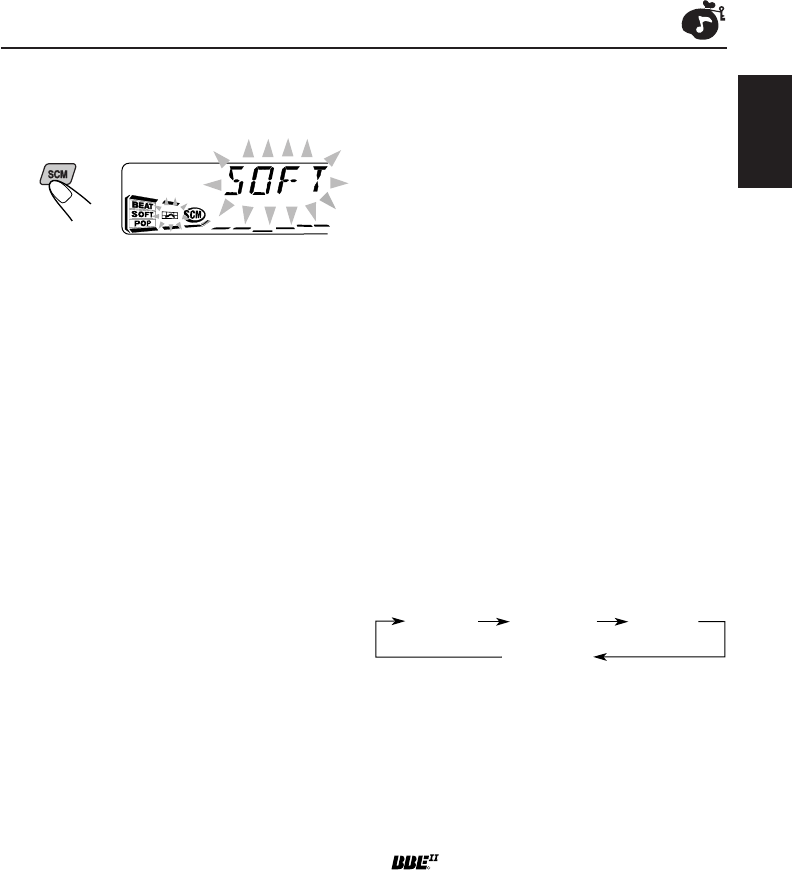
23
ENGLISH
Turning on/off the BBE
II
function
(only for KD-SX991R)
The BBE
II
* function restores the brilliance and
clarity of the original live sound in recording,
broadcasts, etc.
When a speaker reproduces sound, it introduces
frequency-dependent phase shifting, causing
high-frequency sounds to take longer to reach
the ear than low frequency sounds. The BBE
II
function adjusts the phase relationship between
the low, mid and high frequencies by adding a
progressively longer delay time to the low and
mid frequencies, so that all frequencies reach the
listener’s ears at the proper time.
In addition, the BBE
II
function boosts low and
high frequencies, which loudspeakers tend to be
less efficient in reproducing, through dynamic,
program-driven augmentation. When combined
with the phase compensation feature, the
resulting sound has a clearer, more finely
detailed “live” presence.
As you turn the control dial clockwise in step 3 on
the previous page, the BBE
II
function changes as
follows:
As the number gets higher, the BBE
II
function
becomes stronger.
When shipped from the factory, the BBE
II
function
is set to “BBE 2.”
To cancel the BBE
II
function, select “BBE OFF.”
* Under license from BBE Sound, Inc.
R
is a trademark of BBE Sound, Inc.
BBE 1 BBE 2 BBE 3
BBE OFF
5
Press and hold SCM until the sound
mode you have selected in step 1
flashes on the display.
6
Repeat the same procedure to store
other sound modes.
To reset to the factory settings
Repeat the same procedure and reassign the
preset values listed in the table on page 21.
Your adjustment made for the
selected sound mode is stored in
memory.
EN20-23.KD-SX991R&911R[E]f 12/18/00, 3:47 PM23


















