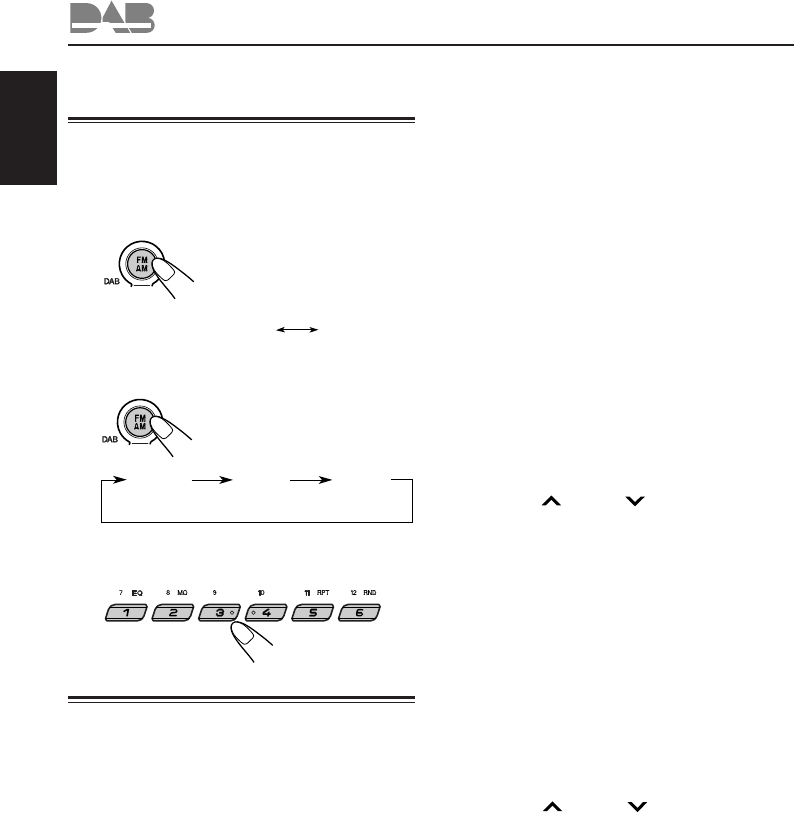
ENGLISH
36
Tuning in to a preset DAB
service
You can easily tune in to a preset DAB service.
Remember that you must store services first. If
you have not stored them yet, see page 35.
1
Select the DAB tuner.
Each time you press and
hold the button, the DAB
tuner and the FM AM tuner
are alternately selected.
2
Select the DAB band (DAB1, DAB2
or DAB3) you want.
Each time you press the
button, the DAB band
changes as follows:
3
Select the number (1 – 6) for the
preset DAB service you want.
What you can do more with DAB
Tracing the same program automatically
(Alternative Reception)
You can keep listening to the same program.
• While receiving a DAB service:
When driving in an area where a service
cannot be received, this unit automatically
tunes in another ensemble or FM RDS station,
broadcasting the same program.
• While receiving an FM RDS station:
When driving in an area where a DAB service is
broadcasting the same program as the FM RDS
station is broadcasting, this unit automatically
tunes in to the DAB service.
Note:
When reception switches between DAB and FM, the
listening volume level may increase or decrease
inconveniently. This change in the volume level results
from unequal audio injection levels at broadcaster site,
but not from the malfunction of this unit.
To prevent this, set the DAB tuner input level properly
(see below).
To adjust the DAB volume level
You can adjust the input level of DAB tuner and
store it in memory. By adjusting the input level
properly to match it to the FM sound level, you will
not need to adjust the volume level each time you
change the source.
When shipped from the factory, DAB volume
level is set at “00.”
• See also “Changing the general settings (PSM)”
on page 25.
1 Press and hold SEL (select) for more than 2
seconds so that one of the PSM items appears
on the display.
2 Press ¢ or 4 to select “DAB VOL
(volume)”.
3 Turn the control dial to set to the desired volume.
You can set it from “–12” to “12.”
4 Press SEL (select) to finish the setting.
To use Alternative Reception
When shipped from the factory, Alternative
Reception is activated.
See also “Changing the general setting (PSM)” on
page 25.
1 Press and hold SEL (select) for more than 2
seconds so that one of the PSM items appears
on the display.
2 Press ¢ or 4 to select “DAB AF”
(alternative frequency).
3 Turn the control dial to select the desired mode.
• AF ON: Traces the program among DAB
services and FM RDS stations
— Alternative Reception. The AF
indicator lights up on the display (see
page 12).
• AF OFF:Deactivates Alternative Reception
Note:
When Alternative Reception (for DAB services) is
activated, Network-Tracking Reception (for RDS
stations: see page 12) is also activated automatically.
On the other hand, Network-Tracking Reception
cannot be deactivated without deactivating
Alternative Reception.
4 Press SEL (select) to finish the setting.
FM/AMDAB
DAB1 DAB2 DAB3
(D1) (D2) (D3)
EN33-36KD-SX992_921R[E]f.pm5 18/1/02, 12:11 PM36


















