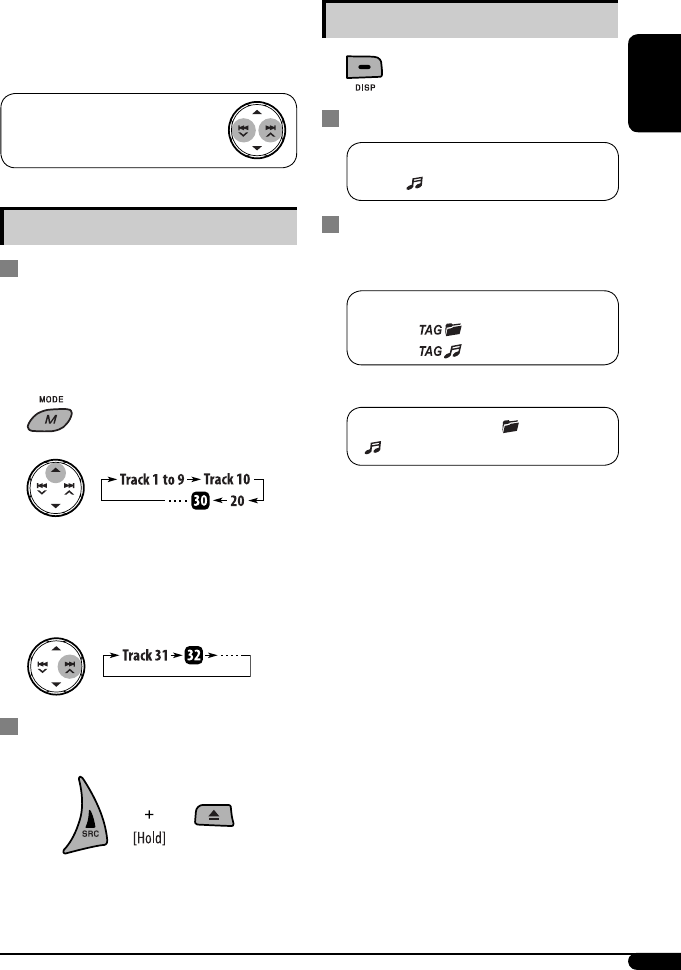
9
ENGLISH
• To use direct folder access on MP3/WMA discs, it
is required that folders are assigned with 2-digit
numbers at the beginning of their folder names—
01, 02, 03, and so on.
To select a particular track in a folder
(for MP3 or WMA discs):
Other main functions
Skipping tracks quickly during play
• For MP3 or WMA discs, you can skip tracks within the
same folder.
Ex.: To select track 32 while playing a track whose
number is a single digit (1 to 9)
1
2
Each time you press the button, you can skip 10
tracks.
• After the last track, the first track will be selected
and vice versa.
3
Prohibiting disc ejection
You can lock a disc in the loading slot.
“EJECT LOCK” flashes on the display.
To cancel the prohibition, repeat the same
procedure.
Changing the display information
While playing an audio CD or CD Text
A = B = Disc title/performer *
1
= Track
title *
1
[ ] = (back to the beginning)
While playing an MP3 or a WMA track
• When “TAG DISPLAY” is set to “TAG ON”
(see page 15)
A = B = Album name/performer (folder
name *
2
) [ ] = Track title (file
name *
2
) [ ] = (back to the beginning)
• When “TAG DISPLAY” is set to “TAG OFF”
A = B = Folder name [ ] = File name
[ ] = (back to the beginning)
A : Current track number with the elapsed playing
time
B : Current track number with the clock time
[ ] : Corresponding indicator lights up on the display.
*
1
If the current disc is an audio CD, “NO NAME” appears.
*
2
If an MP3/WMA file does not have Tag information,
folder name and file name appear. In this case, the
TAG indicator will not light up.
EN06-13_KD-S35[J]_1.indd 9EN06-13_KD-S35[J]_1.indd 9 5/5/08 3:24:42 PM5/5/08 3:24:42 PM


















