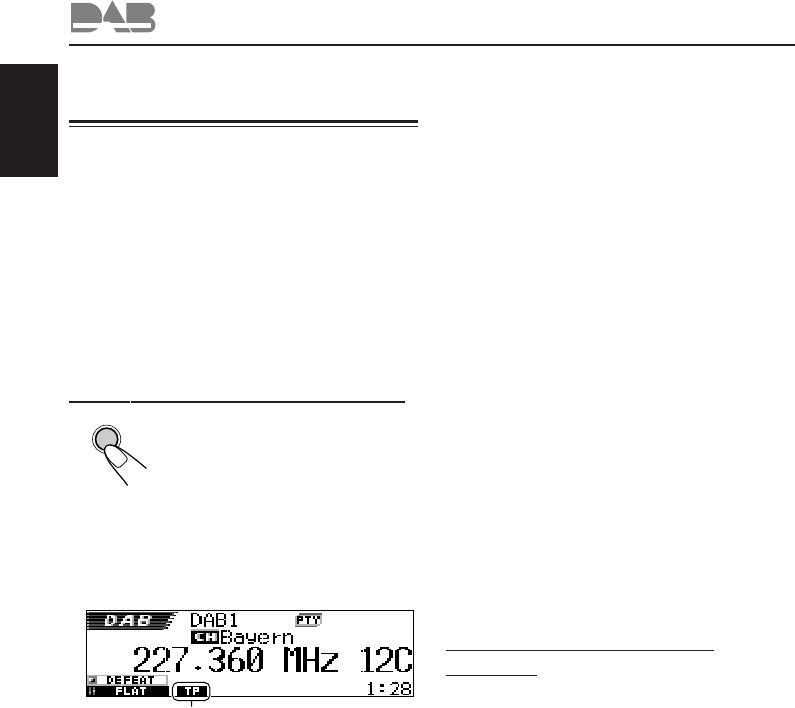
66
ENGLISH
• If you press the button while listening to
any other source than AM
– The TP indicator comes to light up when a
service supporting Road Traffic Flash signal
(or an FM RDS station supporting TA signal)
is tuned in by the built-in tuner. This receiver
now stands by for the Road Traffic Flash
signal (or TA signal) reception.
– The TP indicator keeps flashing when a
service supporting Road Traffic Flash signal
(or an FM RDS station supporting TA signal)
is NOT tuned in by the built-in tuner. In this
case, this receiver cannot stand by for Road
Traffic Flash signal (or TA signal) reception.
How Road Traffic Flash Standby Reception
works:
If a Road Traffic Flash (or Traffic Announcement)
starts broadcasting while the Road Traffic Flash
Standby Reception is activated, “Traffic Flash”
appears and the unit tunes into the service (or
FM RDS station) broadcasting Road Traffic Flash
(or Traffic Announcement). The volume
increases to the preset TA volume level and the
Road Traffic Flash (or Traffic Announcement) can
be heard.
Using Announcement Standby
Reception
Announcement Standby Reception allows the
unit to switch temporarily to your favorite service
(Announcement type).
To select your favorite announcement type
for Announcement Standby Reception
When shipped from factory, Announcement
Standby Reception has been set to work for
searching for “Travel” services.
You can select your favorite announcement type
for Announcement Standby Reception.
• If you do not want to change the announcement
type (from “Travel” to another one), go to page
68.
What you can do more with
DAB
With the DAB tuner connected, you can use the
following convenient functions.
• Road Traffic Flash Standby Reception
• Standby Reception of 9 types of
Announcement signals
• PTY Standby Reception
• PTY search
• Tracing the same program (service)
automatically while driving where the same
DAB ensemble is not received
Road Traffic Flash Standby Reception
Press T/P briefly to activate
Road Traffic Flash Standby
Reception.
Each time you press the button,
Road Traffic Flash Standby
Reception turns on and off.
• When this function is turned
on, the TP indicator lights up or
flashes (as follows).
• If you press the button while listening to a
service supporting Road Traffic Flash
signal, the TP indicator lights up.
This receiver now stands by for the Road
Traffic Flash signal reception.
• If you press the button while listening to a
service NOT supporting Road Traffic Flash
signal, the TP indicator flashes.
In this case, Road Traffic Flash Standby
Reception does not work.
– If an FM RDS station supporting TA signal is
tuned in by the built-in tuner. This receiver
stands by for the TA signal reception and the
TP indicator lights up.
T/P
TP indicator appears
(either lights up or flashes)
EN62-70SH9101[E_EX]f.p65 03.2.27, 23:2966


















