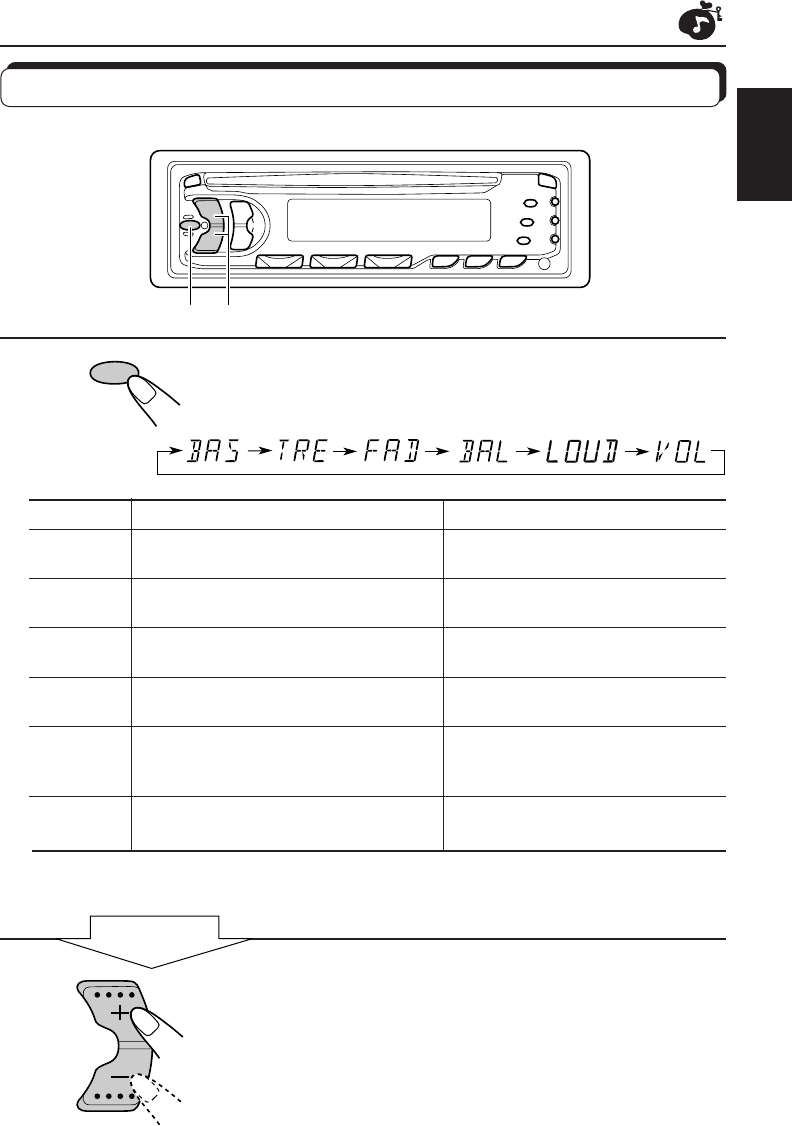
21
ENGLISH
1
Select the item you want to adjust.
Indication To do: Range
BAS Adjust the bass. –6 (min.) — +6 (max.)
(Bass)
TRE Adjust the treble. –6 (min.) — +6 (max.)
(Treble)
FAD Adjust the front and rear speaker R6 (rear only) — F6 (front only)
(Fader)* balance.
BAL Adjust the left and right speaker L6 (left only) — R6 (right only)
(Balance) balance.
LOUD Boost low and high frequencies to
produce a well-balanced sound at low
volume level.
VOL Adjust the volume. 00 (min.) — 50 (max.)
(Volume)
Note:
* If you are using a two-speaker system, set the fader level to “00” (centre).
2
Adjust the level.
Press the + button to turn on the loudness function, and the
– button to turn it off.
Note:
Normally the + and – buttons work as the volume control buttons. So
you do not have to select “VOL” to adjust the volume level.
Adjusting the sound
You can adjust the sound characteristics to your preference.
(Loudness)
ON — OFF
12
SEL
Within
5 seconds
EN 20-22.KD-S656R/653R 98.10.29, 4:20 PM21


















